v6.3
- About
- Basic Features
- Introduction
- Platform Tenant Management
- Platform User Management
- TOTP Certification
- Basic Data Definition
- Media Management
- Command Management
- Mail Server Configuration
- Job Center
- Platform Host Resource Pool
- Platform Database Pool
- Platform Proxy Nodes Management
- Platform Components Management
- Additional Information Management
- Operation Log
- Connection Concurrency Configuration
- Customization of Platform Styles
- Parameter Templates
- License
- Monitor Large Screen
- Overview Display
- Tenant User Management
- Tenant Host Resource Pool
- Tenant Proxy Nodes Management
- Menu Management
- Report Center
- MogDB/openGauss
- Backup Recovery Center
- Monitoring
- Alert Center
- Inspect Center
Tenant Proxy Nodes Management
Function Entrance
Settings --> Resource Pool Management --> Proxy Nodes Management

Function Description
After the tenant is created, one or a group of proxies (Proxies) need to be installed in the tenant's host area. The proxy is used to relay the installation of required media or commands. A proxy (Proxy) must also be installed before managing hosts and other operations.
Operating Instructions
Proxy Installation
For details on the function description, see the user manual: Platform Proxy Nodes Management
Deploy Proxy Cluster
After deploying one Proxy node, you can continue to deploy additional nodes to form a Proxy cluster.
Click "Deploy", select "Join an existing Proxy cluster", and drop-down select the Proxy to join.
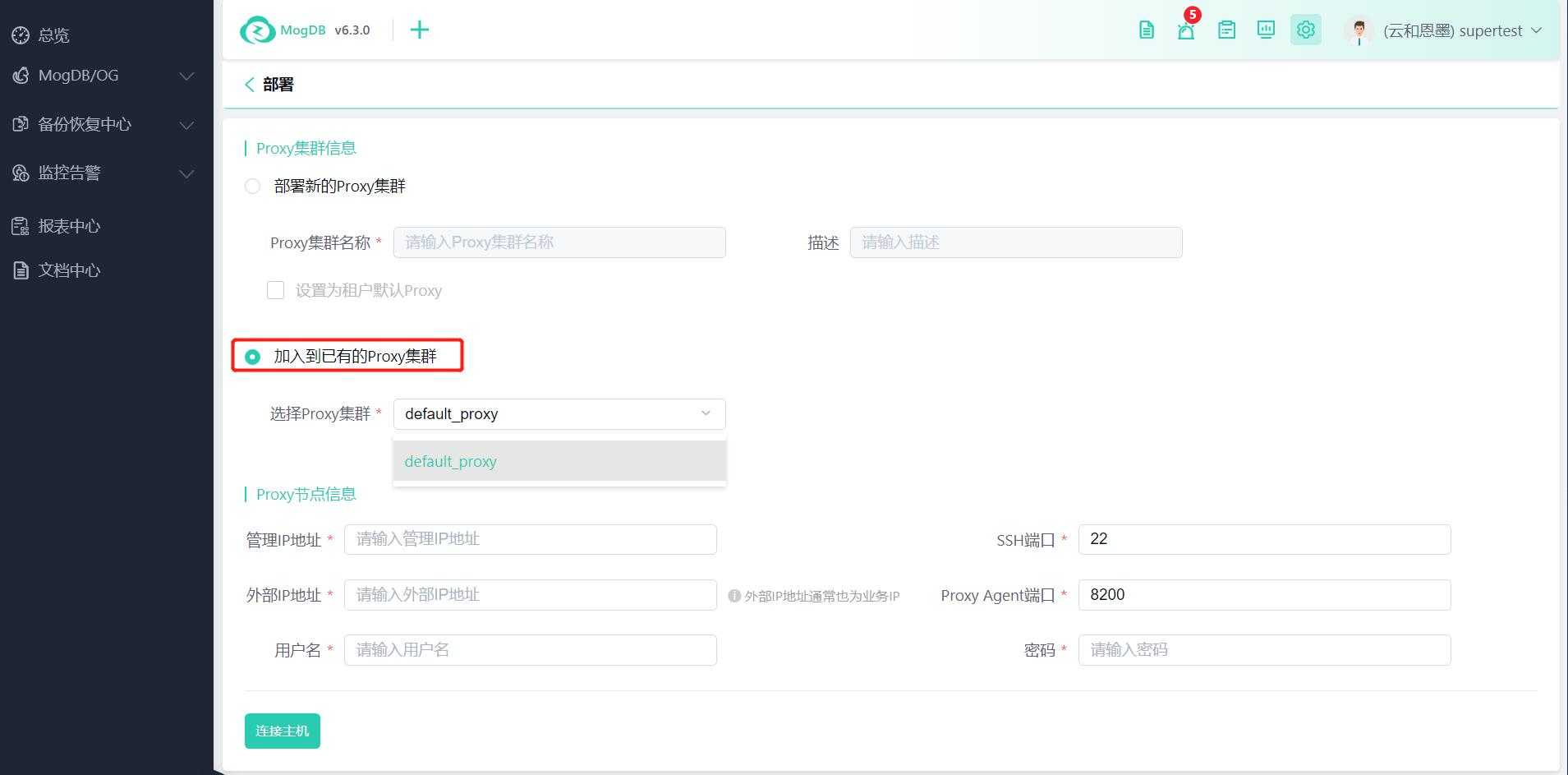
Enter the Proxy node information: IP address, SSH port, Proxy management port, server Root or sudo permission user, password.