- About
- Basic Features
- Introduction
- Platform Tenant Management
- Platform User Management
- TOTP Certification
- Basic Data Definition
- Media Management
- Command Management
- Mail Server Configuration
- Job Center
- Platform Host Resource Pool
- Platform Database Pool
- Platform Proxy Nodes Management
- Platform Components Management
- Additional Information Management
- Operation Log
- Connection Concurrency Configuration
- Customization of Platform Styles
- Parameter Templates
- License
- Monitor Large Screen
- Overview Display
- Tenant User Management
- Tenant Host Resource Pool
- Tenant Proxy Nodes Management
- Menu Management
- Report Center
- MogDB/openGauss
- Backup Recovery Center
- Monitoring
- Alert Center
- Inspect Center
Parameter Templates
Function Entrance
Platform user logs in --> Installation Configuration --> Database Parameter Templates

Tenant logs in --> Settings --> Installation Configuration --> Database Parameter Templates
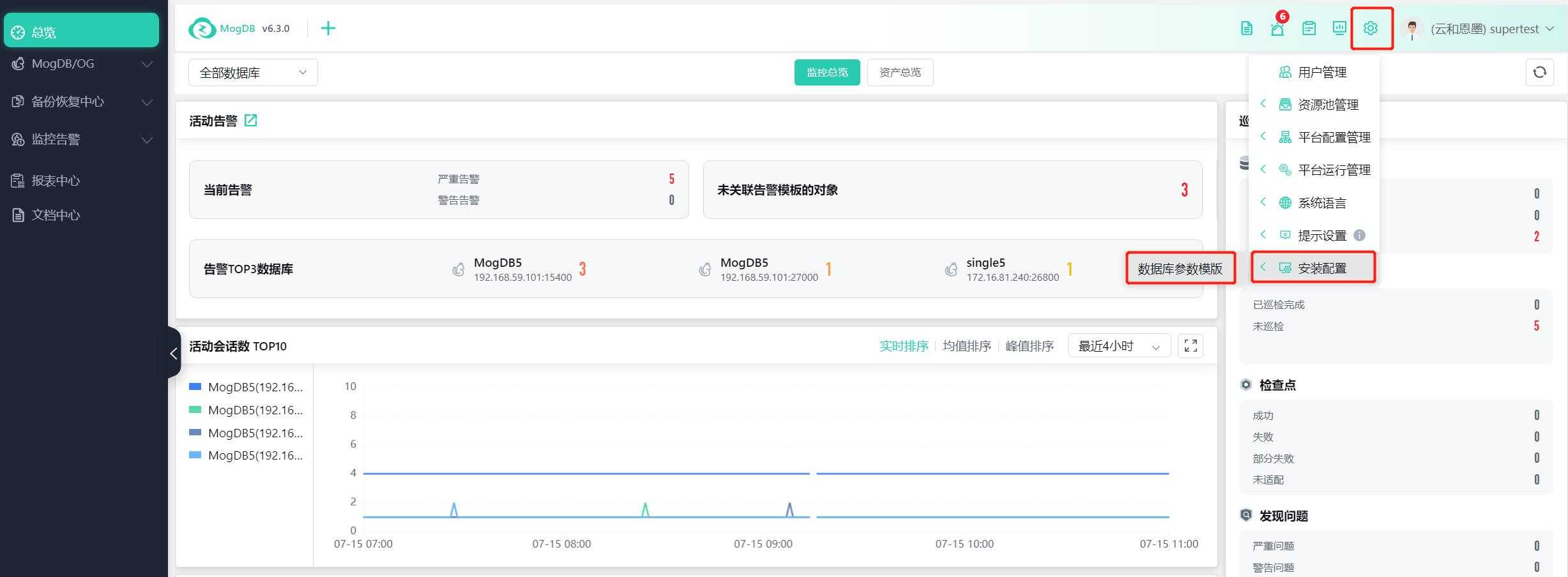
Function Description
When creating each type of database, the corresponding parameter template will be selected based on the database type, version, and series to serve as the initial parameters for the database. The platform will come with default initialization parameters. Platform management users can set the initialization parameter templates, and tenants can view the platform's parameter templates. If custom parameter templates are needed, they can create their own or clone and modify the default parameter templates.
Note: Parameter templates that belong to the platform-level user cannot be modified by tenant-level users. They must be cloned into tenant-level templates to make modifications.
