- About
- Basic Features
- Introduction
- Platform Tenant Management
- Platform User Management
- TOTP Certification
- Basic Data Definition
- Media Management
- Command Management
- Mail Server Configuration
- Job Center
- Platform Host Resource Pool
- Platform Database Pool
- Platform Proxy Nodes Management
- Platform Components Management
- Additional Information Management
- Operation Log
- Connection Concurrency Configuration
- Customization of Platform Styles
- Parameter Templates
- License
- Monitor Large Screen
- Overview Display
- Tenant User Management
- Tenant Host Resource Pool
- Tenant Proxy Nodes Management
- Menu Management
- Report Center
- MogDB/openGauss
- Backup Recovery Center
- Monitoring
- Alert Center
- Inspect Center
Customized Inspection Templates
Prerequisites
This feature is applicable to zcloud versions 3.3 and later.
Operating Instructions
Customize Database Inspection Report Template
-
Modify the logo and content of the inspection report template. For reference, see the "health_check_report.docx" template.
-
Place the file on the server where the monitor microservice is located.
-
Configure the path of the template file on consul, with the key: health.check.report.template.path.
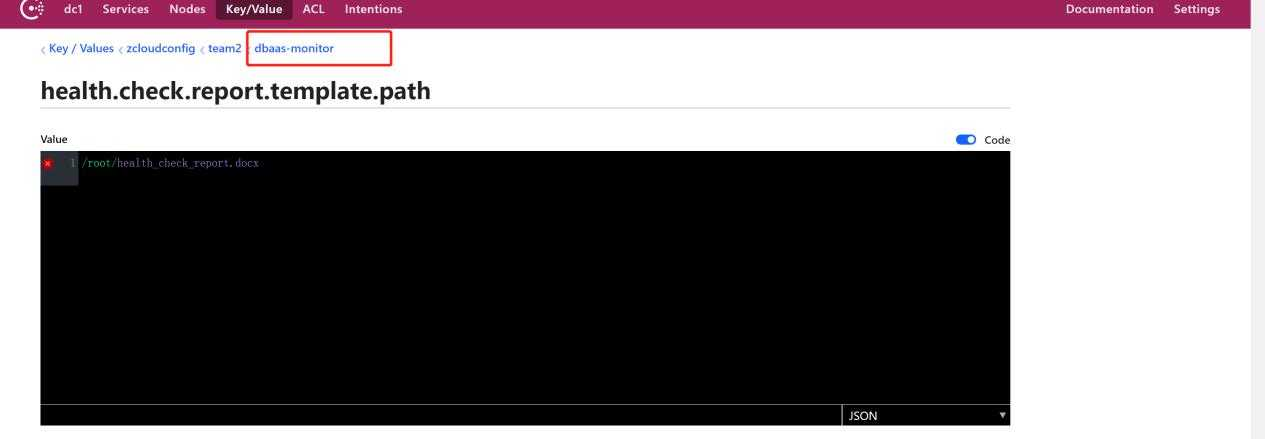
-
Restart the monitor microservice.
Customize Inspection Issue Summary Report Template
The modification steps are as follows:
-
Modify the logo and content of the inspection issue summary report. For reference, see the "health_check_summary.docx" template.
-
Place the file on the server where the monitor microservice is located.
-
Configure the path of the template file on consul, with the key: health.check.summary.report.template.path.
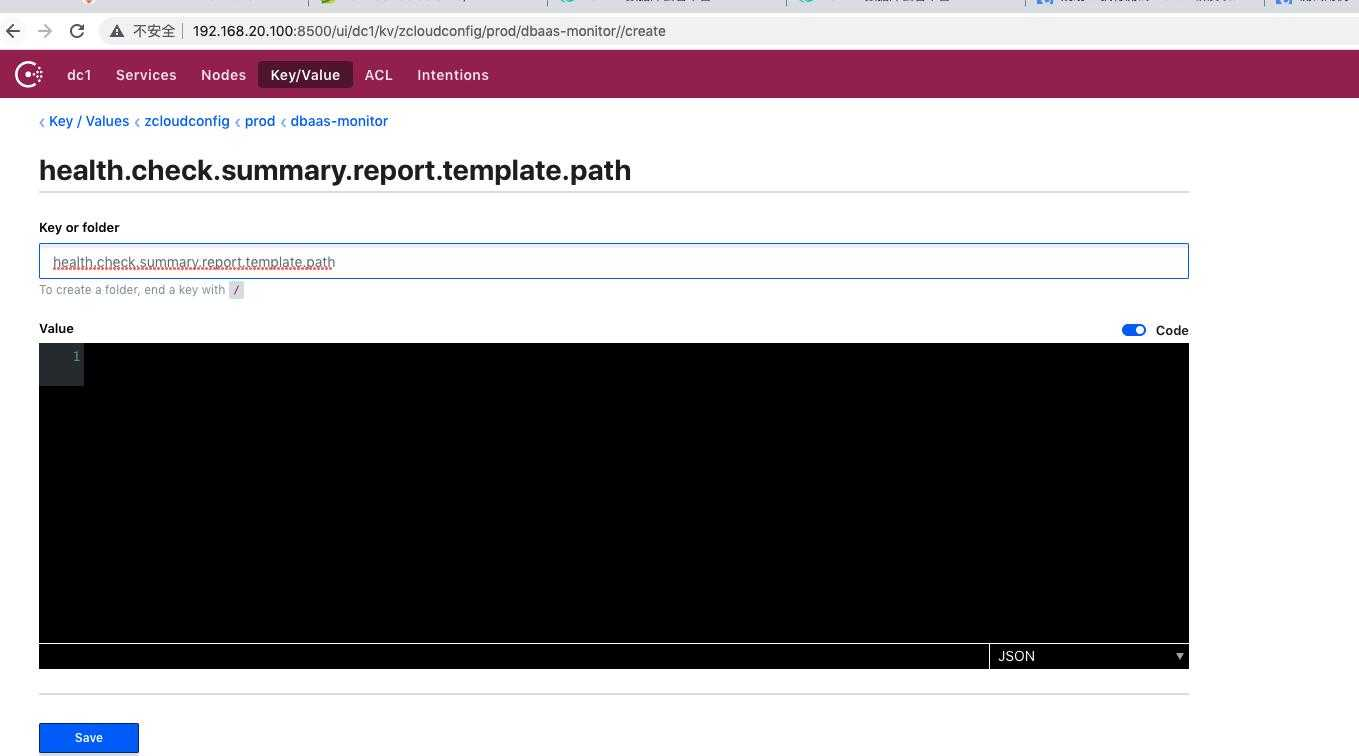
-
Restart the monitor microservice.