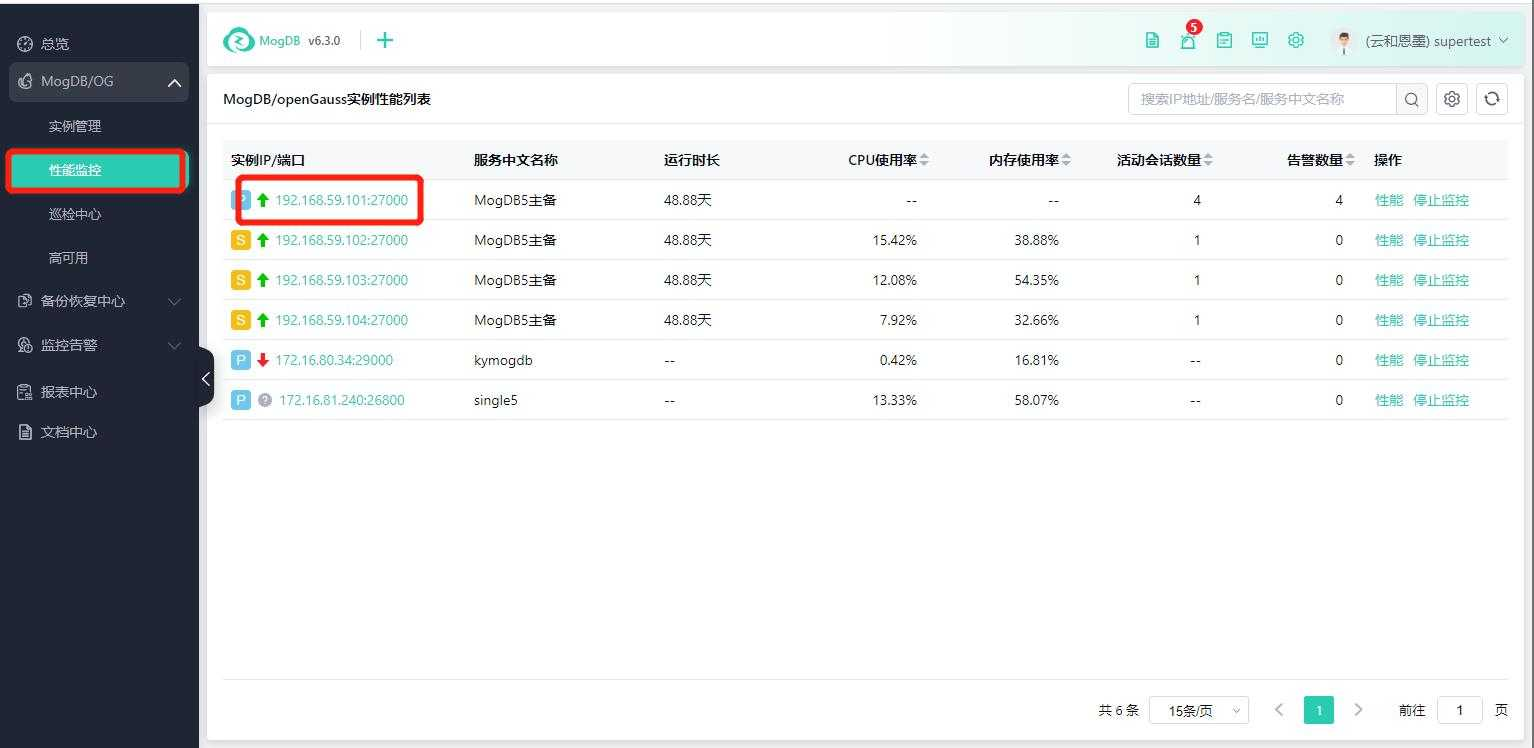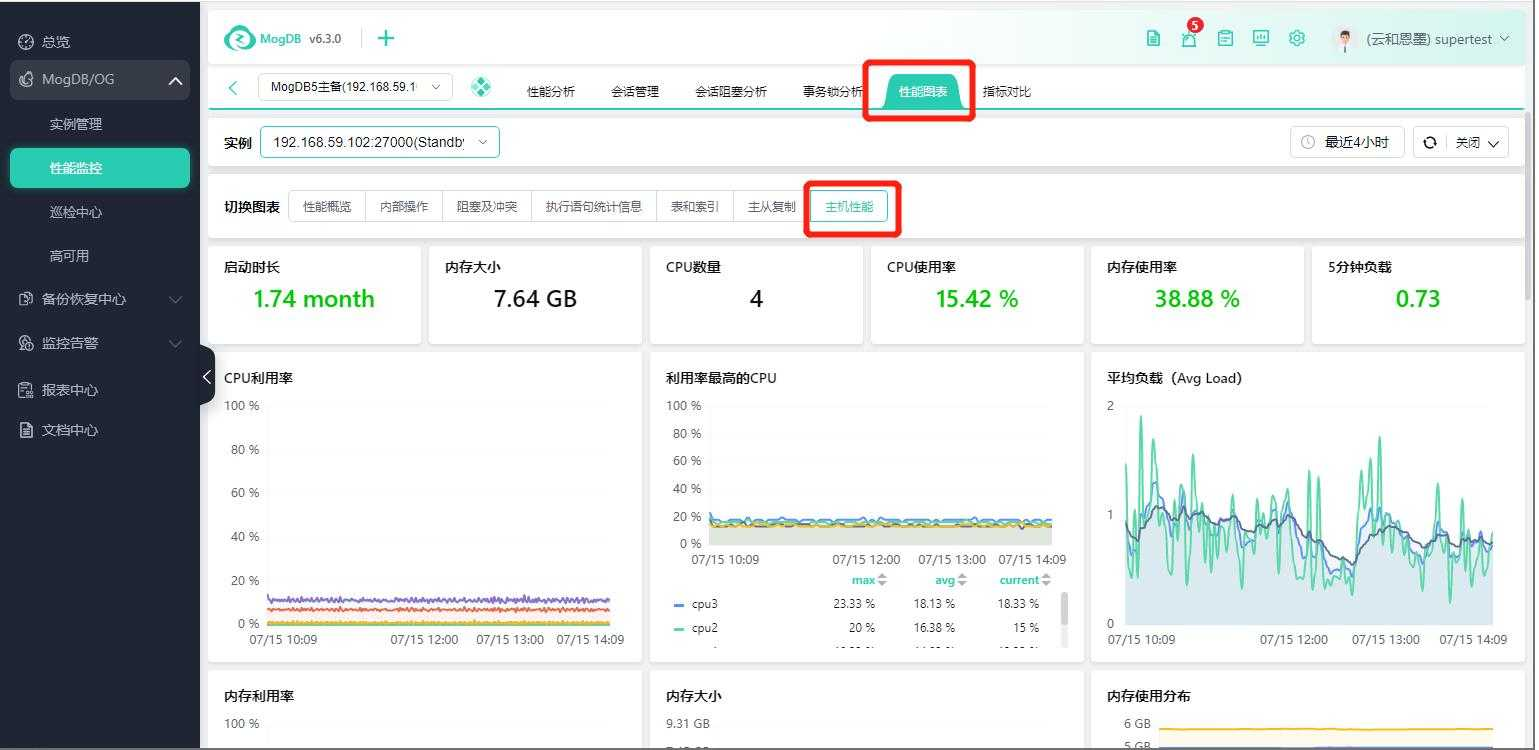- About
- Basic Features
- Introduction
- Platform Tenant Management
- Platform User Management
- TOTP Certification
- Basic Data Definition
- Media Management
- Command Management
- Mail Server Configuration
- Job Center
- Platform Host Resource Pool
- Platform Database Pool
- Platform Proxy Nodes Management
- Platform Components Management
- Additional Information Management
- Operation Log
- Connection Concurrency Configuration
- Customization of Platform Styles
- Parameter Templates
- License
- Monitor Large Screen
- Overview Display
- Tenant User Management
- Tenant Host Resource Pool
- Tenant Proxy Nodes Management
- Menu Management
- Report Center
- MogDB/openGauss
- Backup Recovery Center
- Monitoring
- Alert Center
- Inspect Center
Host Monitoring
Function Entrance
Monitoring & Alerts --> Host Monitoring
Function Description
This page displays the host's runtime, CPU and memory utilization rates. Host space information can be viewed through the resource pool, and alert messages will be sent when thresholds are triggered.

Operating Instructions
Start/Stop Host Monitoring
Activate or deactivate the database cloud management platform's monitoring of the target host. Hosts and databases managed by the platform will have monitoring enabled by default.
Click Monitoring & Alerts --> Host Monitoring --> Start Monitoring / Stop Monitoring.
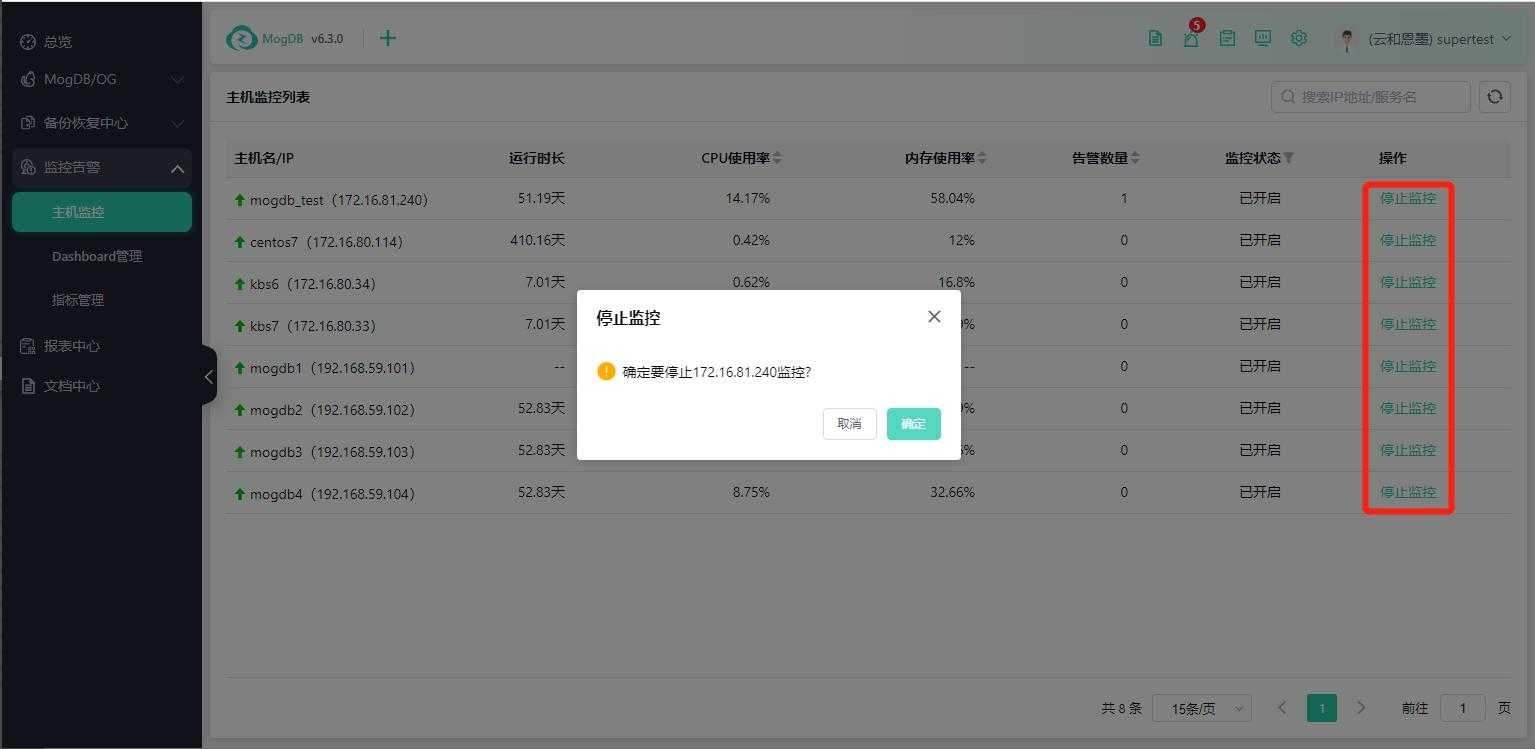
Start/Stop Database Monitoring
Activate or deactivate the database cloud management platform's monitoring of the target database. Hosts and databases managed by the platform will have monitoring enabled by default.
Click the corresponding database --> Performance Monitoring --> Start Monitoring / Stop Monitoring.
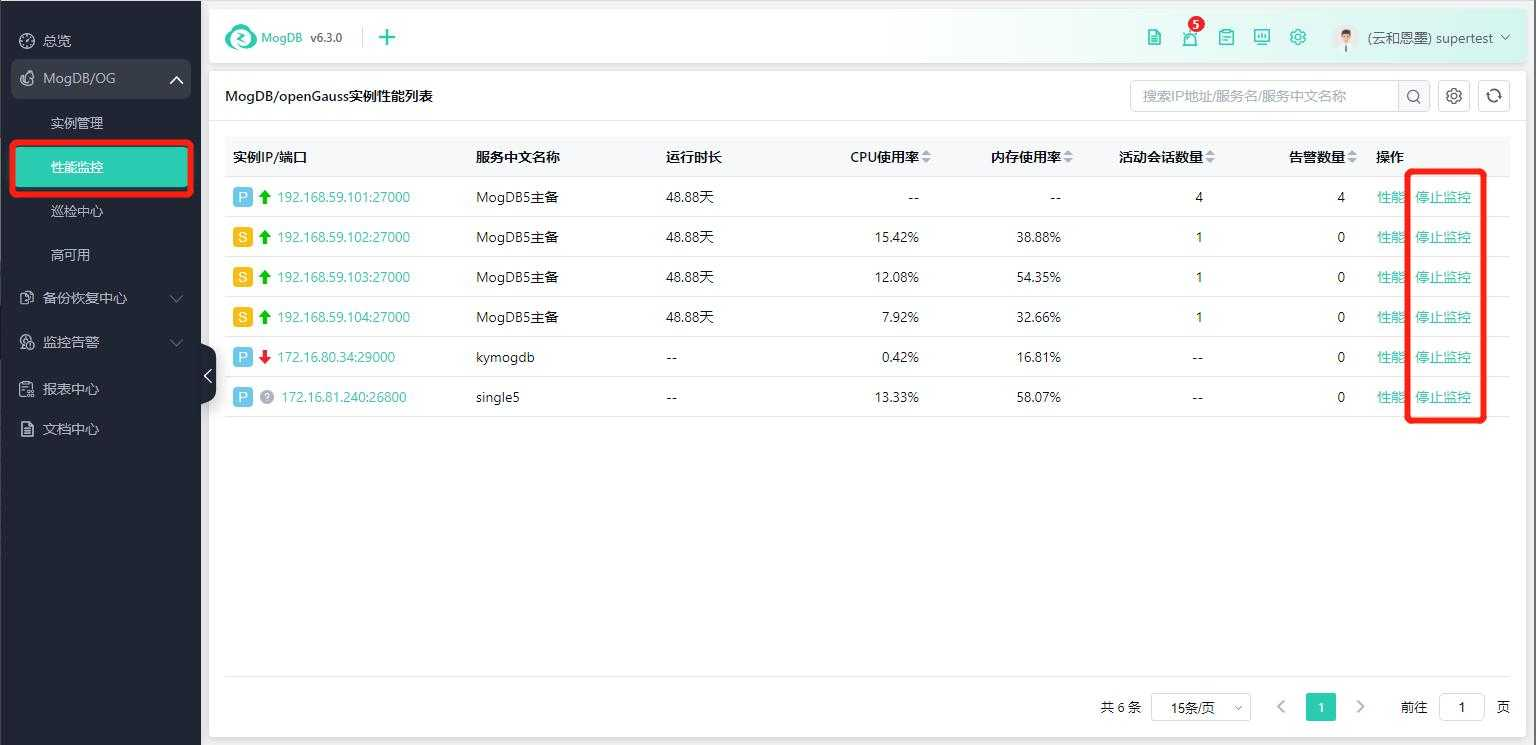
View More Details
For more detailed host performance monitoring data, go to the performance charts of the corresponding database - Host Performance. On the database's performance chart page, click "Switch Chart," and select "Host Performance" from the drop-down menu.