- About
- Basic Features
- Introduction
- Platform Tenant Management
- Platform User Management
- TOTP Certification
- Basic Data Definition
- Media Management
- Command Management
- Mail Server Configuration
- Job Center
- Platform Host Resource Pool
- Platform Database Pool
- Platform Proxy Nodes Management
- Platform Components Management
- Additional Information Management
- Operation Log
- Connection Concurrency Configuration
- Customization of Platform Styles
- Parameter Templates
- License
- Monitor Large Screen
- Overview Display
- Tenant User Management
- Tenant Host Resource Pool
- Tenant Proxy Nodes Management
- Menu Management
- Report Center
- MogDB/openGauss
- Backup Recovery Center
- Monitoring
- Alert Center
- Inspect Center
Instance Management
Instance List
Function Entrance
Overview --> MogDB --> Instances
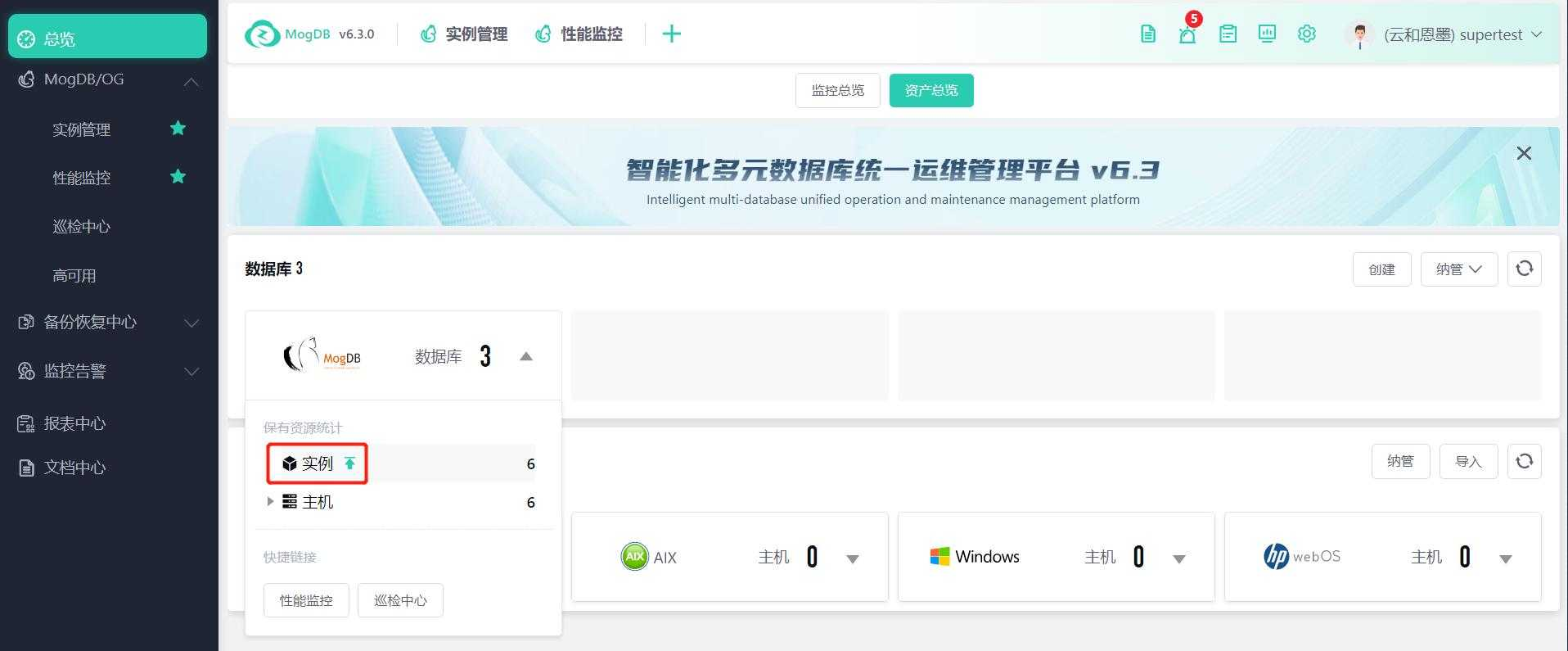
Left-hand function menu MogDB/OG --> Instance Management
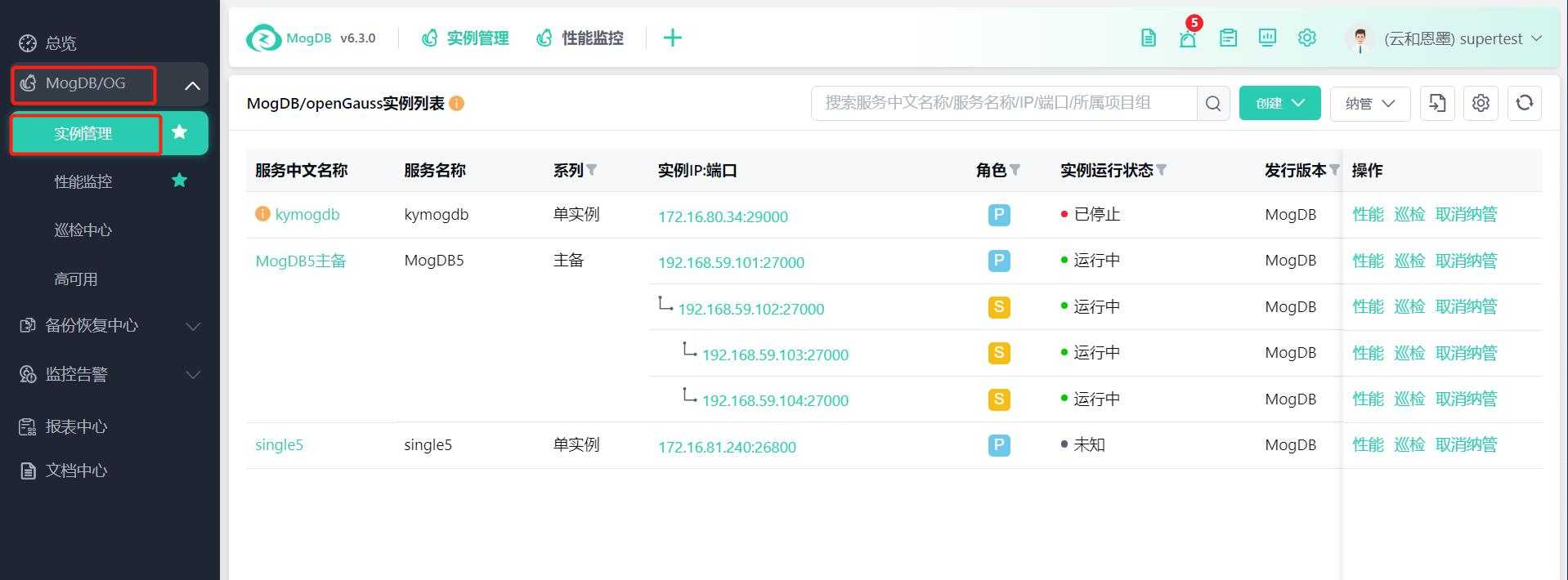
Function Description
Displays information about MogDB/openGauss databases that are automatically deployed and managed by the platform.
Operating Instructions
Service Name: The unique identifier for the cluster service within the platform. Click the service name to view the cluster service information;
Series: Single instance, master-slave;
Instance IP/Port: Instance IP + Port;
Role: P (Primary node), S (Standby node);
Database Version: The version of the instance;
Project Group: The project group to which the database belongs, and platform user database permissions are controlled;
Status: unknown (unknown, the platform has not collected the instance status), running, stopped;
If the database is being installed or the installation has failed, you will not be able to view the details. You can view the installation task details in the operations column, retry the installation, or cancel the management.
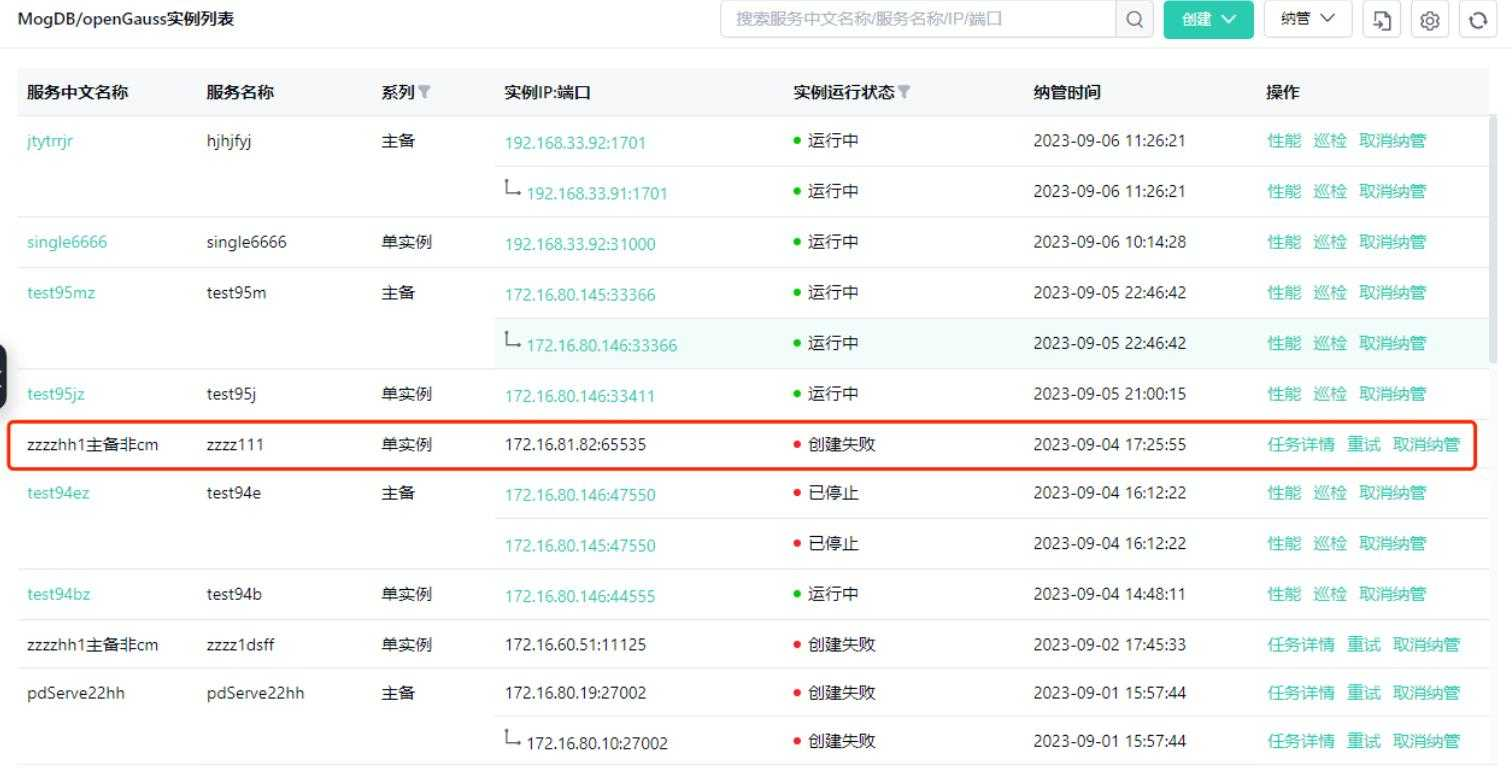
Basic Information
Function Entrance
Instance Management --> Click on the Chinese name of the service

Function Description
Monitor and display basic information about MogDB/openGauss instances, including version, status, role, etc. The topology diagram shows the primary-standby relationship.
Operating Instructions
Click on the "Chinese Name" and "Project Group" to edit basic information. The topology diagram shows the primary-standby relationship and status.
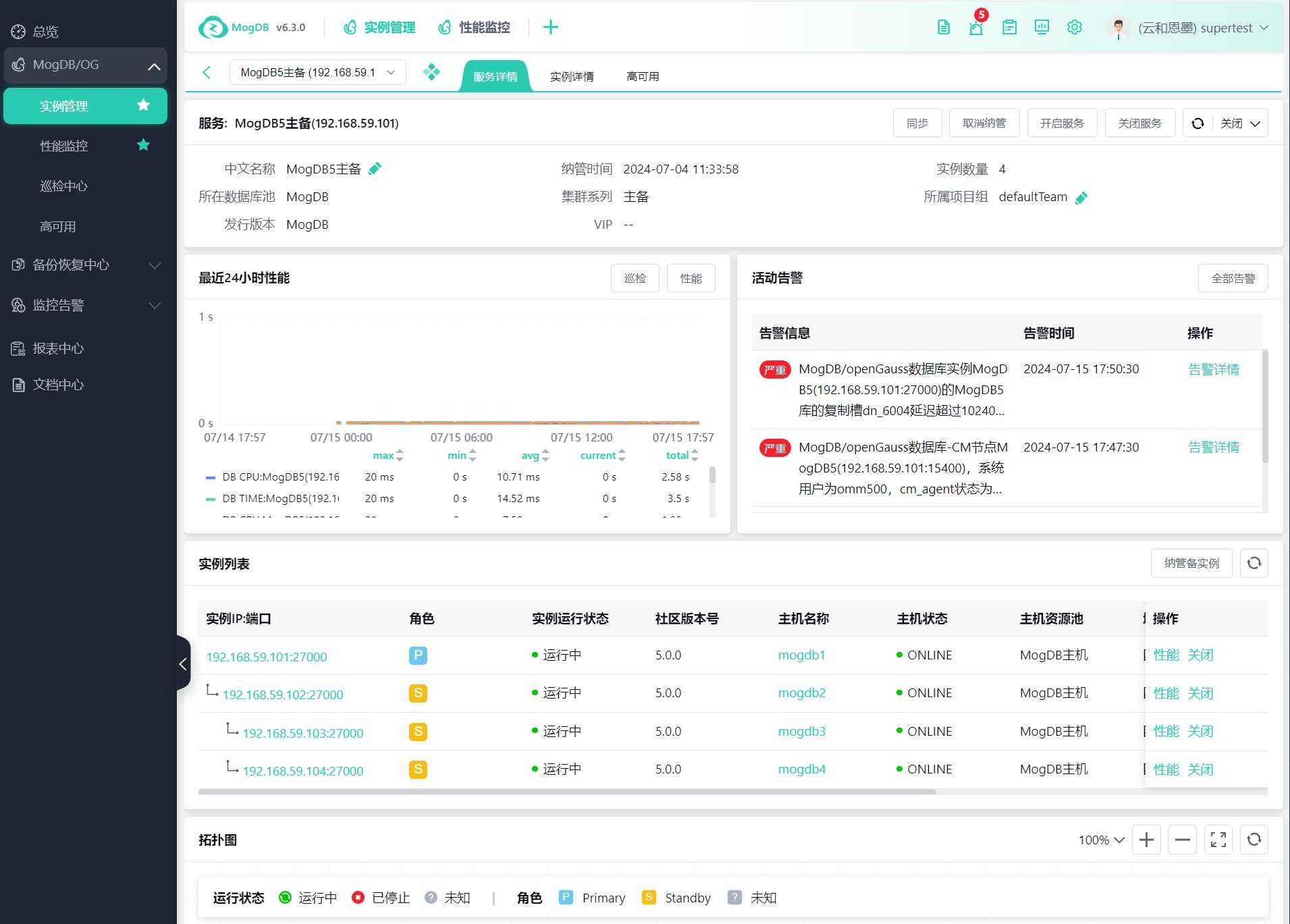
Instance Management
Display basic information about MogDB/openGauss resources and OS.
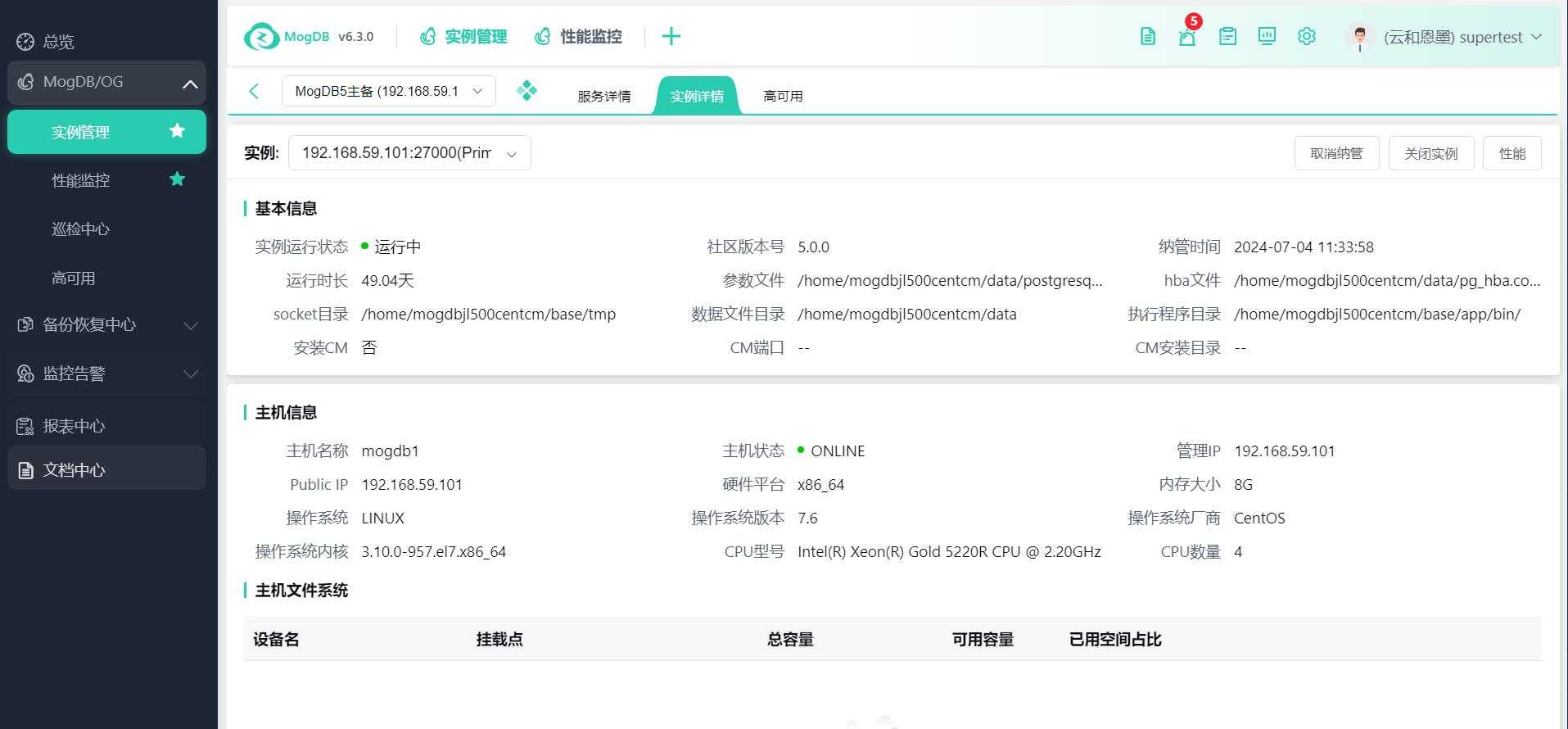
You can switch instances by dropping down instance information.
