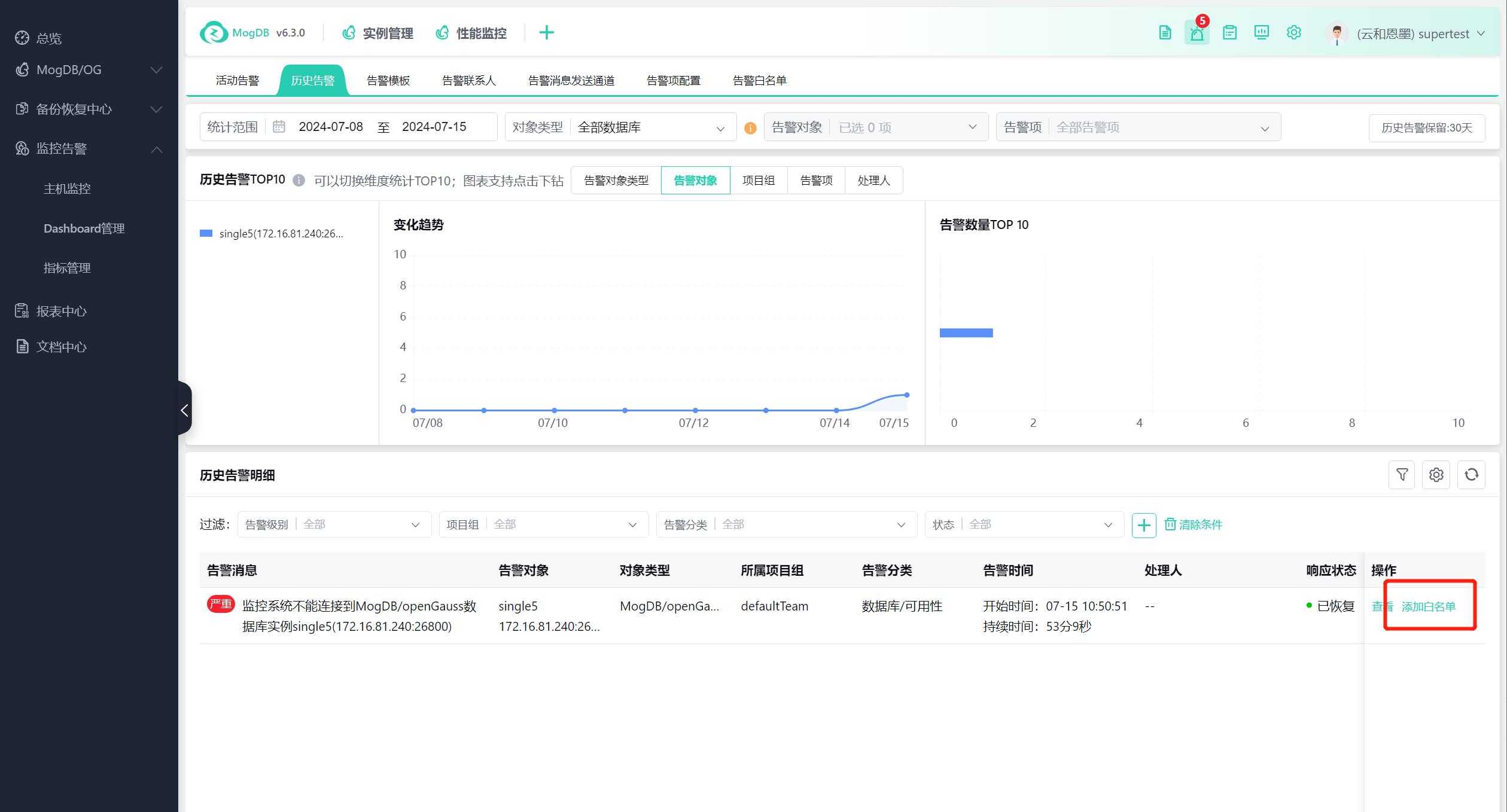- About
- Basic Features
- Introduction
- Platform Tenant Management
- Platform User Management
- TOTP Certification
- Basic Data Definition
- Media Management
- Command Management
- Mail Server Configuration
- Job Center
- Platform Host Resource Pool
- Platform Database Pool
- Platform Proxy Nodes Management
- Platform Components Management
- Additional Information Management
- Operation Log
- Connection Concurrency Configuration
- Customization of Platform Styles
- Parameter Templates
- License
- Monitor Large Screen
- Overview Display
- Tenant User Management
- Tenant Host Resource Pool
- Tenant Proxy Nodes Management
- Menu Management
- Report Center
- MogDB/openGauss
- Backup Recovery Center
- Monitoring
- Alert Center
- Inspect Center
Historical Alerts
Function Entrance
Alert Center --> Historical Alerts
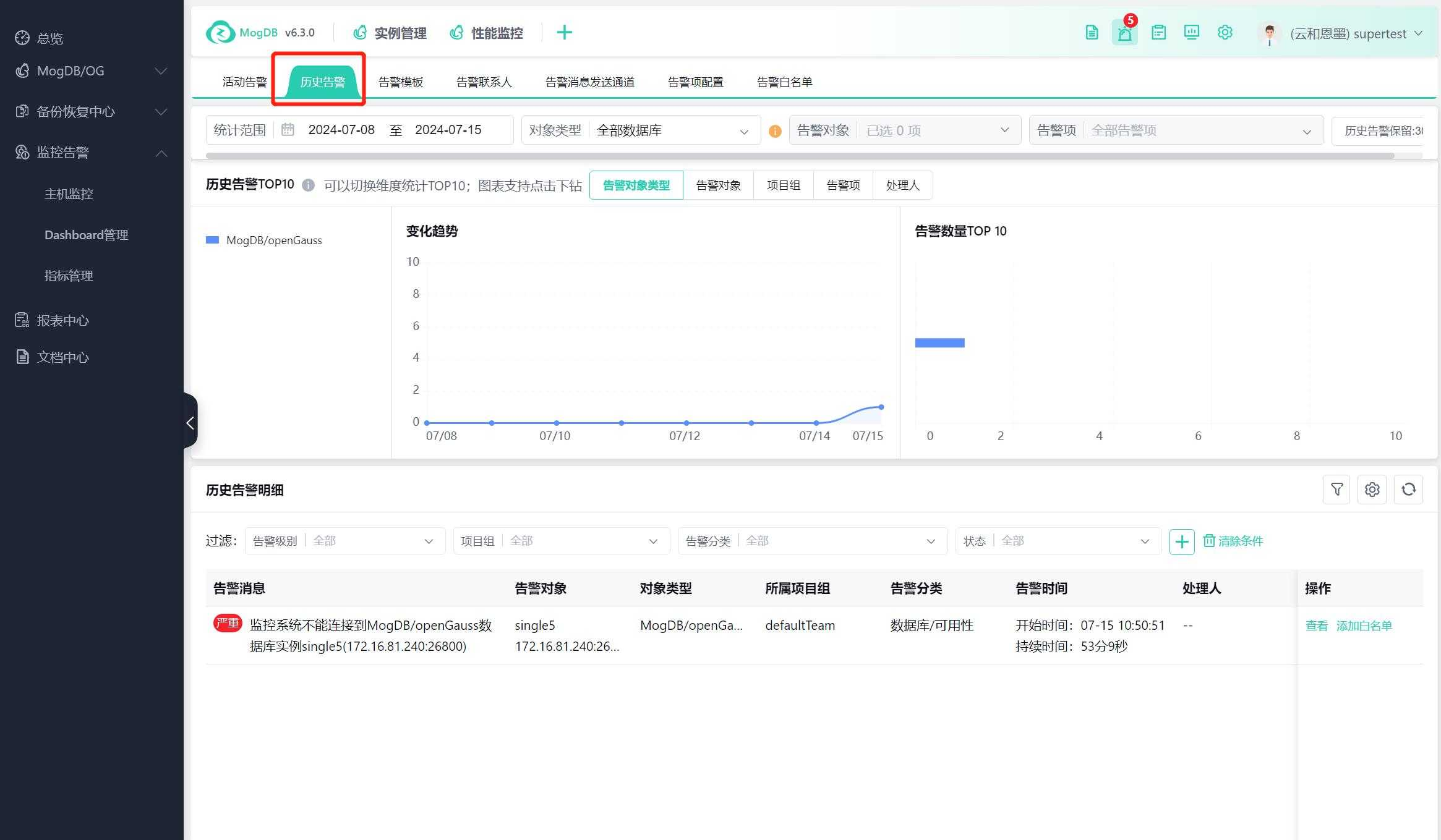
Function Description
Displays historical alert statistics and messages for alerts that have been resolved or expired.
Operating Instructions
The search bar at the top allows you to filter the historical alerts displayed on this page by time, and by filtering statistics objects (database type, statistics object, alert item, custom search), as shown in the following figure:
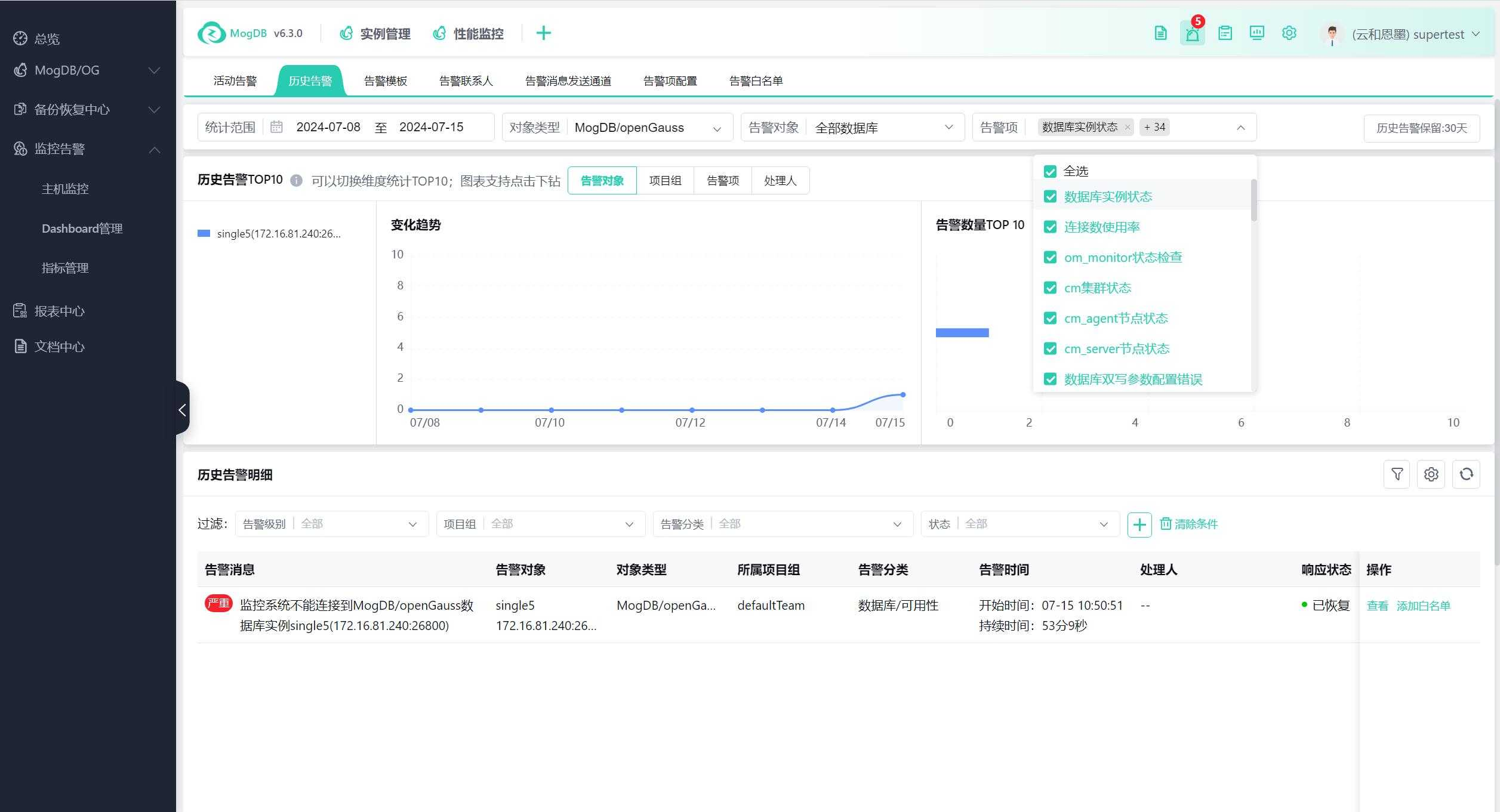
It also supports setting the retention time for historical alerts.
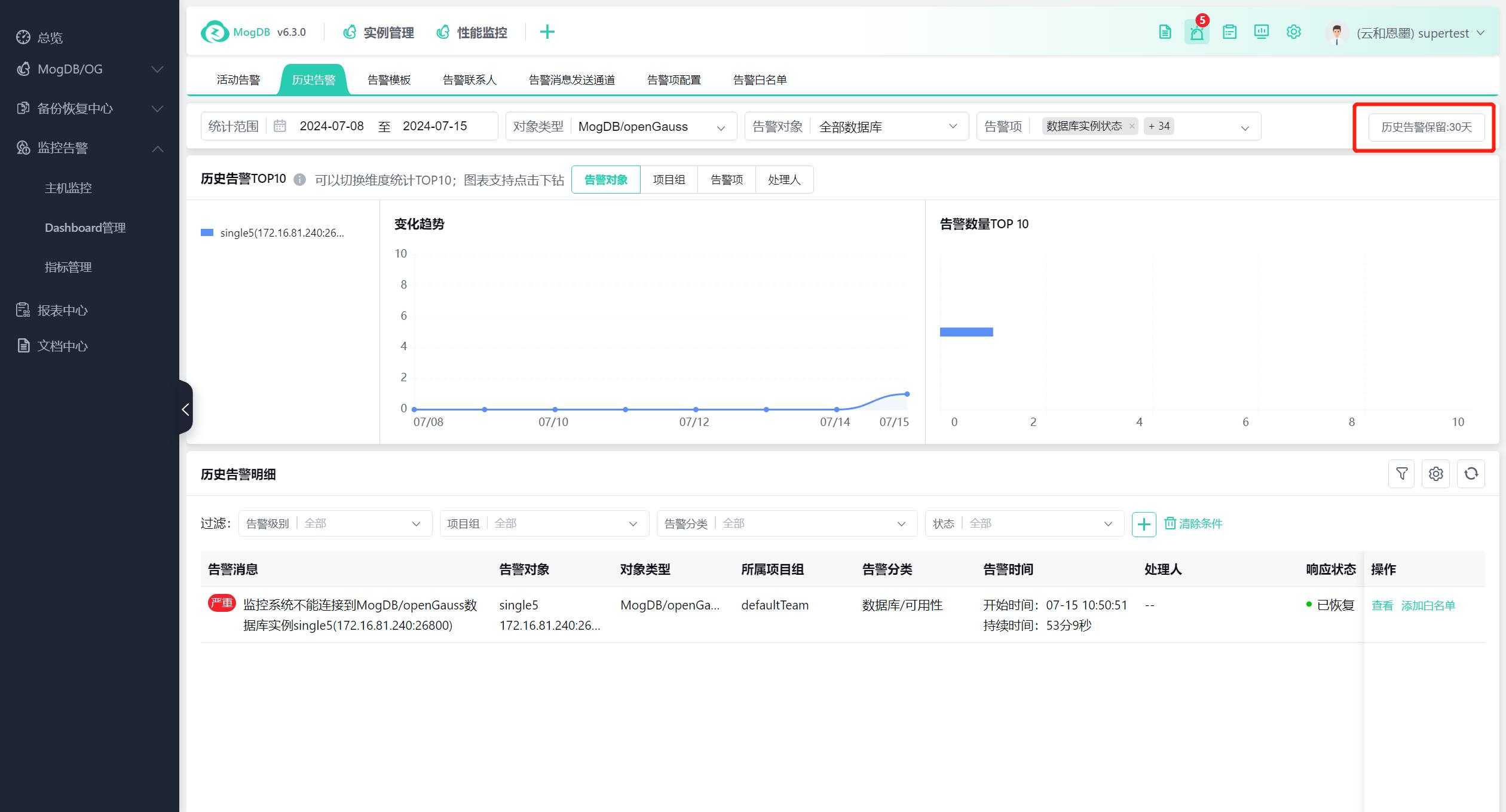
Trend Changes
Statistics and display of the number of alerts generated by projects or databases, based on alert object types (alert object, project group, alert item, handler) and other statistical dimensions, as shown in the following figure:
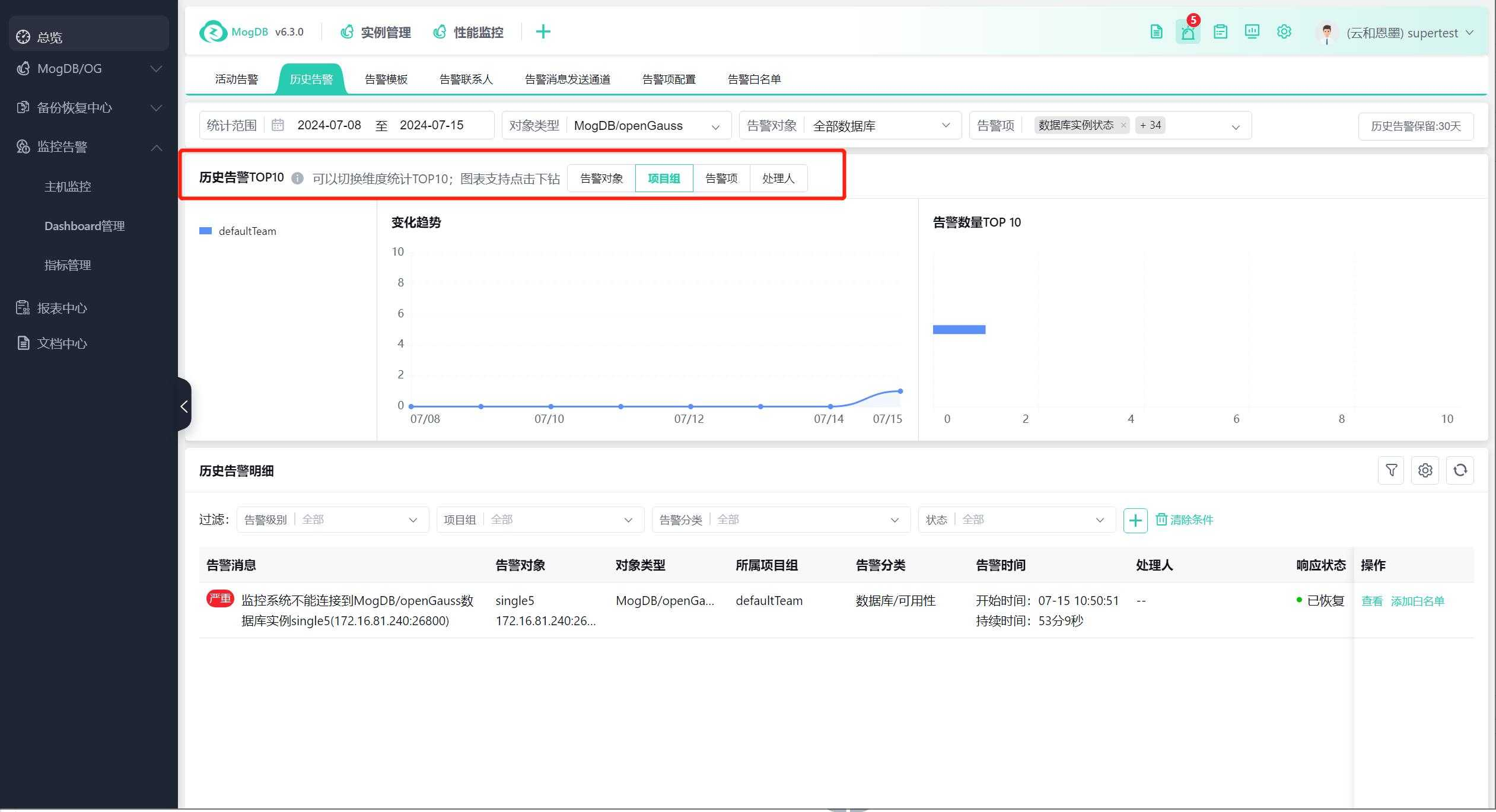
Alert Details
Displays the details of closed-loop (resolved or expired) alert messages; quick filtering can be done according to alert level, alert status, alert category, project group, as shown in the following figure:

Click the button on the right to add the alert message to the whitelist, as shown in the following figure: