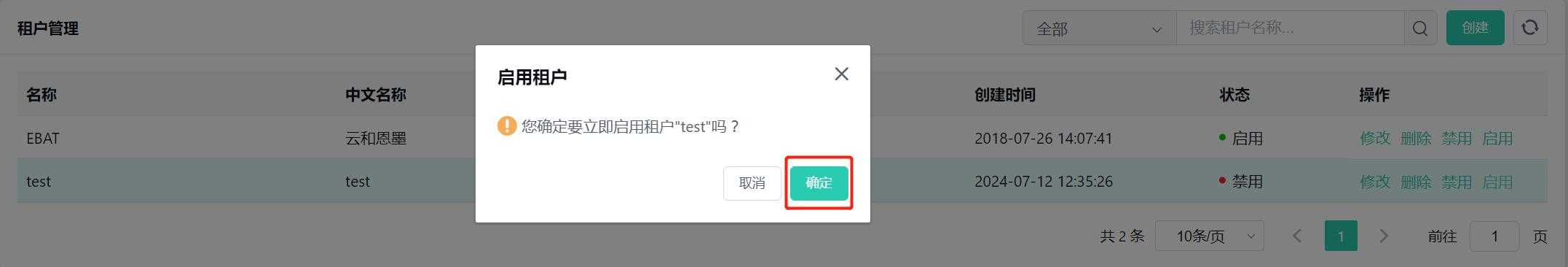- About
- Basic Features
- Introduction
- Platform Tenant Management
- Platform User Management
- TOTP Certification
- Basic Data Definition
- Media Management
- Command Management
- Mail Server Configuration
- Job Center
- Platform Host Resource Pool
- Platform Database Pool
- Platform Proxy Nodes Management
- Platform Components Management
- Additional Information Management
- Operation Log
- Connection Concurrency Configuration
- Customization of Platform Styles
- Parameter Templates
- License
- Monitor Large Screen
- Overview Display
- Tenant User Management
- Tenant Host Resource Pool
- Tenant Proxy Nodes Management
- Menu Management
- Report Center
- MogDB/openGauss
- Backup Recovery Center
- Monitoring
- Alert Center
- Inspect Center
Platform Tenant Management
Function Entrance
Tenant Management --> Tenants
Function Description
After logging into the platform, click on Tenant Management to see the following interface. You can create, modify, delete, disable, and activate tenants.
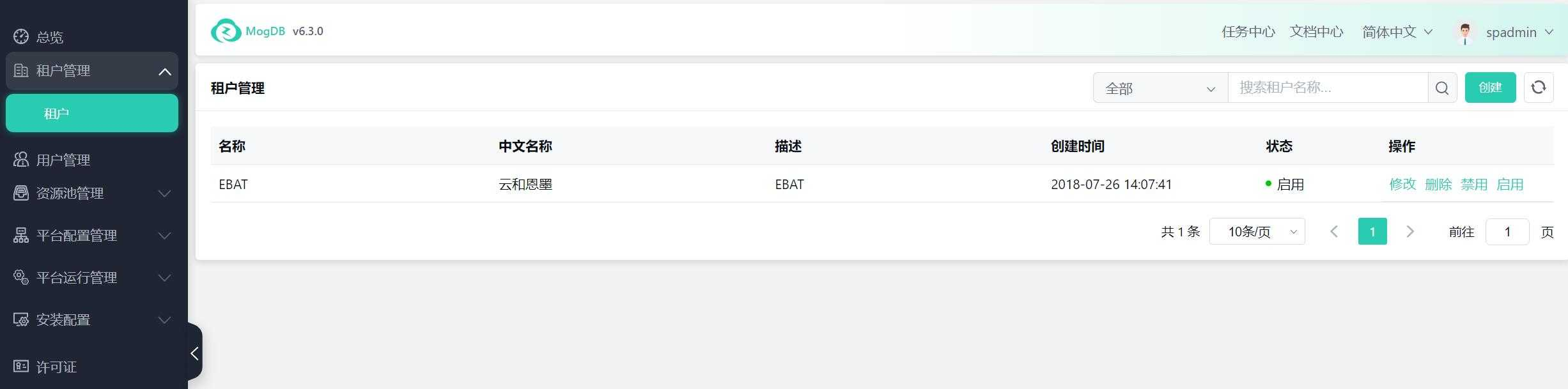
Resources are isolated between tenants, and within a tenant, only the host, database, and other information of that tenant are visible.
Proxies and basic information (such as data center regions, database specifications, resource pools, etc.) are shared within a tenant, and different tenants need to reconfigure their proxies and basic information.
Platform users can manage all hosts but cannot monitor host details and manage databases.
Note: It is recommended to plan the platform tenant classification in advance when creating a tenant to avoid the inconvenience of further adjustments.
Operating Instructions
Create Tenant
Click on "Create"

Enter the basic information; the name and Chinese name refer to the tenant's name.
The tenant administrator account is the management account for the tenant, which is created when the tenant is created. The account name must not be the same as any account name under other tenants and defaults to having the DBAAS-TENANT-ADMIN permission.
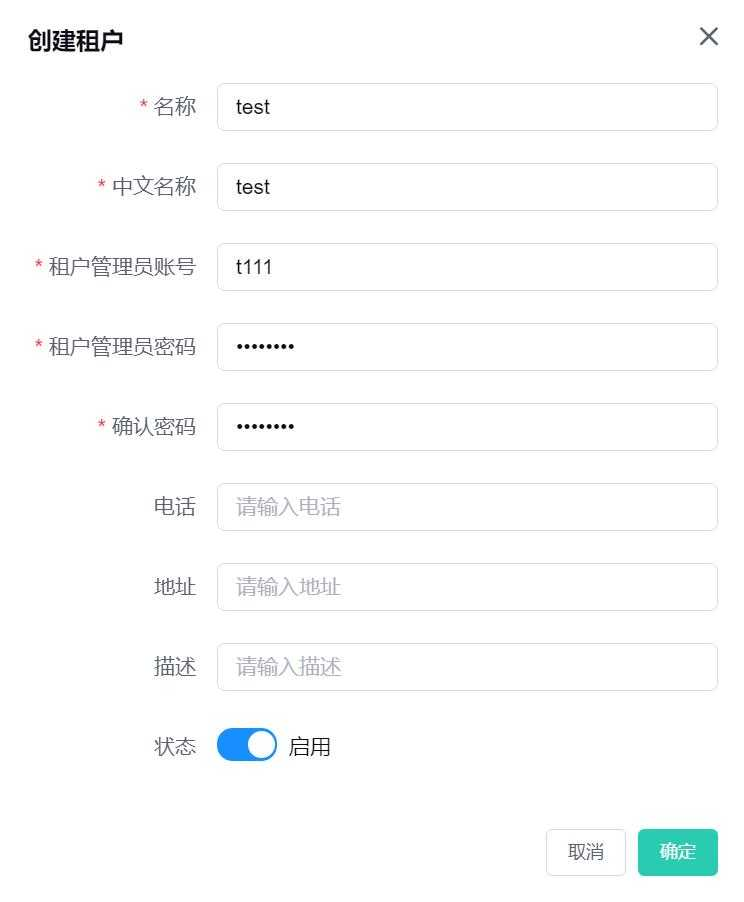
Modify Tenant
Select the tenant and click "Edit"


Delete Tenant
Select the tenant and click "Delete"

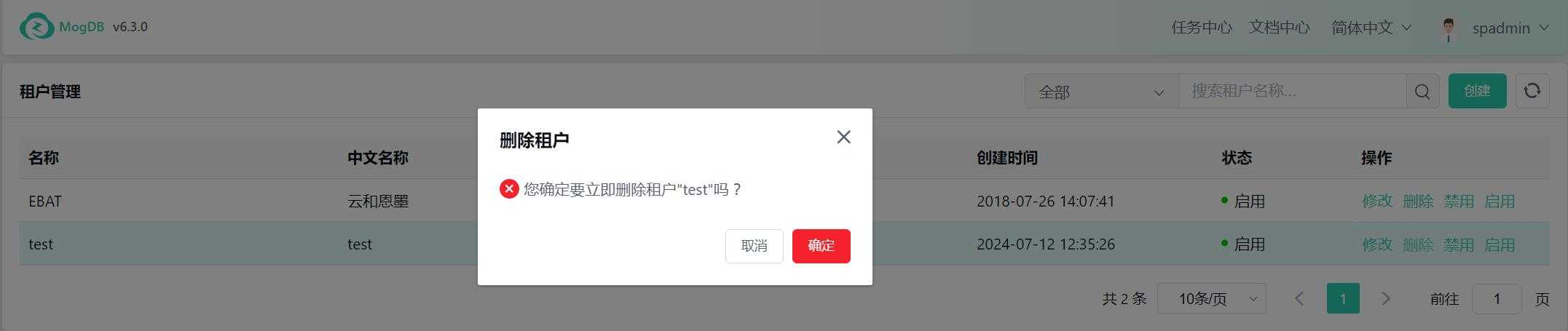
Disable and Enable Tenant
Select the tenant and click "Disable" to disable the tenant

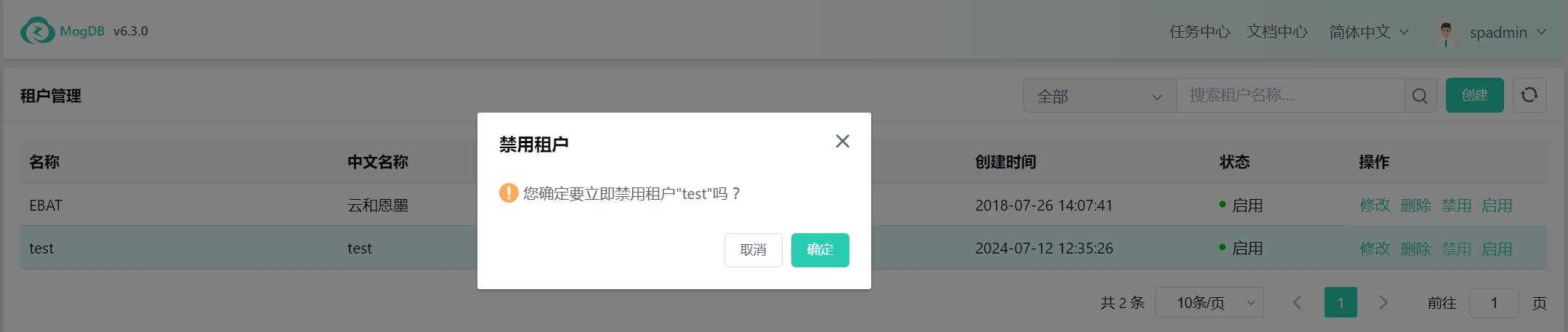

Select the tenant and click "Enable" to enable the tenant