- About
- Basic Features
- Introduction
- Platform Tenant Management
- Platform User Management
- TOTP Certification
- Basic Data Definition
- Media Management
- Command Management
- Mail Server Configuration
- Job Center
- Platform Host Resource Pool
- Platform Database Pool
- Platform Proxy Nodes Management
- Platform Components Management
- Additional Information Management
- Operation Log
- Connection Concurrency Configuration
- Customization of Platform Styles
- Parameter Templates
- License
- Monitor Large Screen
- Overview Display
- Tenant User Management
- Tenant Host Resource Pool
- Tenant Proxy Nodes Management
- Menu Management
- Report Center
- MogDB/openGauss
- Backup Recovery Center
- Monitoring
- Alert Center
- Inspect Center
Alert Item Configuration
Function Entrance
Alert Center --> Alert Item Configuration
Function Description
After customizing the SQL metric collection, associate it with a custom alert item.
Operating Instructions
Custom Alert Items
Click the "Create" button to create a new custom alert template item.

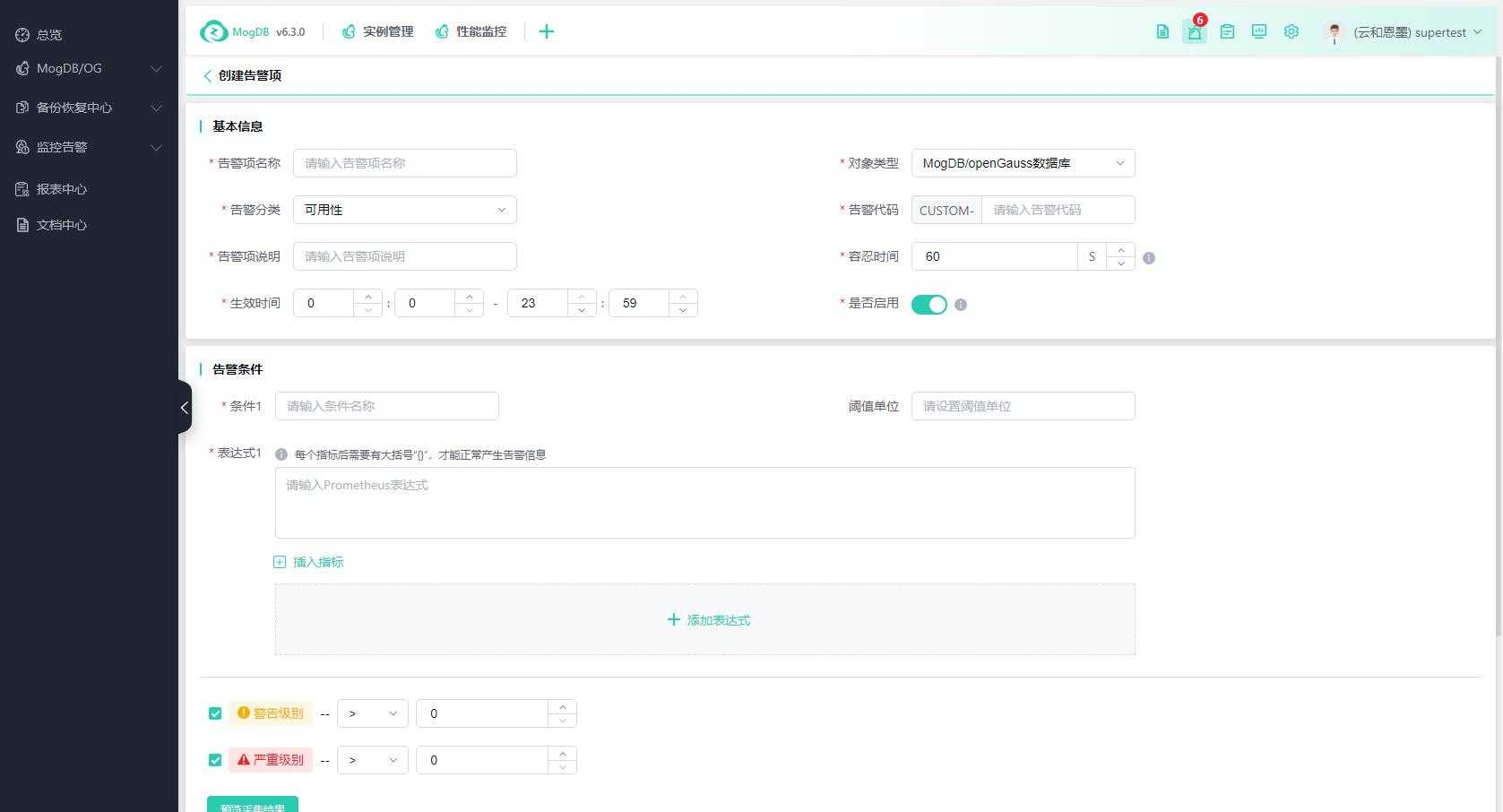
-
Alert Code: A unique identifier for the alert item;
-
Alert Item Name: The name of the alert item for easy recognition;
-
Alert Message: The alert message that is pushed when the alert is triggered. The following variables can be used (hover over the exclamation mark to display);
-
Alert Object: {{$labels.alertObj}}
-
Data Field Name: {{$labels.xxx}}
-
Alert Triggering Value: {{$value}}
-
Thresholds: ${threshold1}, ${threshold2}
-
Alert Category: Performance, Space Capacity, Availability;
-
Object Type: Supports MogDB/openGauss databases;
-
Alert Metric: Select the specified custom SQL metric collection item;
-
Threshold Comparison: Threshold comparison operator;
-
Warning Level Threshold: The threshold for general warnings;
-
Critical Level Threshold: The threshold for critical warnings;
-
Tolerance Time: To avoid false alarms, the execution time that triggers the alert must be greater than the tolerance time to push the alert;
-
Effective Time: The time period during which the alert template rule is effective.
Example, as shown in the figure below:
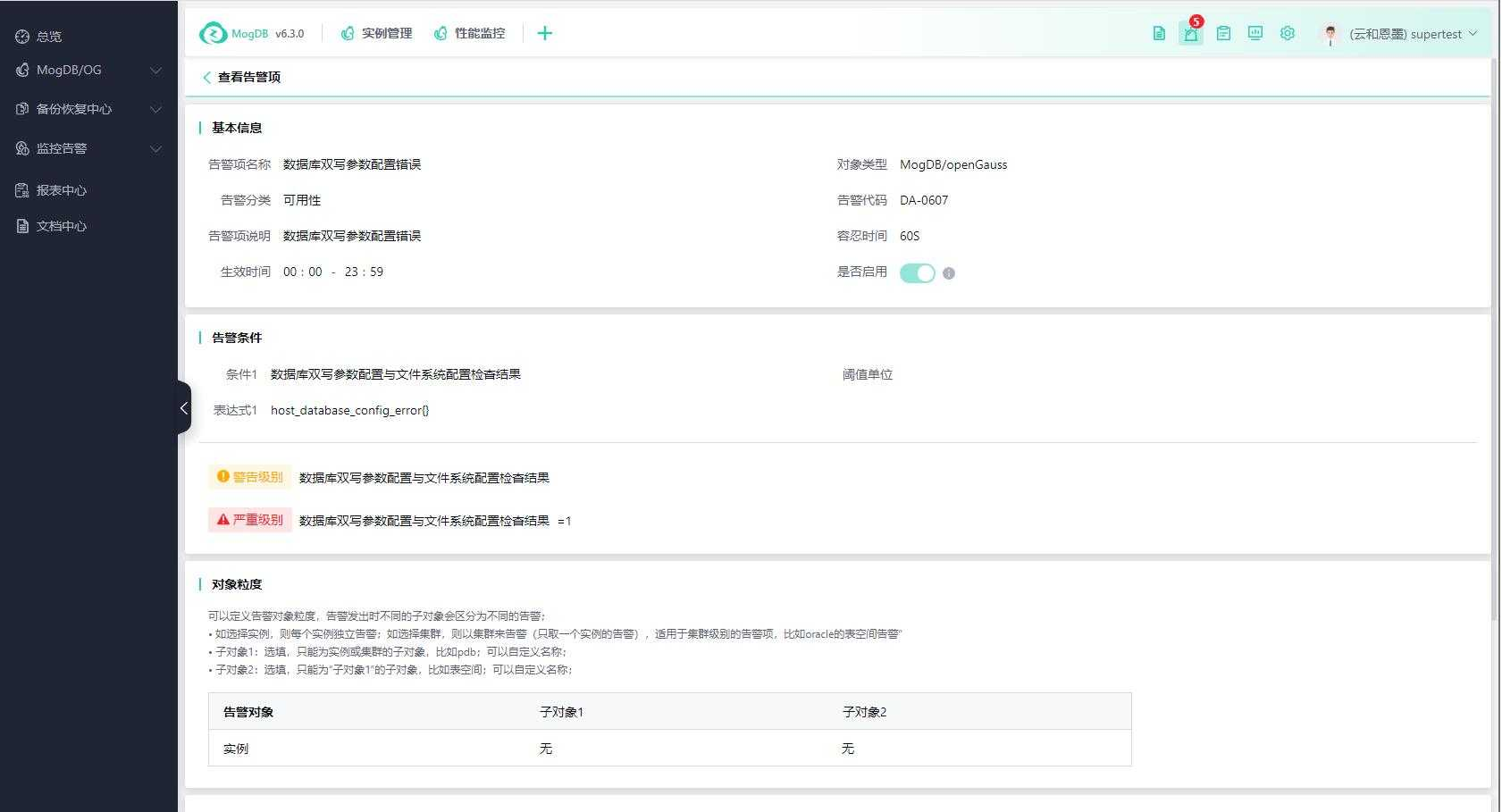
You can enable, disable, modify, and delete custom alert items.
