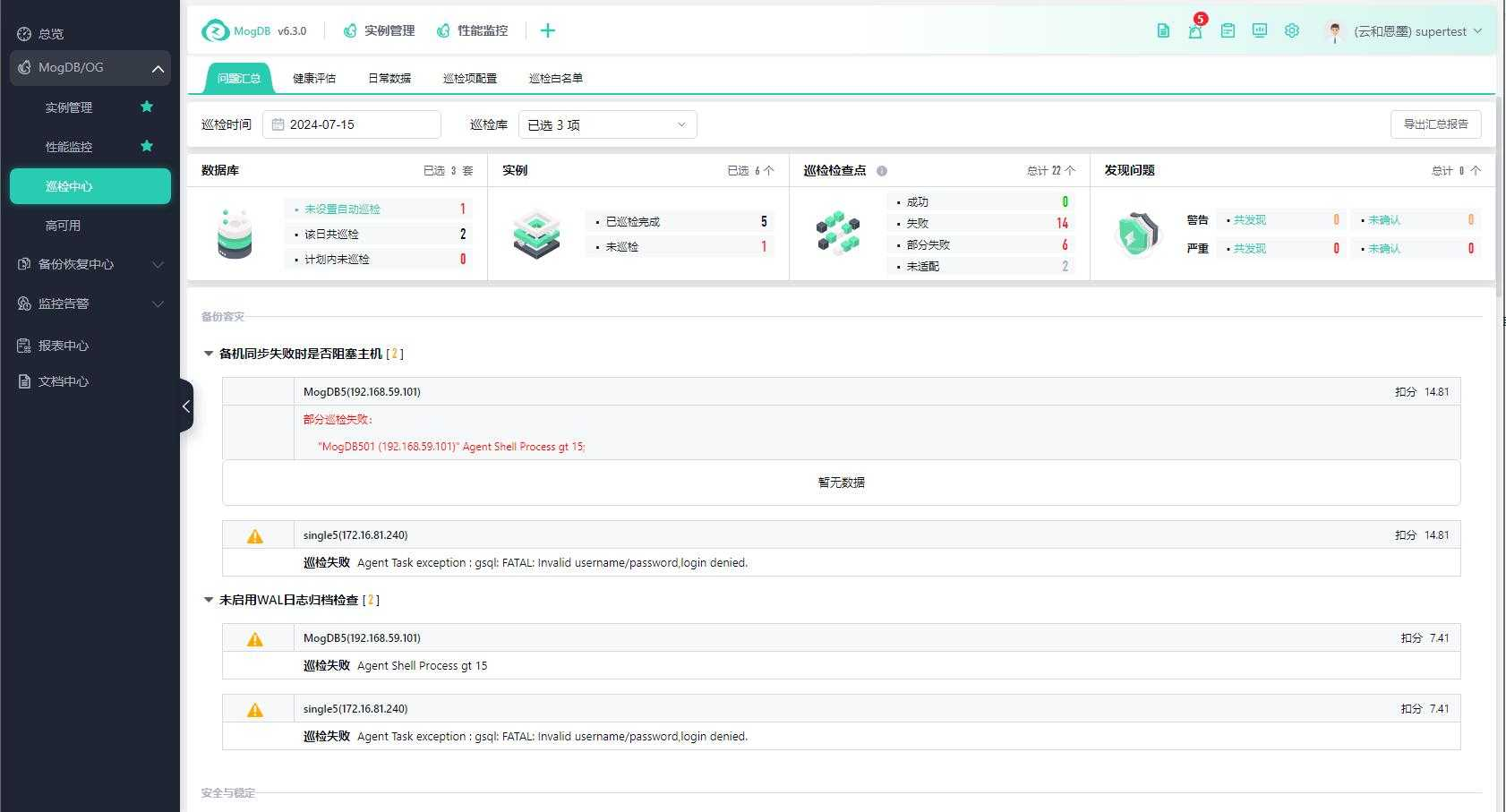- About
- Basic Features
- Introduction
- Platform Tenant Management
- Platform User Management
- TOTP Certification
- Basic Data Definition
- Media Management
- Command Management
- Mail Server Configuration
- Job Center
- Platform Host Resource Pool
- Platform Database Pool
- Platform Proxy Nodes Management
- Platform Components Management
- Additional Information Management
- Operation Log
- Connection Concurrency Configuration
- Customization of Platform Styles
- Parameter Templates
- License
- Monitor Large Screen
- Overview Display
- Tenant User Management
- Tenant Host Resource Pool
- Tenant Proxy Nodes Management
- Menu Management
- Report Center
- MogDB/openGauss
- Backup Recovery Center
- Monitoring
- Alert Center
- Inspect Center
Issue Summary
Function Entrance
Database Inspection Center --> Issue Summary
Function Description
Displays a summary of the last daily inspection results for each inspection item by category.
Operating Instructions
Inspection Time: Click to select the inspection time for viewing the issue summary. There is an inheritance relationship. For example, if the inspection item "Database Full Backup Not Performed" was inspected yesterday and the inspection was not conducted today, then the inspection issue summary for today will show the inherited data from yesterday for that inspection item;
Inspected Databases: Filter and display databases by business group (user project group) in a drop-down menu. Since a database can belong to multiple project groups, if the user role is granted global management and monitoring permissions for all databases, the database will be displayed in the "Unnamed" business group by default. Otherwise, it will be displayed according to the project group associated with the database.