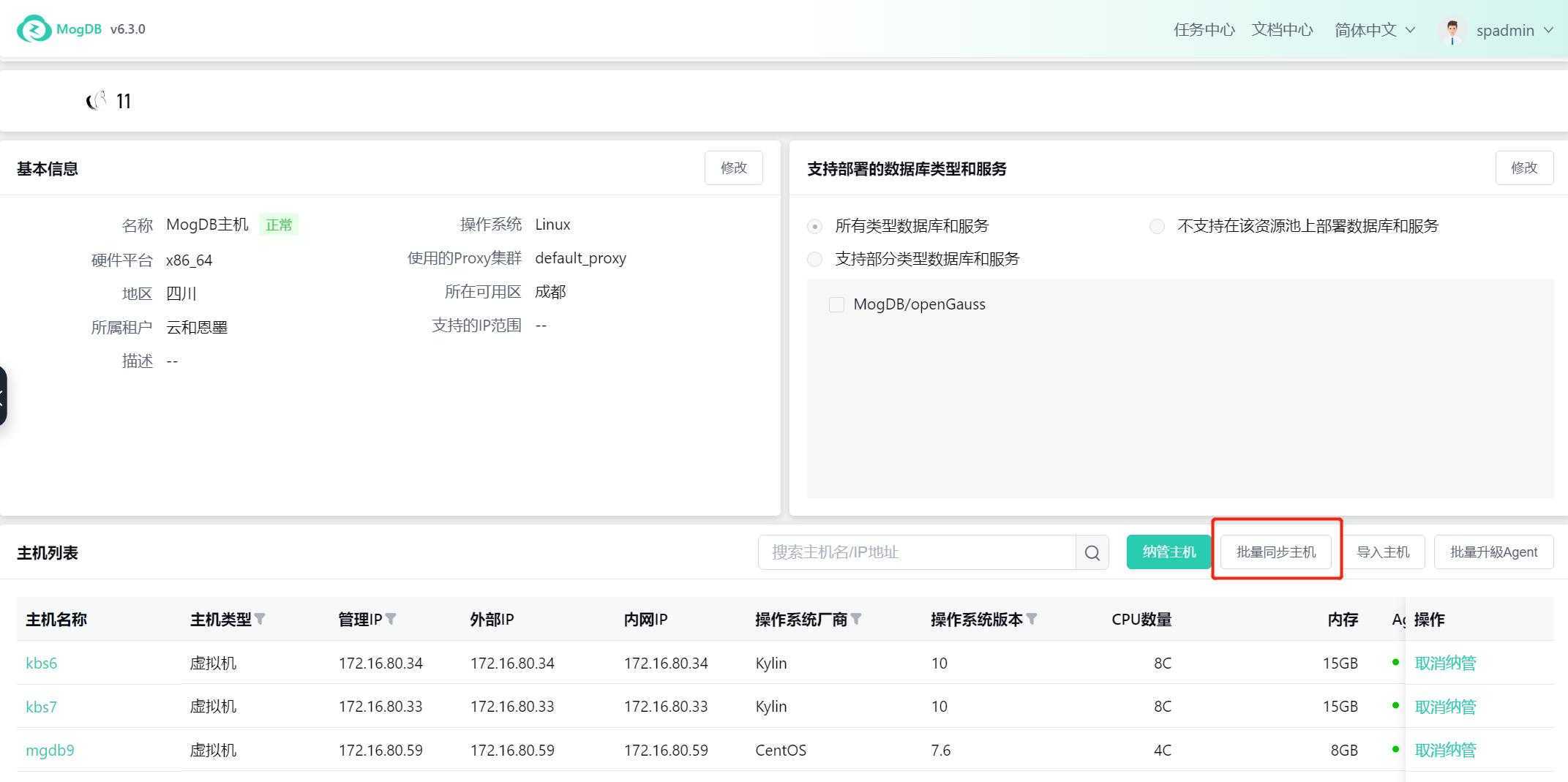- About
- Basic Features
- Introduction
- Platform Tenant Management
- Platform User Management
- TOTP Certification
- Basic Data Definition
- Media Management
- Command Management
- Mail Server Configuration
- Job Center
- Platform Host Resource Pool
- Platform Database Pool
- Platform Proxy Nodes Management
- Platform Components Management
- Additional Information Management
- Operation Log
- Connection Concurrency Configuration
- Customization of Platform Styles
- Parameter Templates
- License
- Monitor Large Screen
- Overview Display
- Tenant User Management
- Tenant Host Resource Pool
- Tenant Proxy Nodes Management
- Menu Management
- Report Center
- MogDB/openGauss
- Backup Recovery Center
- Monitoring
- Alert Center
- Inspect Center
Platform Host Resource Pool
Function Entrance
Resource Pool Management --> Host Resource Pool
Function Description
The host resource pool categorizes and manages the hosts that need to be managed by the platform according to their location (server room), operating system, etc.

Operating Instructions
Create Host Resource Pool
Click the create button in the upper right corner to pop up the following window. Enter the corresponding information and click the confirm button.
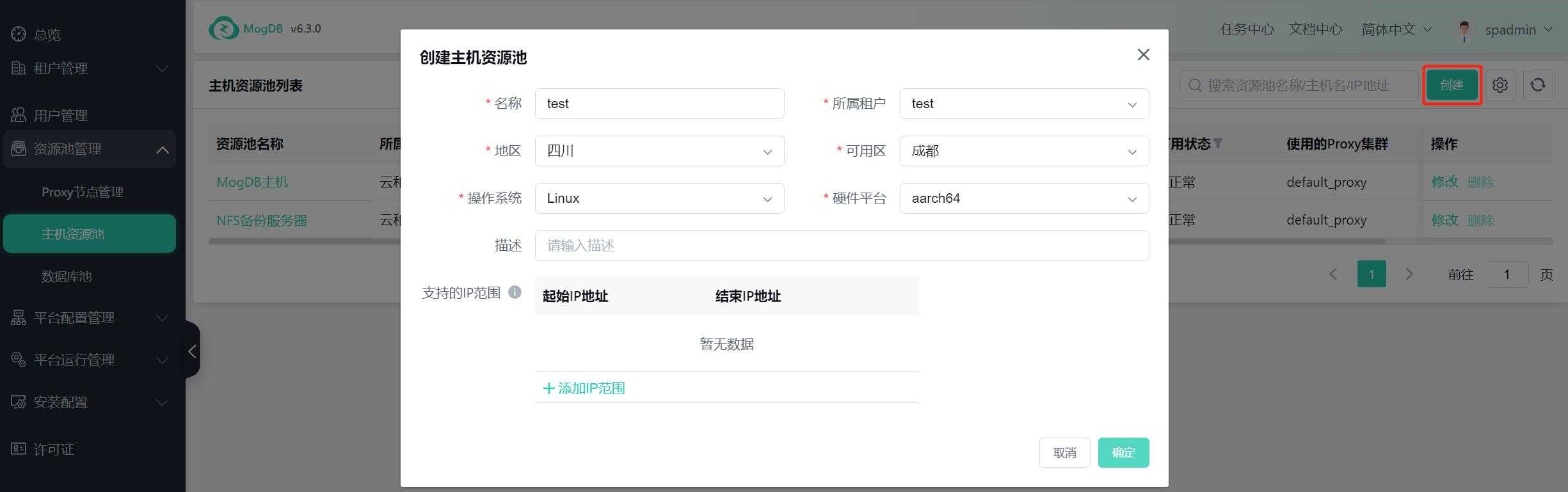
After successful creation, the newly created host resource pool will be visible in the list.

Click on the host resource pool name to enter the details interface, where you can see the related detailed information.


Configure Proxy
Go to the details of the host resource pool and click the "Edit" button for the basic information.

Click "Use a selected Proxy cluster", choose the Proxy you want to use, and click confirm.
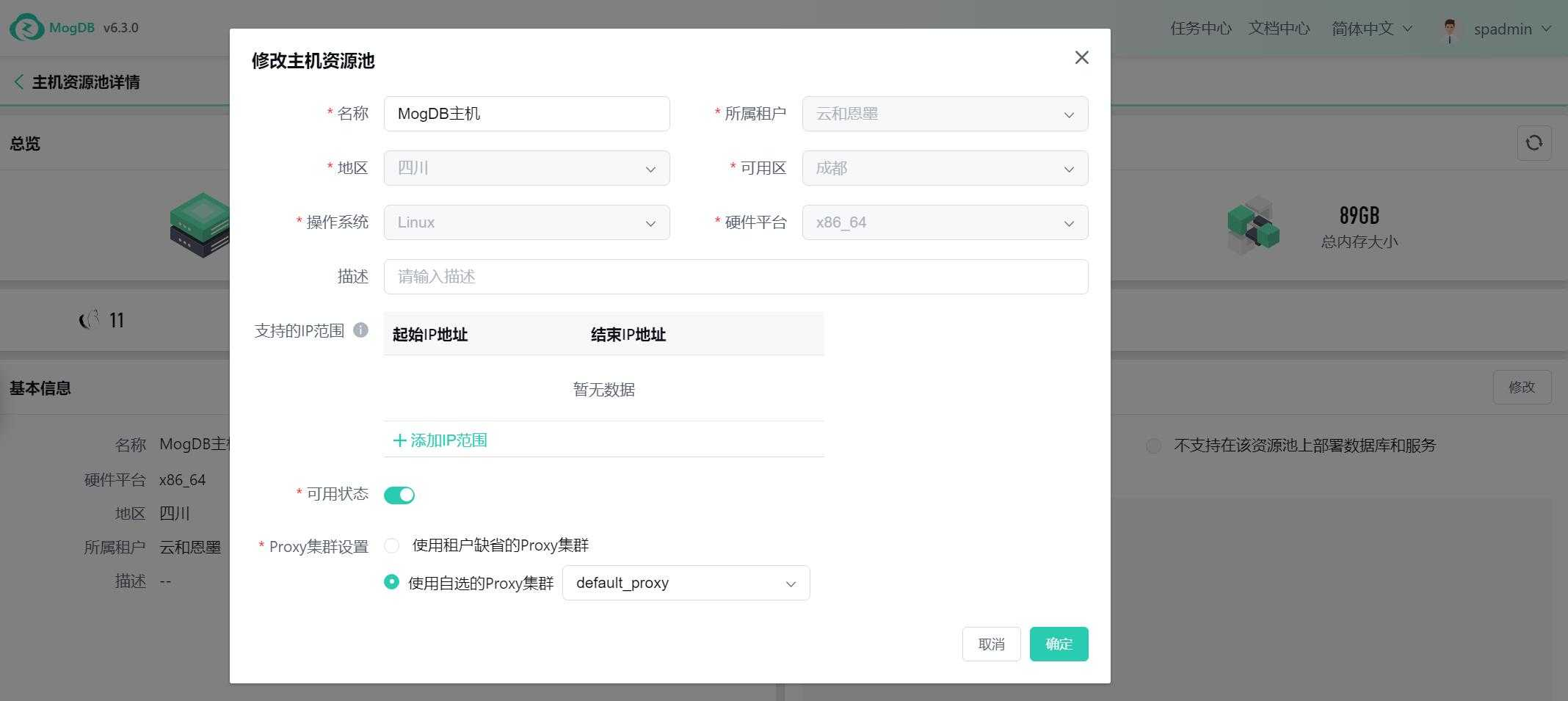
Resource Pool Database and Services
Go to the details of the host resource pool and click the "Edit" button next to "Supported database types and services" to select and set the database types and services that the resource pool supports or does not support. The current version only supports MogDB/openGauss.

Batch Sync Hosts
Click the button and confirm in the pop-up window. It will automatically synchronize all host information within the resource pool.