- About
- Basic Features
- Introduction
- Platform Tenant Management
- Platform User Management
- TOTP Certification
- Basic Data Definition
- Media Management
- Command Management
- Mail Server Configuration
- Job Center
- Platform Host Resource Pool
- Platform Database Pool
- Platform Proxy Nodes Management
- Platform Components Management
- Additional Information Management
- Operation Log
- Connection Concurrency Configuration
- Customization of Platform Styles
- Parameter Templates
- License
- Monitor Large Screen
- Overview Display
- Tenant User Management
- Tenant Host Resource Pool
- Tenant Proxy Nodes Management
- Menu Management
- Report Center
- MogDB/openGauss
- Backup Recovery Center
- Monitoring
- Alert Center
- Inspect Center
Inspection Whitelist
Function Entrance
Go to the Inspection Center --> Inspection Whitelist. A new menu item "Inspection Whitelist" has been added to the Inspection Center.
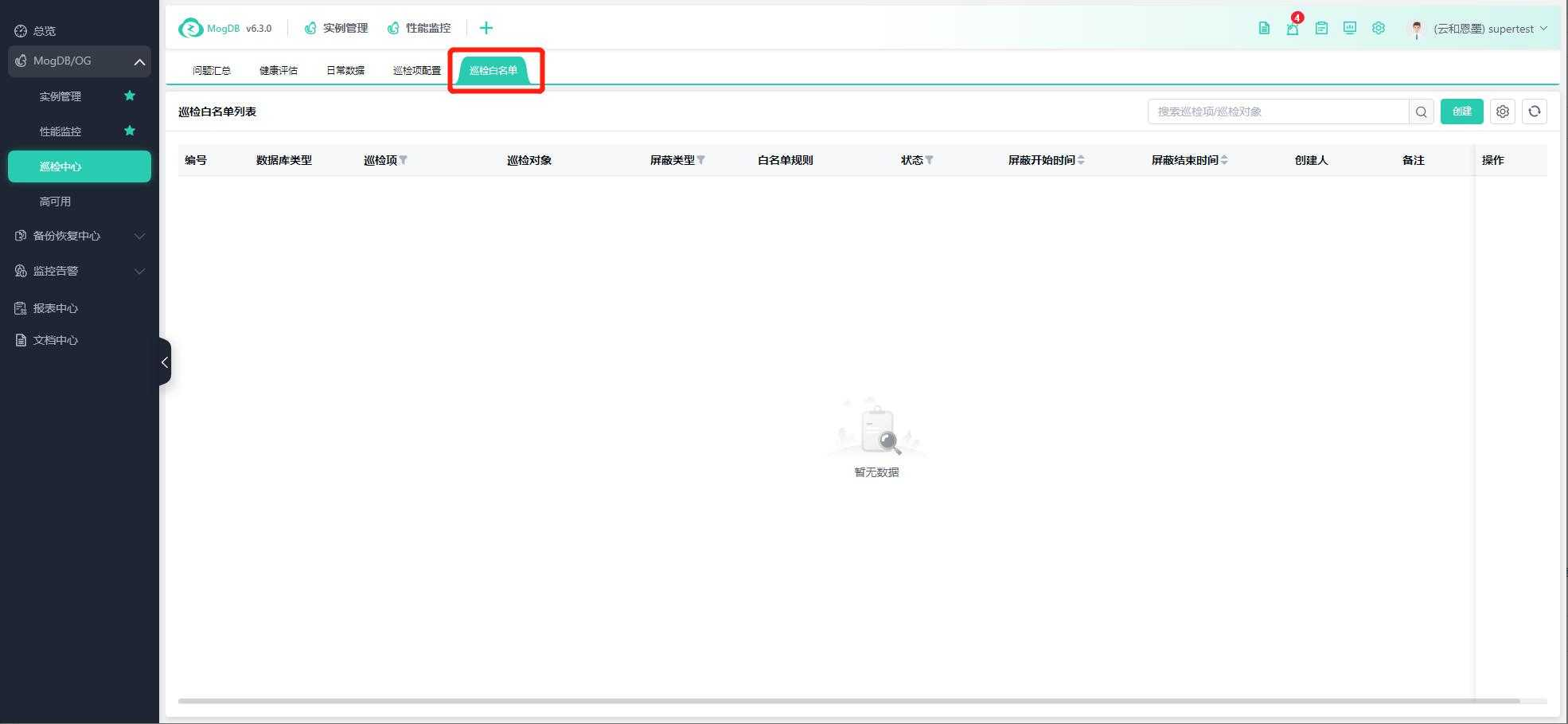
The Inspection Whitelist list shows all fields: When the shielding type is set to shield by object, it defaults to shielding the entire cluster, and the whitelist rule is displayed as --. The list supports filtering by inspection item and status; it is sorted in reverse order by the shielding start time by default, with invalid items at the end; the list supports fuzzy search by inspection item and database name.
Function Description
When frequently using the inspection function, some legacy issues or unresolvable issues cannot be addressed, and you do not want to focus on them in the short term, resulting in a large number of unresolved issues. You can add the corresponding inspection issues or objects to the whitelist for display shielding, to prevent such issues from interfering with normal issues and improve the analysis efficiency of new issues. A new Inspection Whitelist tab page is added to unify the management and viewing of inspection whitelists, displaying the current added whitelist information, and supporting the creation, modification, and deletion of whitelists.
Operating Instructions
Create Whitelist
Inspection item name and inspection object: Support searching for inspection item names and inspection objects to create corresponding inspection whitelists. Support selecting the whitelist type to shield by rule or by object; after selecting, specify the corresponding sub-object for the whitelist rule; the effective time supports specifying once and permanently.
Shielding type: When creating a whitelist, support shielding specific data columns by rule; you can also shield by object, and when choosing to shield by object, it shields the entire inspection object.
Effective time: Support specifying a time period for one-time shielding, and also support selecting permanent shielding.
Create a whitelist - Shield by rule, as shown in the following figure:

Create a whitelist - Shield by object, as shown in the following figure:
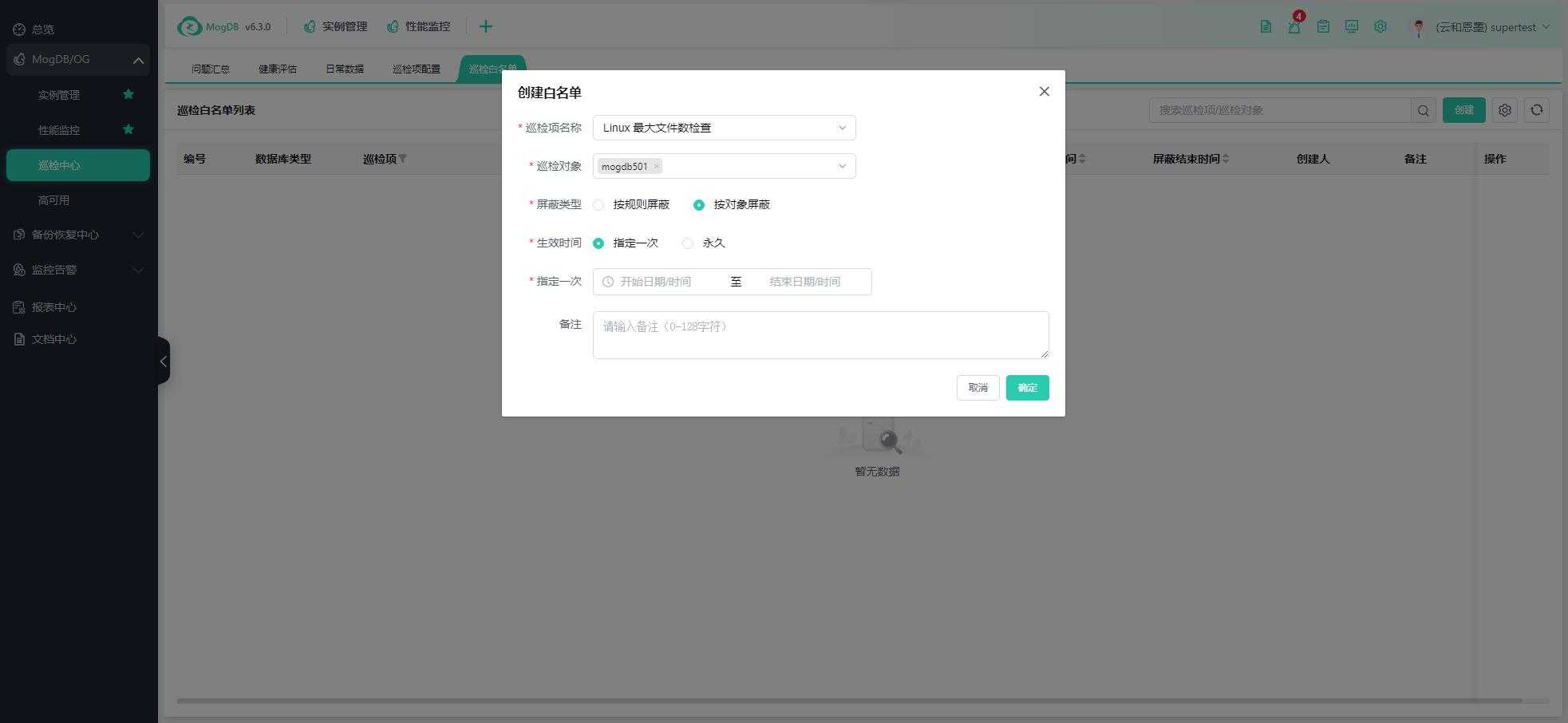
Modify Whitelist
Support modifying the whitelist rules for the current inspection objects.
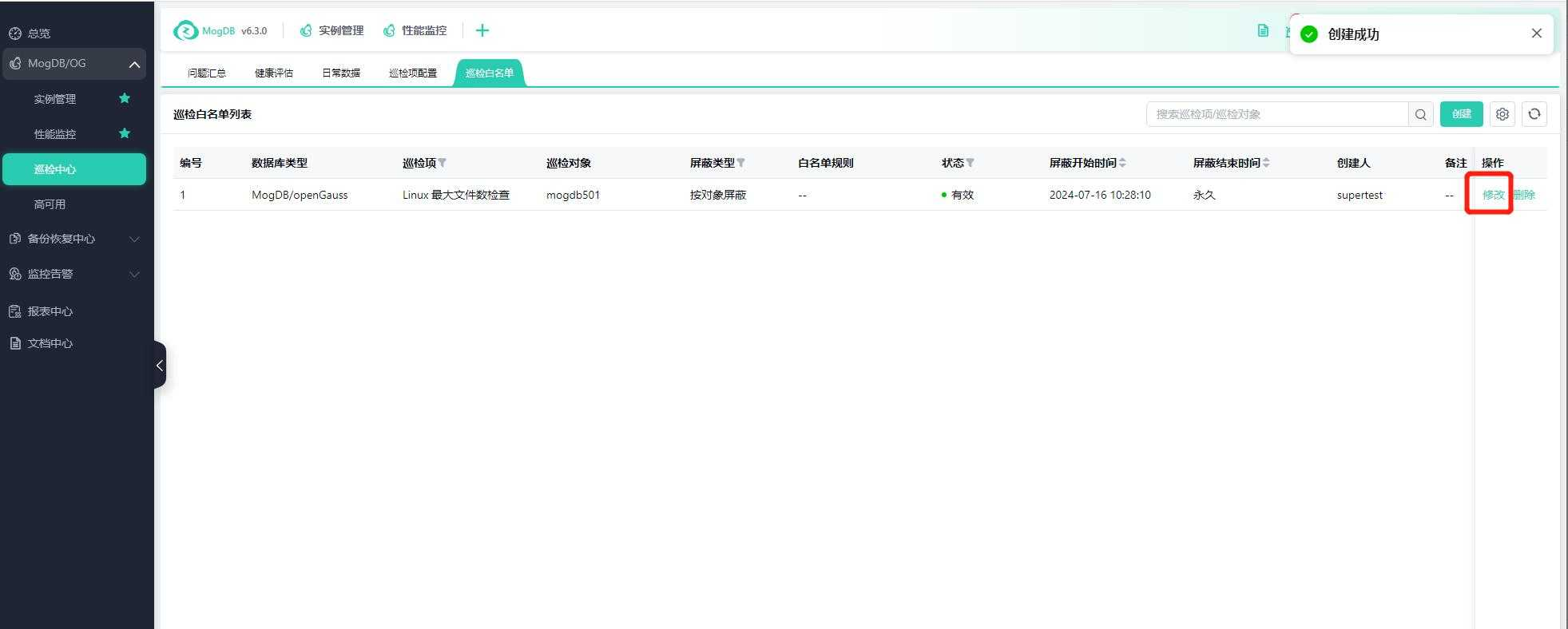
Delete Whitelist
Click the delete button to display the delete popup window, as shown in the following figure:
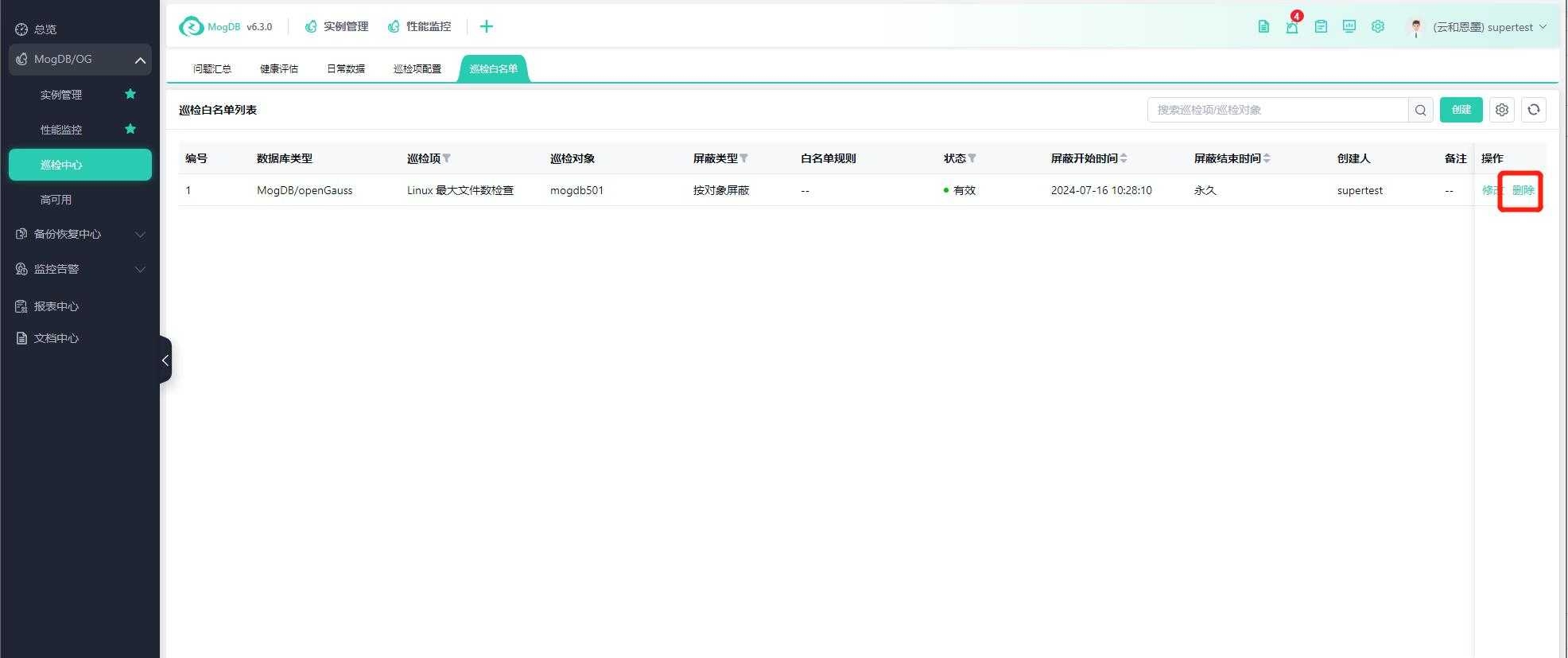
Add Whitelist
Function Entrance: Inspection Center --> Problem Summary --> Add Whitelist, add a "Add Whitelist" button after the corresponding inspection cluster, as shown in the following figure:
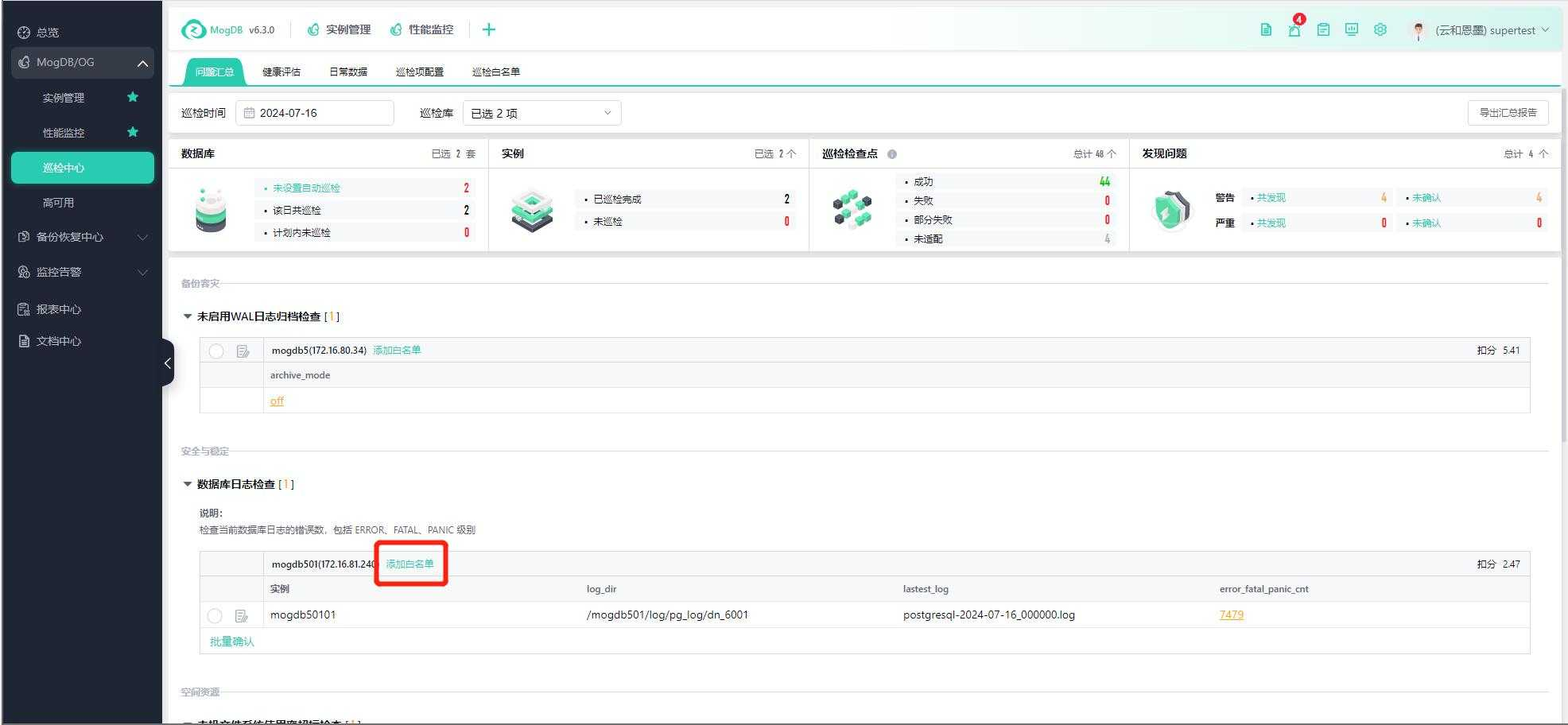
Click the button to display the add whitelist popup window, support selecting the whitelist type to shield by rule or by object; after selecting the whitelist rule as "None, =, in, contains," specify the corresponding sub-object; the effective time supports specifying once and permanently.