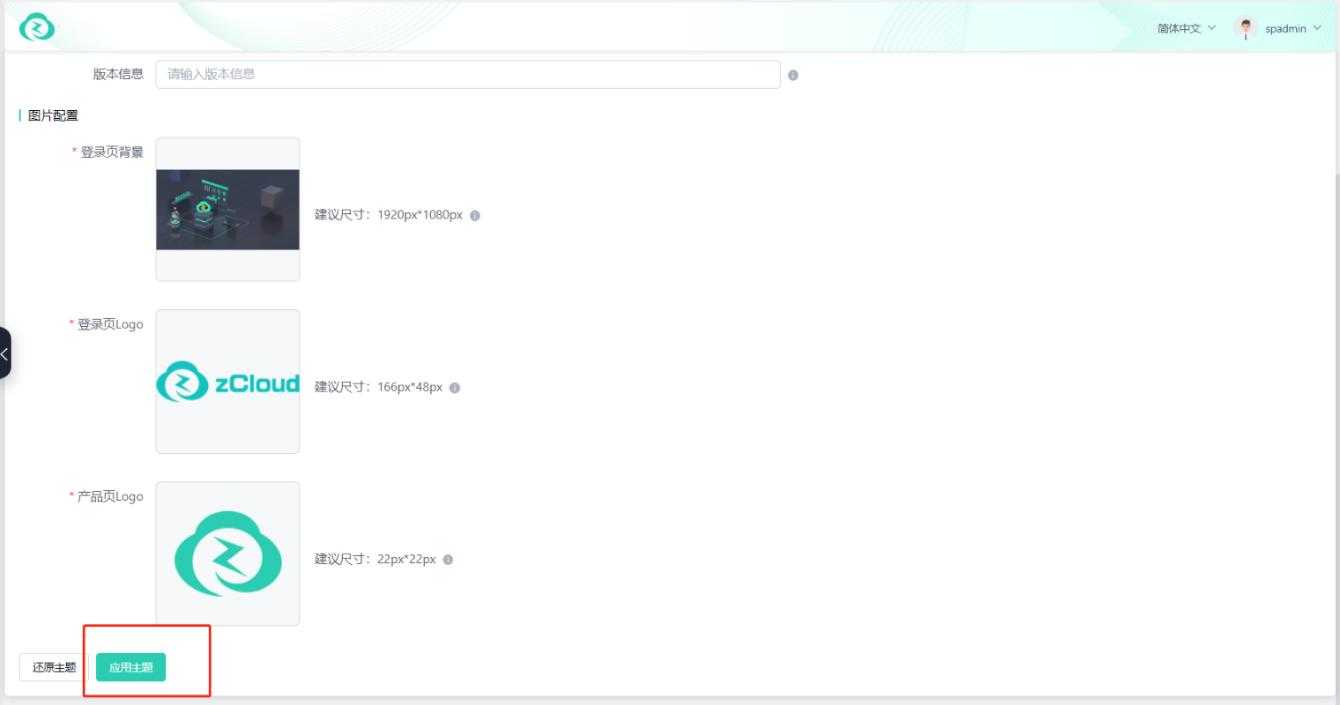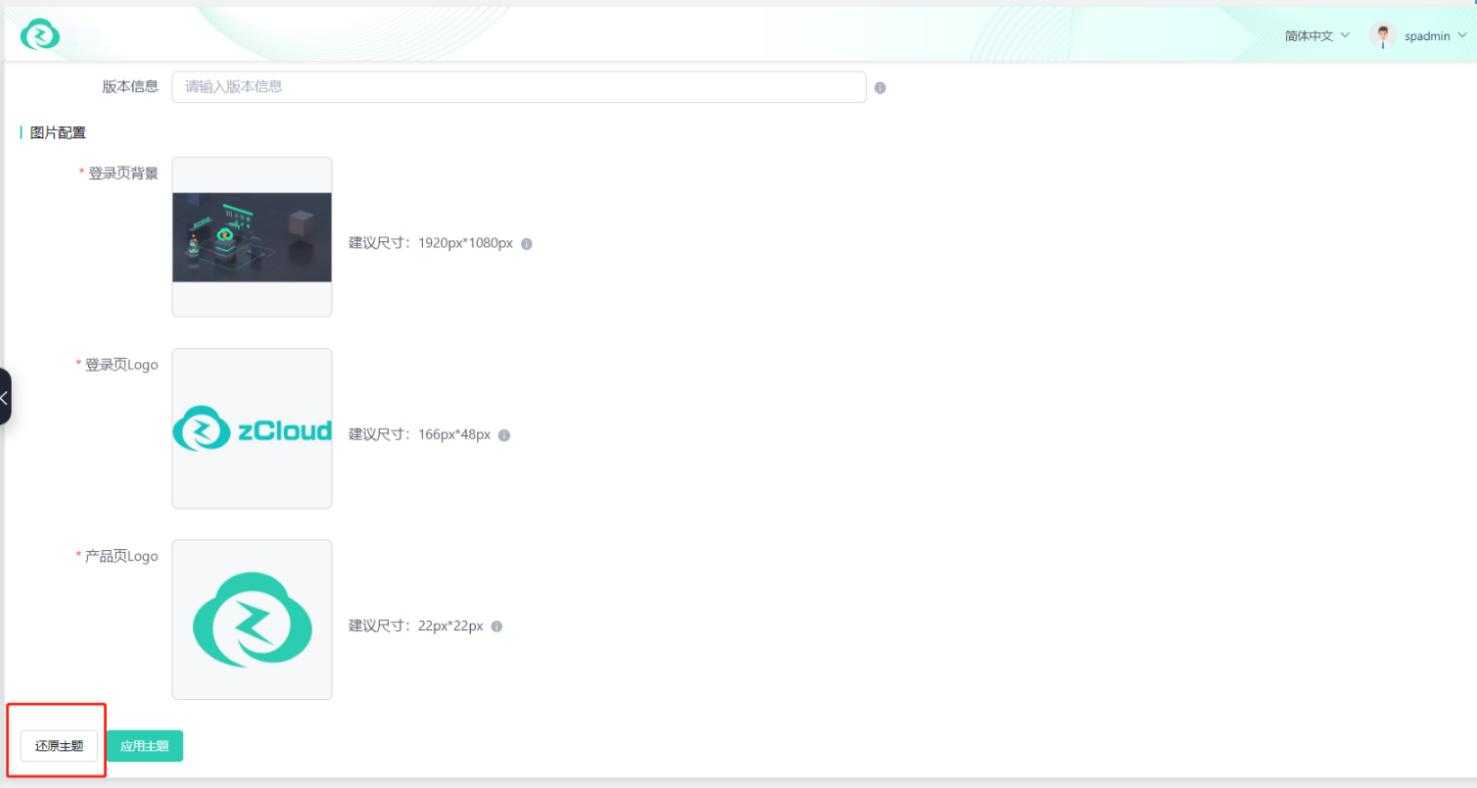- About
- Basic Features
- Introduction
- Platform Tenant Management
- Platform User Management
- TOTP Certification
- Basic Data Definition
- Media Management
- Command Management
- Mail Server Configuration
- Job Center
- Platform Host Resource Pool
- Platform Database Pool
- Platform Proxy Nodes Management
- Platform Components Management
- Additional Information Management
- Operation Log
- Connection Concurrency Configuration
- Customization of Platform Styles
- Parameter Templates
- License
- Monitor Large Screen
- Overview Display
- Tenant User Management
- Tenant Host Resource Pool
- Tenant Proxy Nodes Management
- Menu Management
- Report Center
- MogDB/openGauss
- Backup Recovery Center
- Monitoring
- Alert Center
- Inspect Center
Customization of Platform Styles
Function Entrance
Platform user logs in --> Platform Configuration Management --> Customize Theme
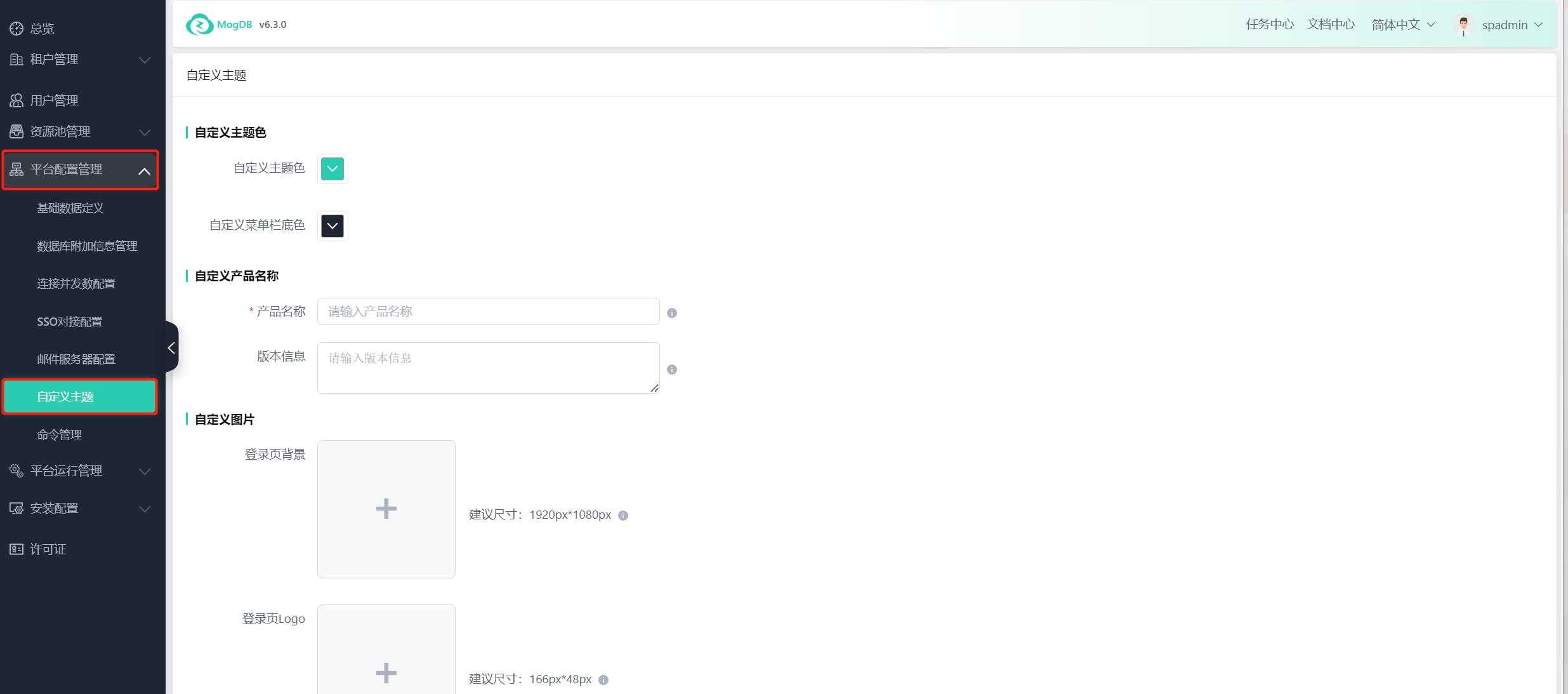
Function Description
On this page, users can edit the custom theme name, background template, login page LOGO, product page LOGO, and product copyright information of the login page to display product information that is more in line with the company's personalized identity.
Operating Instructions
You can set a custom theme color.
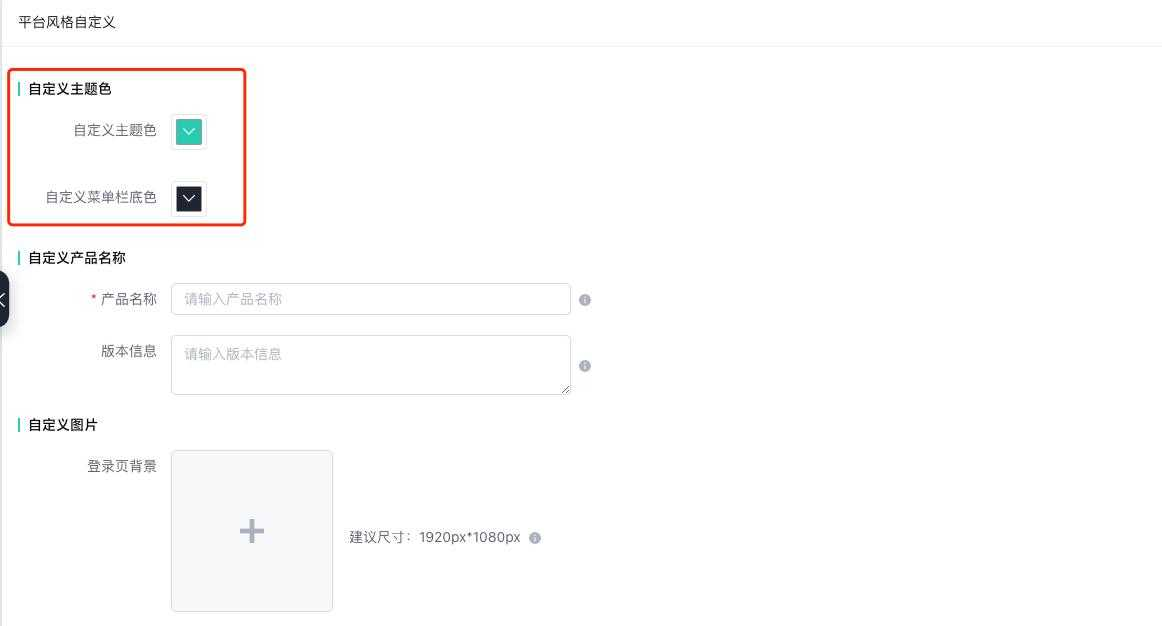
Product name is required, can not be empty, the user can fill in the 1-24 characters of the custom theme name, the mouse pointer placed in the input box after the hover prompt box to see the editing of the content of the position of the display.
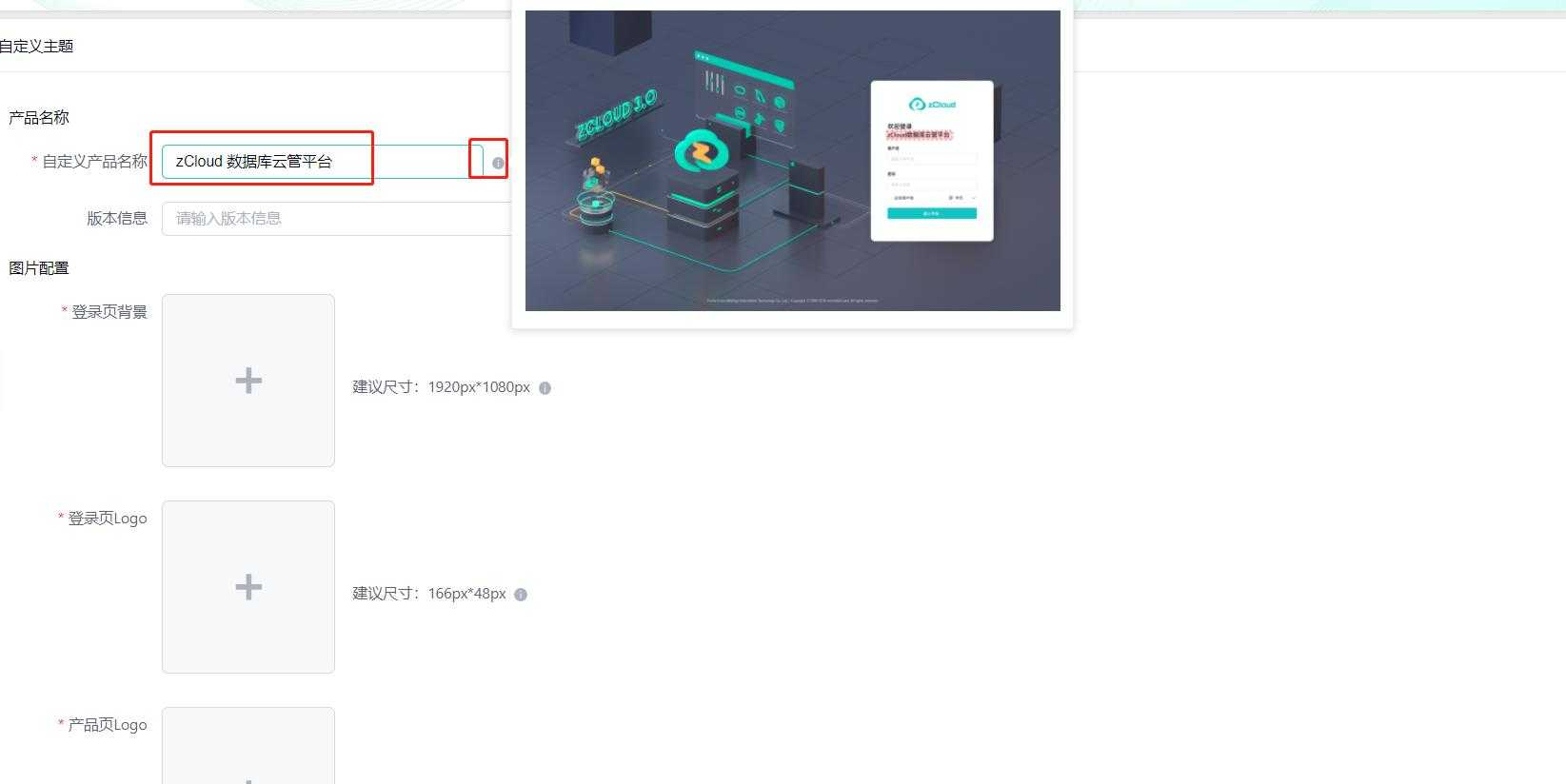
The Login Page Background, Login Page Logo, and Product Page Logo in the Image Configuration are required and can be uploaded within 2MB. The recommended size of the uploaded image is shown at the back of the upload box. Place the mouse pointer on the hover box after the upload box to see where the uploaded content will be displayed.
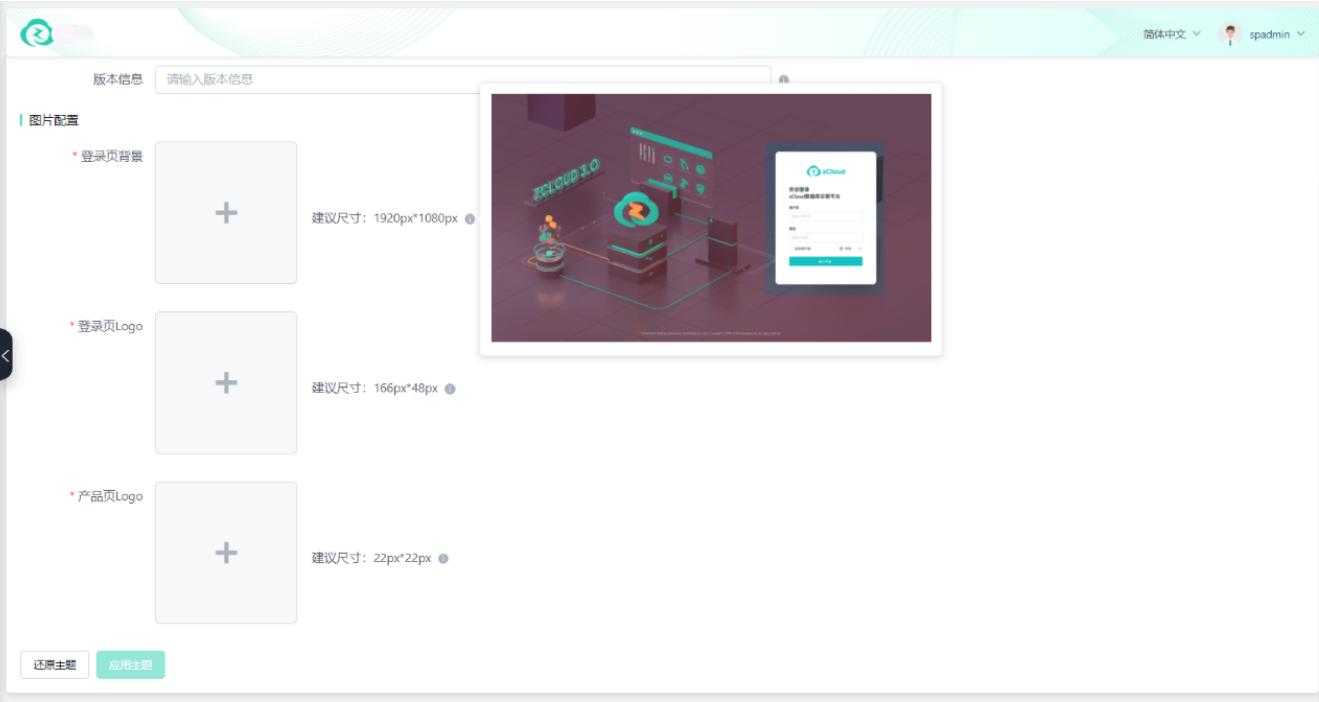
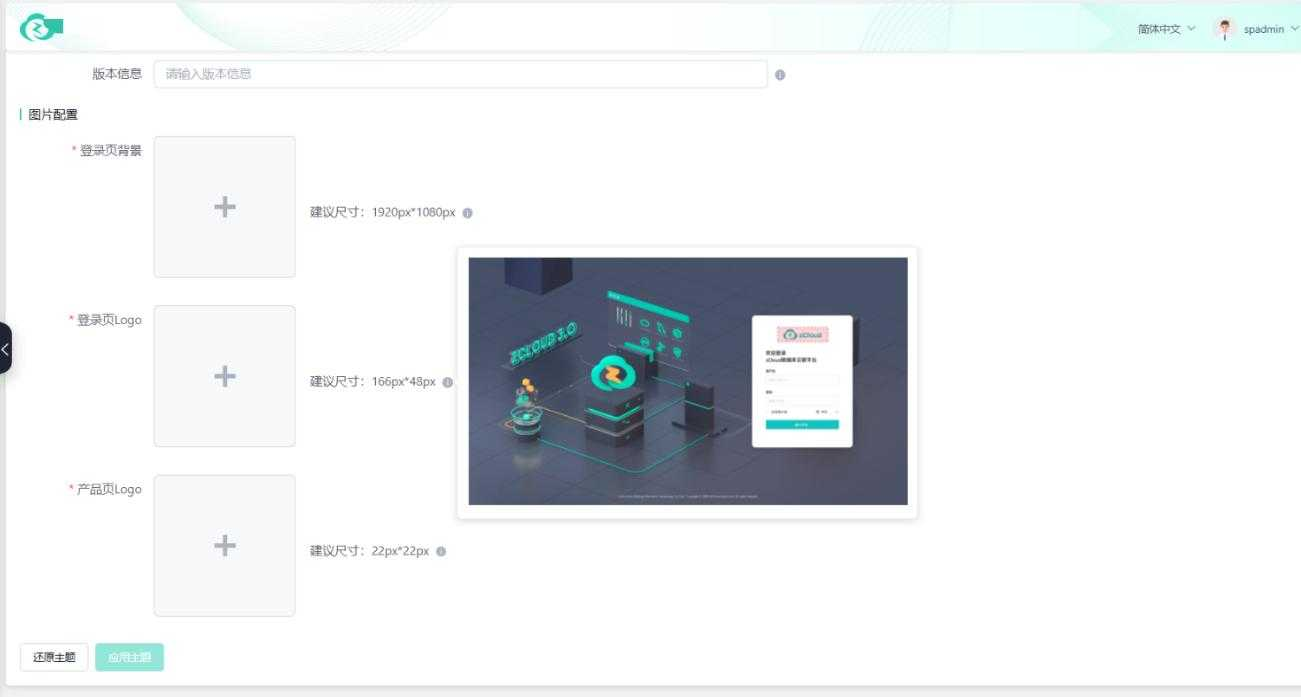
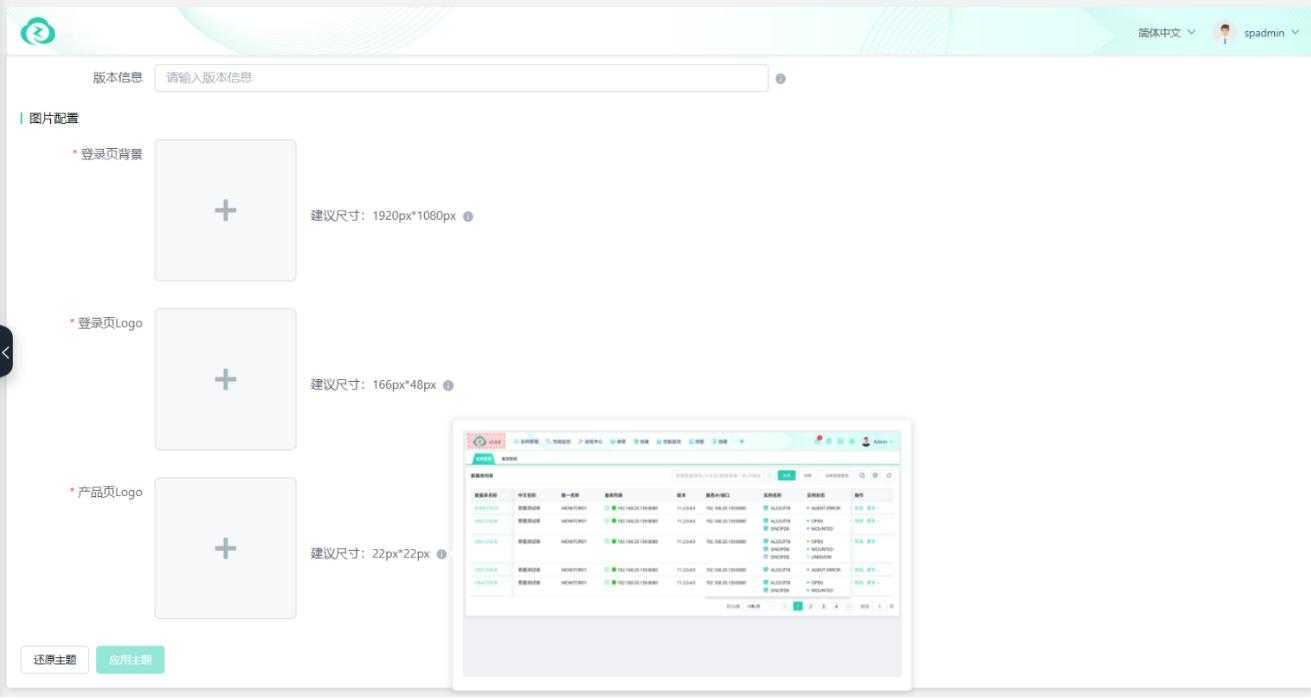
After the user has edited the custom theme items, click the Save Theme button, and the configured content will be displayed. Clicking the Restore Theme button will revert the theme to the default zCloud theme configuration.