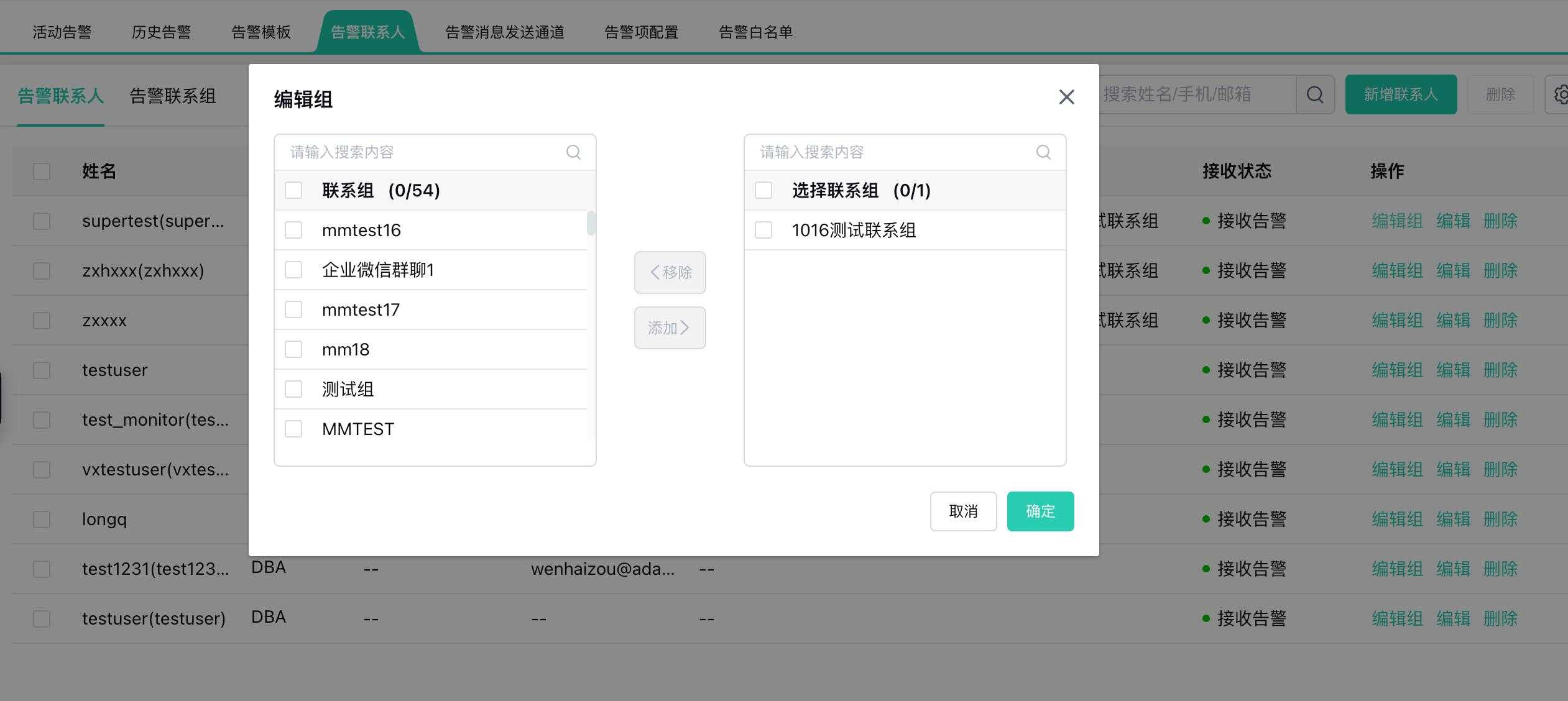- About
- Basic Features
- Introduction
- Platform Tenant Management
- Platform User Management
- TOTP Certification
- Basic Data Definition
- Media Management
- Command Management
- Mail Server Configuration
- Job Center
- Platform Host Resource Pool
- Platform Database Pool
- Platform Proxy Nodes Management
- Platform Components Management
- Additional Information Management
- Operation Log
- Connection Concurrency Configuration
- Customization of Platform Styles
- Parameter Templates
- License
- Monitor Large Screen
- Overview Display
- Tenant User Management
- Tenant Host Resource Pool
- Tenant Proxy Nodes Management
- Menu Management
- Report Center
- MogDB/openGauss
- Backup Recovery Center
- Monitoring
- Alert Center
- Inspect Center
Alert Contacts
Function Entrance
Alert Center --> Alert Contacts
Function Description
Configure the contact information for receiving alerts.
Operating Instructions
Alert Contacts
The list of alert contacts, as shown below:

Click [Add Contact] in the upper right corner, as shown below:
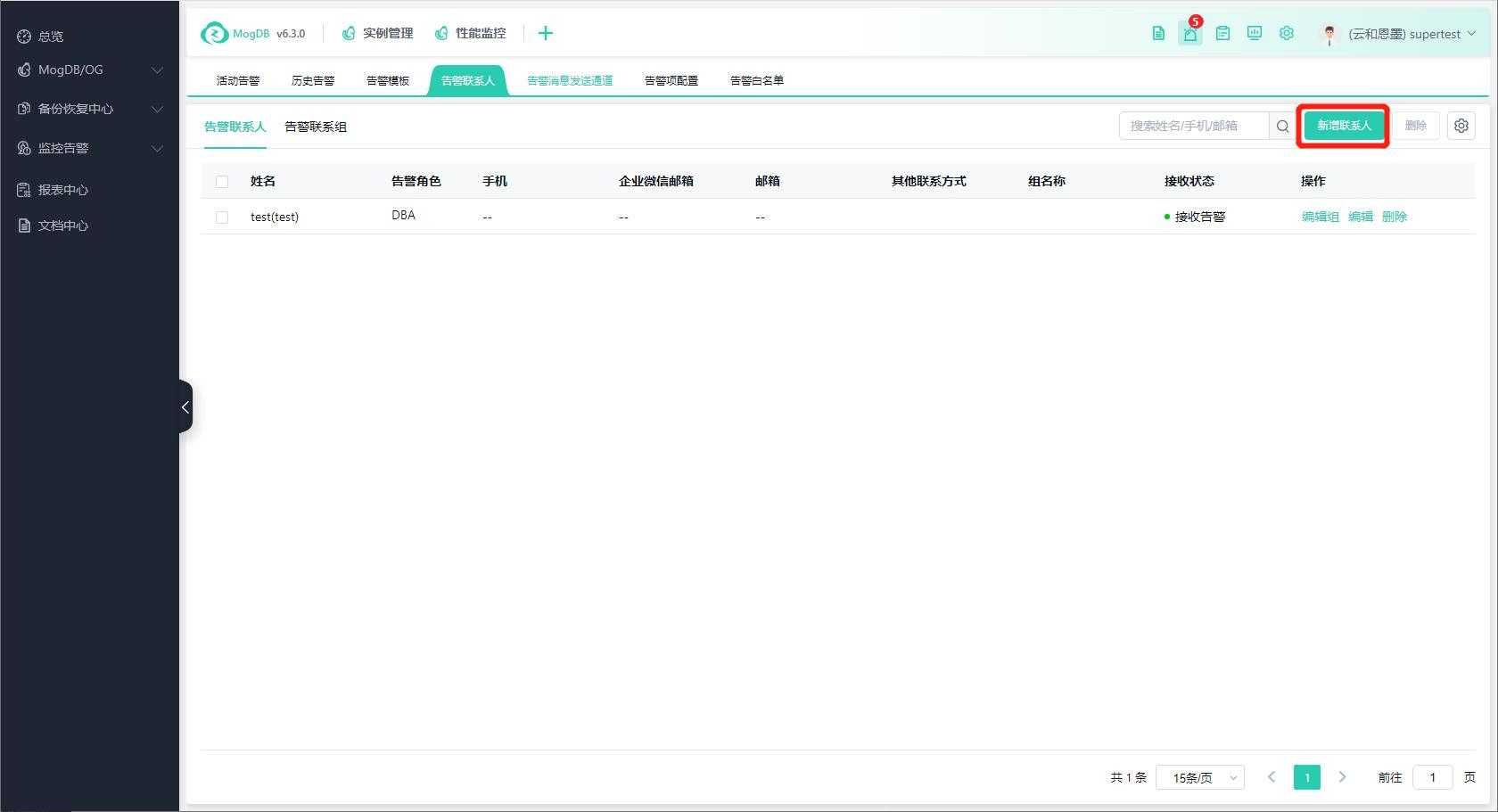
Enter the alert contact information, cell phone number for sending SMS alerts and email address for sending email alerts, as shown below:
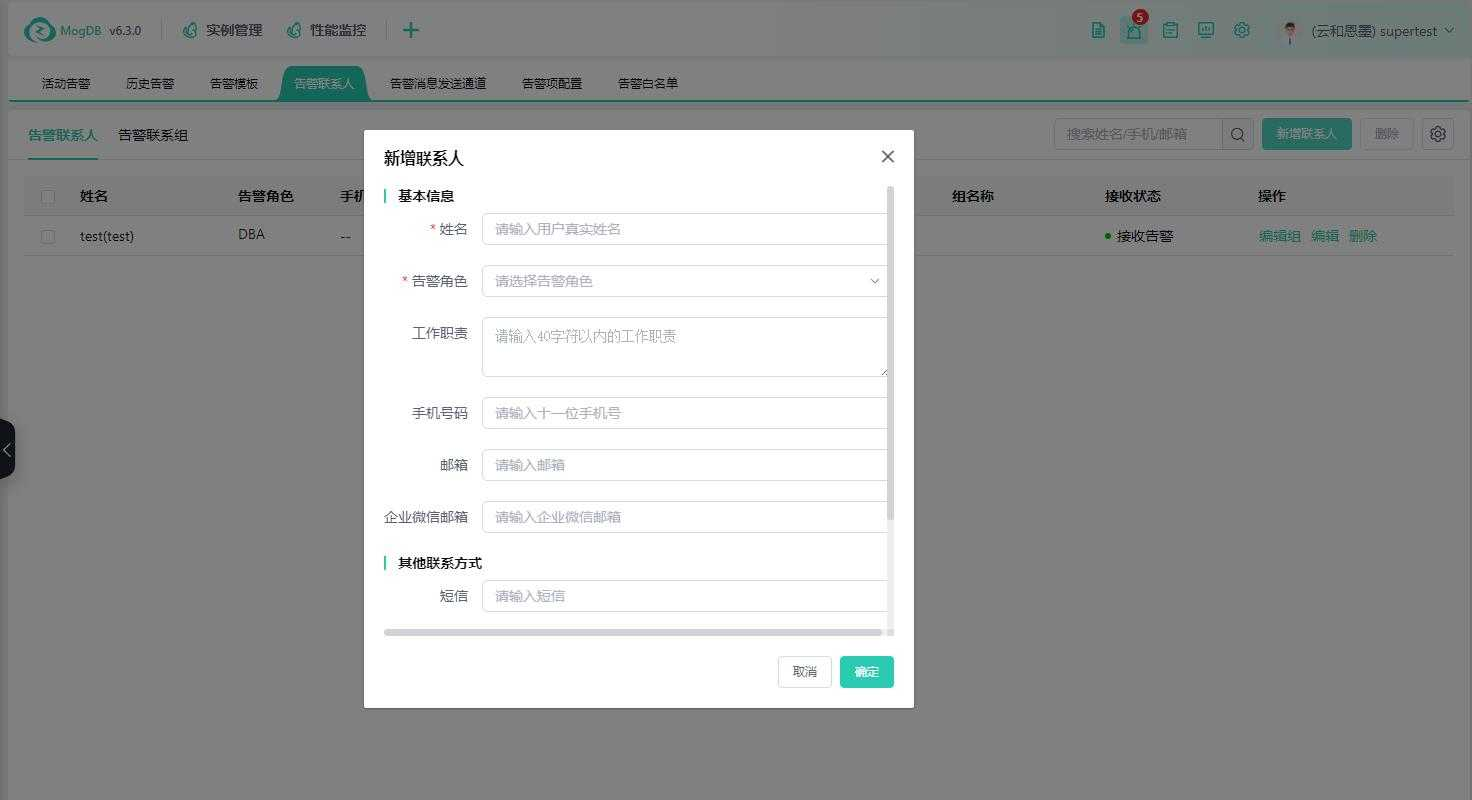
Delete the alert contact, as shown below:
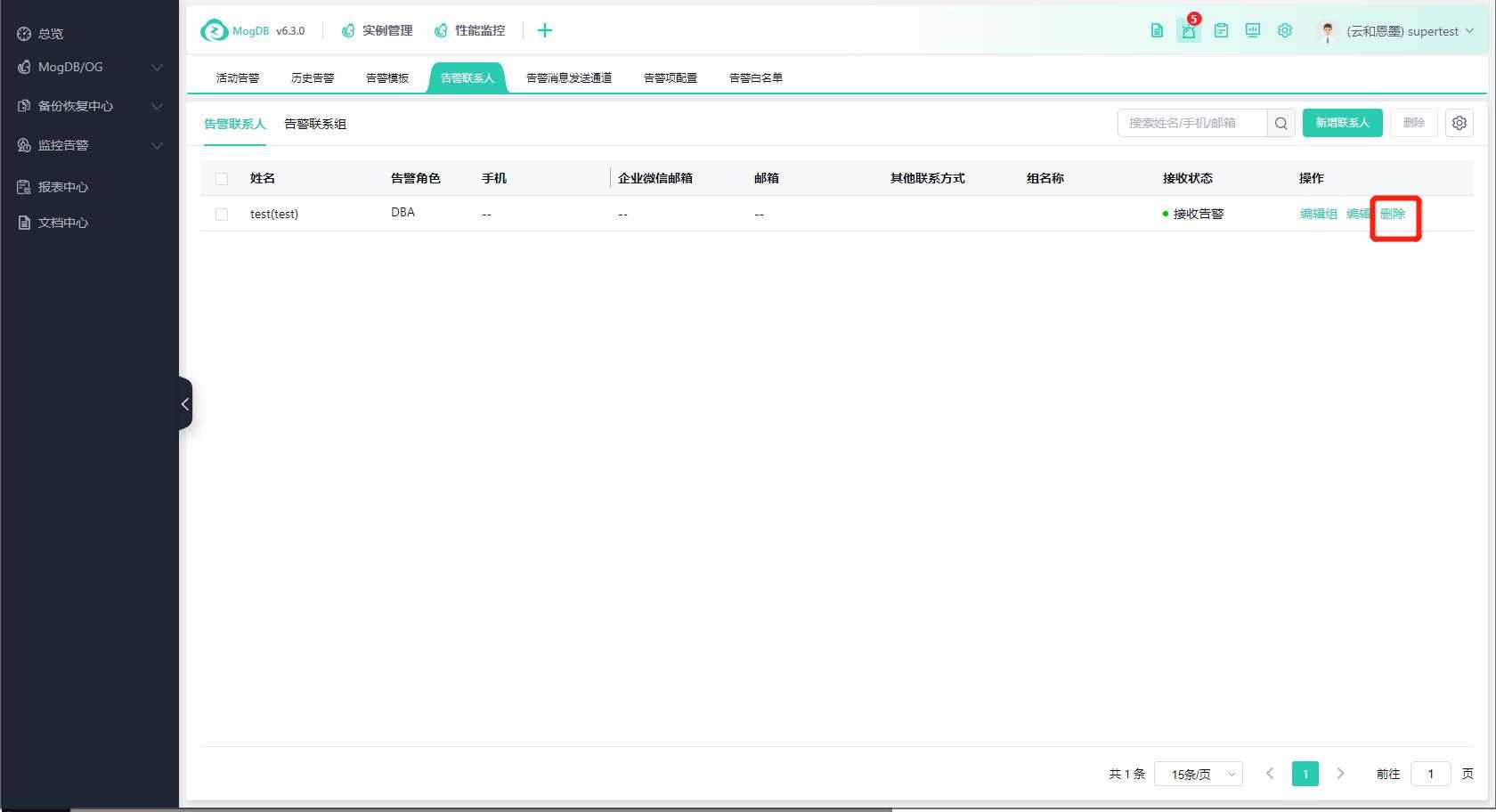
Alert Contact Group
Click [Alert contact group] to switch to the Alert contact group screen;
Alert Contact Group List, with group member types categorized as: Alert Contacts, WeCom Group Chats.
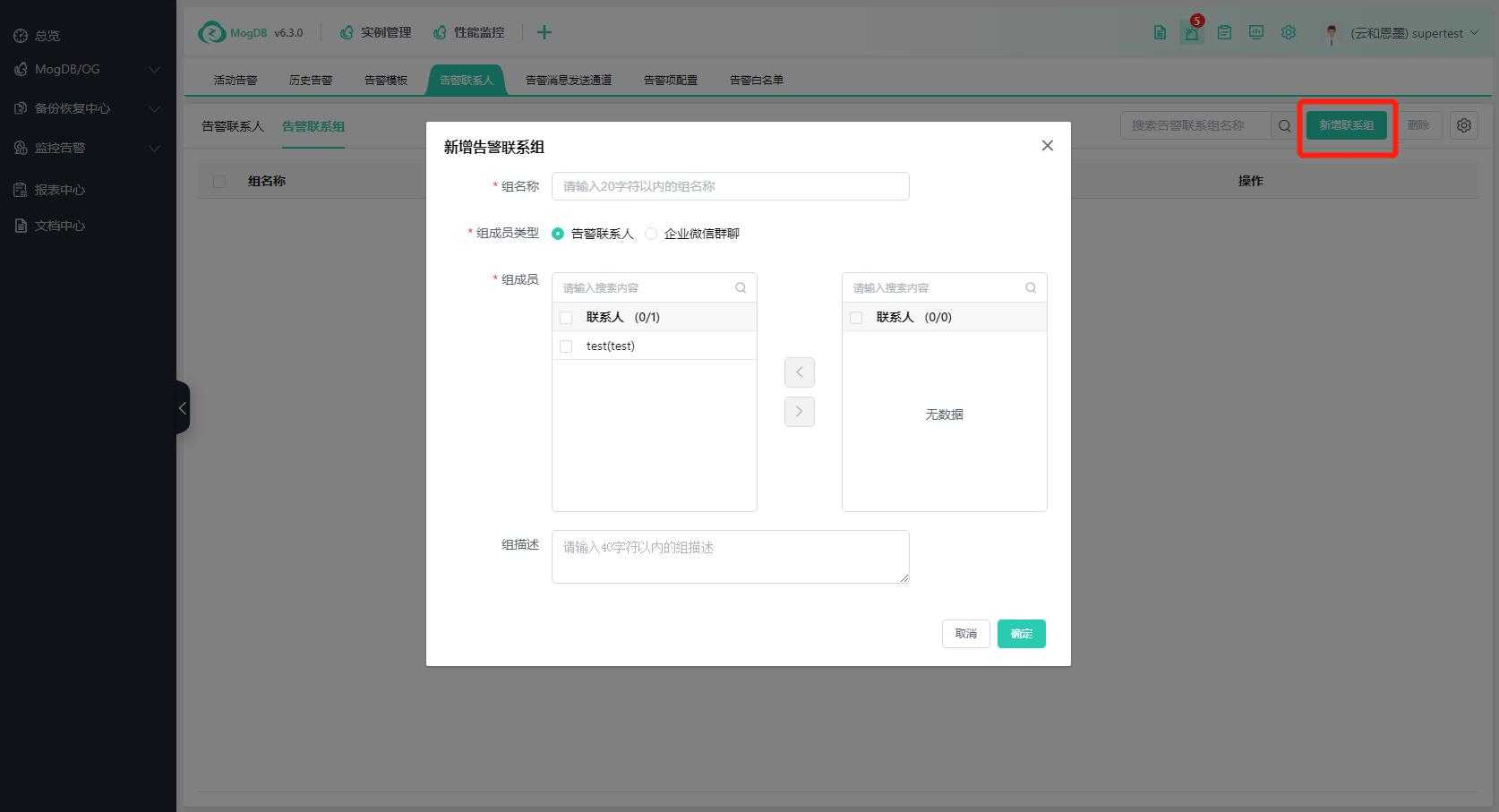
Click the [New Contact Group] button in the upper right corner;
Enter the alert contact group information and select the group member type: Alert Contact or WeCom Group Chat;
Choose Alert Contacts: select group members;
Choose WeCom Group Chat: enter the group chat name and Webhook address for connectivity testing. After passing the test, click Confirm.
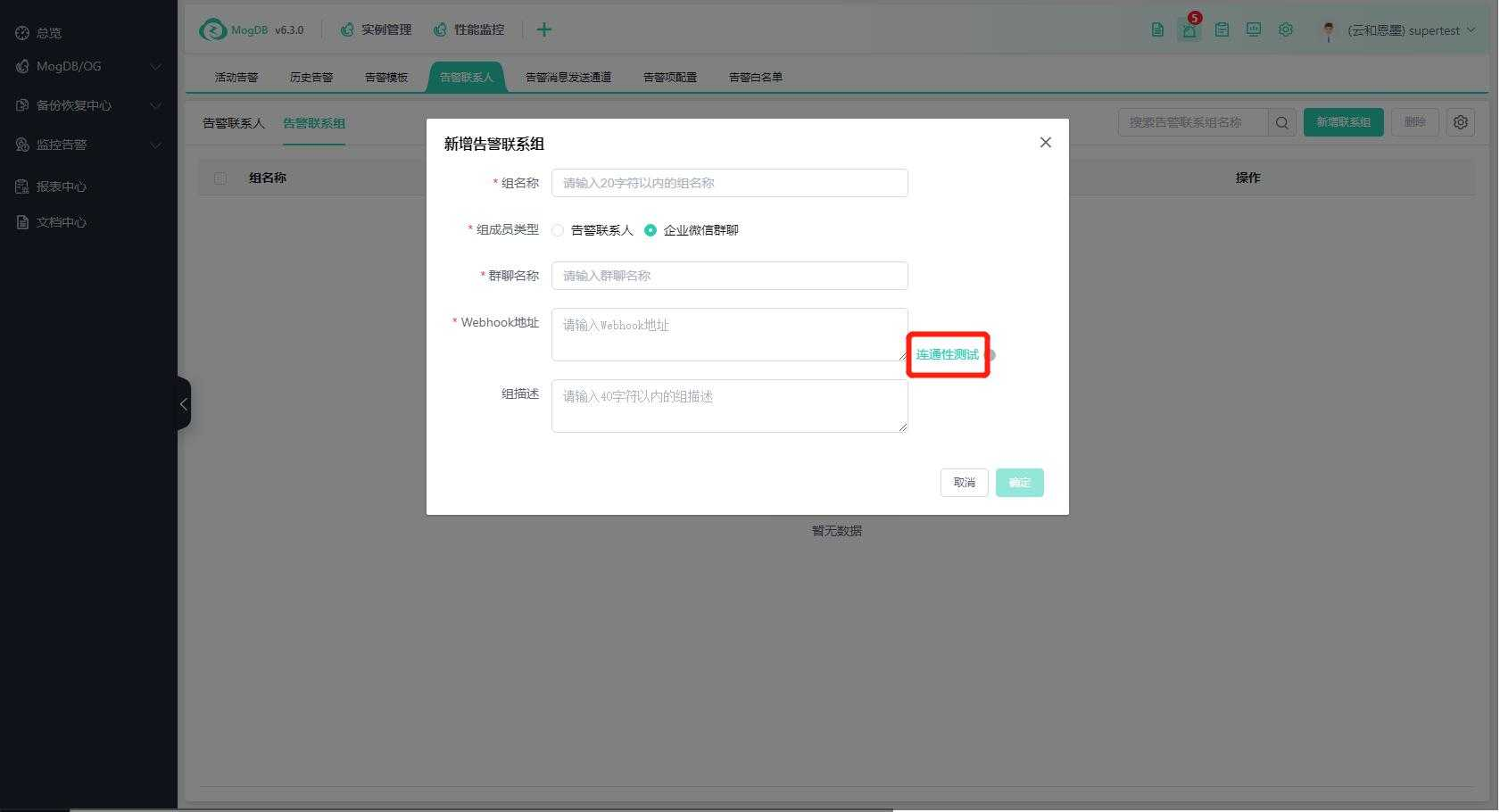
Alert Contact Association Group
Alert Center --> Alert Contacts --> Alert Contacts --> Edit Group;