- About MogDB
- Quick Start
- Characteristic Description
- Overview
- High Performance
- CBO Optimizer
- LLVM
- Vectorized Engine
- Hybrid Row-Column Store
- Adaptive Compression
- Adaptive Two-phase Hash Aggregation
- SQL Bypass
- Kunpeng NUMA Architecture Optimization
- High Concurrency of Thread Pools
- SMP for Parallel Execution
- Xlog no Lock Flush
- Parallel Page-based Redo For Ustore
- Row-Store Execution to Vectorized Execution
- Astore Row Level Compression
- BTree Index Compression
- Tracing SQL Function
- Parallel Index Scan
- Parallel Query Optimization
- Enhancement of Tracing Backend Key Thread
- Ordering Operator Optimization
- OCK-accelerated Data Transmission
- OCK SCRLock Accelerate Distributed Lock
- Enhancement of WAL Redo Performance
- High Availability (HA)
- Primary/Standby
- Logical Replication
- Logical Backup
- Physical Backup
- Automatic Job Retry upon Failure
- Ultimate RTO
- High Availability Based on the Paxos Protocol
- Cascaded Standby Server
- Delayed Replay
- Adding or Deleting a Standby Server
- Delaying Entering the Maximum Availability Mode
- Parallel Logical Decoding
- DCF
- CM(Cluster Manager)
- Global SysCache
- Using a Standby Node to Build a Standby Node
- Two City and Three Center DR
- CM Cluster Management Component Supporting Two Node Deployment
- Query of the Original DDL Statement for a View
- Maintainability
- Gray Upgrade
- Workload Diagnosis Report (WDR)
- Slow SQL Diagnosis
- Session Performance Diagnosis
- System KPI-aided Diagnosis
- Fault Diagnosis
- Extension Splitting
- Built-in Stack Tool
- SQL PATCH
- Lightweight Lock Export and Analysis
- DCF Module Tracing
- Error When Writing Illegal Characters
- Support For Pageinspect & Pagehack
- Compatibility
- Add %rowtype Attribute To The View
- Aggregate Functions Distinct Performance Optimization
- Aggregate Functions Support Keep Clause
- Aggregate Functions Support Scenario Extensions
- Compatible With MySQL Alias Support For Single Quotes
- current_date/current_time Keywords As Field Name
- Custom Type Array
- For Update Support Outer Join
- MogDB Supports Insert All
- Oracle DBLink Syntax Compatibility
- Remove Type Conversion Hint When Creating PACKAGE/FUNCTION/PROCEDURE
- Support Bypass Method When Merge Into Hit Index
- Support For Adding Nocopy Attributes To Procedure And Function Parameters
- Support For Passing The Count Attribute Of An Array As A Parameter Of The Array Extend
- Support Q Quote Escape Character
- Support Subtracting Two Date Types To Return Numeric Type
- Support table()
- Support To Keep The Same Name After The End With Oracle
- Support Where Current Of
- Support For Constants In Package As Default Values
- Support PLPGSQL subtype
- Support Synonym Calls Without Parentheses For Function Without Parameters
- Support For dbms_utility.format_error_backtrace
- Database Security
- Access Control Model
- Separation of Control and Access Permissions
- Database Encryption Authentication
- Data Encryption and Storage
- Database Audit
- Network Communication Security
- Resource Label
- Unified Audit
- Dynamic Data Anonymization
- Row-Level Access Control
- Password Strength Verification
- Equality Query in a Fully-encrypted Database
- Ledger Database Mechanism
- Transparent Data Encryption
- Enterprise-Level Features
- Support for Functions and Stored Procedures
- SQL Hints
- Full-Text Indexing
- Copy Interface for Error Tolerance
- Partitioning
- Support for Advanced Analysis Functions
- Materialized View
- HyperLogLog
- Creating an Index Online
- Autonomous Transaction
- Global Temporary Table
- Pseudocolumn ROWNUM
- Stored Procedure Debugging
- JDBC Client Load Balancing and Read/Write Isolation
- In-place Update Storage Engine
- Publication-Subscription
- Foreign Key Lock Enhancement
- Data Compression in OLTP Scenarios
- Transaction Async Submit
- Index Creation Parallel Control
- Dynamic Partition Pruning
- COPY Import Optimization
- SQL Running Status Observation
- BRIN Index
- BLOOM Index
- Event Trigger
- Application Development Interfaces
- AI Capabilities
- Middleware
- Workload Management
- Installation Guide
- Administrator Guide
- Localization
- Routine Maintenance
- Starting and Stopping MogDB
- Using the gsql Client for Connection
- Routine Maintenance
- Checking OS Parameters
- Checking MogDB Health Status
- Checking Database Performance
- Checking and Deleting Logs
- Checking Time Consistency
- Checking The Number of Application Connections
- Routinely Maintaining Tables
- Routinely Recreating an Index
- Exporting and Viewing the WDR
- Data Security Maintenance Suggestions
- Slow SQL Diagnosis
- Log Reference
- Primary and Standby Management
- MOT Engine
- Column-store Tables Management
- Backup and Restoration
- Database Deployment Solutions
- Importing and Exporting Data
- Upgrade Guide
- AI Features Guide
- AI4DB: Autonomous Database O&M
- DBMind Mode
- Components that Support DBMind
- AI Sub-functions of the DBMind
- ABO Optimizer
- DB4AI: Database-driven AI
- AI4DB: Autonomous Database O&M
- Security Guide
- Developer Guide
- Application Development Guide
- Development Specifications
- Development Based on JDBC
- JDBC Package, Driver Class, and Environment Class
- Development Process
- Loading the Driver
- Connecting to a Database
- Connecting to the Database (Using SSL)
- Connecting to the Database (Using UDS)
- Running SQL Statements
- Processing Data in a Result Set
- Closing a Connection
- Managing Logs
- Example: Common Operations
- Example: Retrying SQL Queries for Applications
- Example: Importing and Exporting Data Through Local Files
- Example 2: Migrating Data from a MY Database to MogDB
- Example: Logic Replication Code
- Example: Parameters for Connecting to the Database in Different Scenarios
- Example: JDBC Primary/Standby Cluster Load Balancing
- JDBC API Reference
- java.sql.Connection
- java.sql.CallableStatement
- java.sql.DatabaseMetaData
- java.sql.Driver
- java.sql.PreparedStatement
- java.sql.ResultSet
- java.sql.ResultSetMetaData
- java.sql.Statement
- javax.sql.ConnectionPoolDataSource
- javax.sql.DataSource
- javax.sql.PooledConnection
- javax.naming.Context
- javax.naming.spi.InitialContextFactory
- CopyManager
- JDBC-based Common Parameter Reference
- JDBC Release Notes
- Development Based on ODBC
- Development Based on libpq
- Psycopg2-Based Development
- Commissioning
- Stored Procedure
- User Defined Functions
- PL/pgSQL-SQL Procedural Language
- Scheduled Jobs
- Autonomous Transaction
- Logical Replication
- Extension
- MySQL Compatibility Description
- Dolphin Extension
- Dolphin Overview
- Dolphin Installation
- Dolphin Restrictions
- Dolphin Syntax
- SQL Reference
- Keywords
- Data Types
- Functions and Operators
- Assignment Operators
- Character Processing Functions and Operators
- Arithmetic Functions and Operators
- Dolphin Lock
- Date and Time Processing Functions and Operators
- Advisory Lock Functions
- Network Address Functions and Operators
- Conditional Expression Functions
- Aggregate Functions
- System Information Functions
- Logical Operators
- Bit String Functions and Operators
- JSON-JSONB Functions and Operators
- Type Conversion Functions
- Compatible Operators and Operations
- Comment Operators
- Expressions
- DDL Syntax
- DML Syntax
- DCL Syntax
- SQL Syntax
- ALTER DATABASE
- ALTER FUNCTION
- ALTER PROCEDURE
- ALTER SERVER
- ALTER TABLE
- ALTER TABLE PARTITION
- ALTER TABLESPACE
- ALTER VIEW
- ANALYZE | ANALYSE
- AST
- CHECKSUM TABLE
- CREATE DATABASE
- CREATE FUNCTION
- CREATE INDEX
- CREATE PROCEDURE
- CREATE SERVER
- CREATE TABLE
- CREATE TABLE AS
- CREATE TABLE PARTITION
- CREATE TABLESPACE
- CREATE TRIGGER
- CREATE VIEW
- DESCRIBE TABLE
- DO
- DROP DATABASE
- DROP INDEX
- DROP TABLESPACE
- EXECUTE
- EXPLAIN
- FLUSH BINARY LOGS
- GRANT
- GRANT/REVOKE PROXY
- INSERT
- KILL
- LOAD DATA
- OPTIMIZE TABLE
- PREPARE
- RENAME TABLE
- RENAME USER
- REVOKE
- SELECT
- SELECT HINT
- SET CHARSET
- SET PASSWORD
- SHOW CHARACTER SET
- SHOW COLLATION
- SHOW COLUMNS
- SHOW CREATE DATABASE
- SHOW CREATE FUNCTION
- SHOW CREATE PROCEDURE
- SHOW CREATE TABLE
- SHOW CREATE TRIGGER
- SHOW CREATE VIEW
- SHOW DATABASES
- SHOW FUNCTION STATUS
- SHOW GRANTS
- SHOW INDEX
- SHOW MASTER STATUS
- SHOW PLUGINS
- SHOW PRIVILEGES
- SHOW PROCEDURE STATUS
- SHOW PROCESSLIST
- SHOW SLAVE HOSTS
- SHOW STATUS
- SHOW TABLES
- SHOW TABLE STATUS
- SHOW TRIGGERS
- SHOW VARIABLES
- SHOW WARNINGS/ERRORS
- UPDATE
- USE db_name
- System Views
- GUC Parameters
- Resetting Parameters
- Stored Procedures
- Identifiers
- SQL Reference
- MySQL Syntax Compatibility Assessment Tool
- Dolphin Extension
- Materialized View
- Partition Management
- Application Development Guide
- Performance Tuning Guide
- Reference Guide
- System Catalogs and System Views
- Overview
- Querying a System Catalog
- System Catalogs
- GS_ASP
- GS_AUDITING_POLICY
- GS_AUDITING_POLICY_ACCESS
- GS_AUDITING_POLICY_FILTERS
- GS_AUDITING_POLICY_PRIVILEGES
- GS_CLIENT_GLOBAL_KEYS
- GS_CLIENT_GLOBAL_KEYS_ARGS
- GS_COLUMN_KEYS
- GS_COLUMN_KEYS_ARGS
- GS_DB_PRIVILEGE
- GS_ENCRYPTED_COLUMNS
- GS_ENCRYPTED_PROC
- GS_GLOBAL_CHAIN
- GS_GLOBAL_CONFIG
- GS_MASKING_POLICY
- GS_MASKING_POLICY_ACTIONS
- GS_MASKING_POLICY_FILTERS
- GS_MATVIEW
- GS_MATVIEW_DEPENDENCY
- GS_MODEL_WAREHOUSE
- GS_OPT_MODEL
- GS_PACKAGE
- GS_POLICY_LABEL
- GS_RECYCLEBIN
- GS_TXN_SNAPSHOT
- GS_UID
- GS_WLM_EC_OPERATOR_INFO
- GS_WLM_INSTANCE_HISTORY
- GS_WLM_OPERATOR_INFO
- GS_WLM_PLAN_ENCODING_TABLE
- GS_WLM_PLAN_OPERATOR_INFO
- GS_WLM_SESSION_QUERY_INFO_ALL
- GS_WLM_USER_RESOURCE_HISTORY
- PG_AGGREGATE
- PG_AM
- PG_AMOP
- PG_AMPROC
- PG_APP_WORKLOADGROUP_MAPPING
- PG_ATTRDEF
- PG_ATTRIBUTE
- PG_AUTH_HISTORY
- PG_AUTH_MEMBERS
- PG_AUTHID
- PG_CAST
- PG_CLASS
- PG_COLLATION
- PG_CONSTRAINT
- PG_CONVERSION
- PG_DATABASE
- PG_DB_ROLE_SETTING
- PG_DEFAULT_ACL
- PG_DEPEND
- PG_DESCRIPTION
- PG_DIRECTORY
- PG_ENUM
- PG_EVENT_TRIGGER
- PG_EXTENSION
- PG_EXTENSION_DATA_SOURCE
- PG_FOREIGN_DATA_WRAPPER
- PG_FOREIGN_SERVER
- PG_FOREIGN_TABLE
- PG_HASHBUCKET
- PG_INDEX
- PG_INHERITS
- PG_JOB
- PG_JOB_PROC
- PG_LANGUAGE
- PG_LARGEOBJECT
- PG_LARGEOBJECT_METADATA
- PG_NAMESPACE
- PG_OBJECT
- PG_OPCLASS
- PG_OPERATOR
- PG_OPFAMILY
- PG_PARTITION
- PG_PLTEMPLATE
- PG_PROC
- PG_PUBLICATION
- PG_PUBLICATION_REL
- PG_RANGE
- PG_REPLICATION_ORIGIN
- PG_RESOURCE_POOL
- PG_REWRITE
- PG_RLSPOLICY
- PG_SECLABEL
- PG_SET
- PG_SHDEPEND
- PG_SHDESCRIPTION
- PG_SHSECLABEL
- PG_STATISTIC
- PG_STATISTIC_EXT
- PG_SUBSCRIPTION
- PG_SUBSCRIPTION_REL
- PG_SYNONYM
- PG_TABLESPACE
- PG_TRIGGER
- PG_TS_CONFIG
- PG_TS_CONFIG_MAP
- PG_TS_DICT
- PG_TS_PARSER
- PG_TS_TEMPLATE
- PG_TYPE
- PG_USER_MAPPING
- PG_USER_STATUS
- PG_WORKLOAD_GROUP
- PGXC_CLASS
- PGXC_GROUP
- PGXC_NODE
- PGXC_SLICE
- PLAN_TABLE_DATA
- STATEMENT_HISTORY
- System Views
- GET_GLOBAL_PREPARED_XACTS(Discarded)
- GS_ASYNC_SUBMIT_SESSIONS_STATUS
- GS_AUDITING
- GS_AUDITING_ACCESS
- GS_AUDITING_PRIVILEGE
- GS_CLUSTER_RESOURCE_INFO
- GS_COMPRESSION
- GS_DB_PRIVILEGES
- GS_FILE_STAT
- GS_GSC_MEMORY_DETAIL
- GS_INSTANCE_TIME
- GS_LABELS
- GS_LSC_MEMORY_DETAIL
- GS_MASKING
- GS_MATVIEWS
- GS_OS_RUN_INFO
- GS_REDO_STAT
- GS_SESSION_CPU_STATISTICS
- GS_SESSION_MEMORY
- GS_SESSION_MEMORY_CONTEXT
- GS_SESSION_MEMORY_DETAIL
- GS_SESSION_MEMORY_STATISTICS
- GS_SESSION_STAT
- GS_SESSION_TIME
- GS_SQL_COUNT
- GS_STAT_SESSION_CU
- GS_THREAD_MEMORY_CONTEXT
- GS_TOTAL_MEMORY_DETAIL
- GS_WLM_CGROUP_INFO
- GS_WLM_EC_OPERATOR_STATISTICS
- GS_WLM_OPERATOR_HISTORY
- GS_WLM_OPERATOR_STATISTICS
- GS_WLM_PLAN_OPERATOR_HISTORY
- GS_WLM_REBUILD_USER_RESOURCE_POOL
- GS_WLM_RESOURCE_POOL
- GS_WLM_SESSION_HISTORY
- GS_WLM_SESSION_INFO
- GS_WLM_SESSION_INFO_ALL
- GS_WLM_SESSION_STATISTICS
- GS_WLM_USER_INFO
- MPP_TABLES
- PG_AVAILABLE_EXTENSION_VERSIONS
- PG_AVAILABLE_EXTENSIONS
- PG_COMM_DELAY
- PG_COMM_RECV_STREAM
- PG_COMM_SEND_STREAM
- PG_COMM_STATUS
- PG_CONTROL_GROUP_CONFIG
- PG_CURSORS
- PG_EXT_STATS
- PG_GET_INVALID_BACKENDS
- PG_GET_SENDERS_CATCHUP_TIME
- PG_GROUP
- PG_GTT_ATTACHED_PIDS
- PG_GTT_RELSTATS
- PG_GTT_STATS
- PG_INDEXES
- PG_LOCKS
- PG_NODE_ENV
- PG_OS_THREADS
- PG_PREPARED_STATEMENTS
- PG_PREPARED_XACTS
- PG_PUBLICATION_TABLES
- PG_REPLICATION_ORIGIN_STATUS
- PG_REPLICATION_SLOTS
- PG_RLSPOLICIES
- PG_ROLES
- PG_RULES
- PG_RUNNING_XACTS
- PG_SECLABELS
- PG_SESSION_IOSTAT
- PG_SESSION_WLMSTAT
- PG_SETTINGS
- PG_SHADOW
- PG_STAT_ACTIVITY
- PG_STAT_ACTIVITY_NG
- PG_STAT_ALL_INDEXES
- PG_STAT_ALL_TABLES
- PG_STAT_BAD_BLOCK
- PG_STAT_BGWRITER
- PG_STAT_DATABASE
- PG_STAT_DATABASE_CONFLICTS
- PG_STAT_REPLICATION
- PG_STAT_SUBSCRIPTION
- PG_STAT_SYS_INDEXES
- PG_STAT_SYS_TABLES
- PG_STAT_USER_FUNCTIONS
- PG_STAT_USER_INDEXES
- PG_STAT_USER_TABLES
- PG_STAT_XACT_ALL_TABLES
- PG_STAT_XACT_SYS_TABLES
- PG_STAT_XACT_USER_FUNCTIONS
- PG_STAT_XACT_USER_TABLES
- PG_STATIO_ALL_INDEXES
- PG_STATIO_ALL_SEQUENCES
- PG_STATIO_ALL_TABLES
- PG_STATIO_SYS_INDEXES
- PG_STATIO_SYS_SEQUENCES
- PG_STATIO_SYS_TABLES
- PG_STATIO_USER_INDEXES
- PG_STATIO_USER_SEQUENCES
- PG_STATIO_USER_TABLES
- PG_STATS
- PG_TABLES
- PG_TDE_INFO
- PG_THREAD_WAIT_STATUS
- PG_TIMEZONE_ABBREVS
- PG_TIMEZONE_NAMES
- PG_TOTAL_MEMORY_DETAIL
- PG_TOTAL_USER_RESOURCE_INFO
- PG_TOTAL_USER_RESOURCE_INFO_OID
- PG_USER
- PG_USER_MAPPINGS
- PG_VARIABLE_INFO
- PG_VIEWS
- PG_WLM_STATISTICS
- PGXC_PREPARED_XACTS
- PLAN_TABLE
- Functions and Operators
- Logical Operators
- Comparison Operators
- Character Processing Functions and Operators
- Binary String Functions and Operators
- Bit String Functions and Operators
- Mode Matching Operators
- Mathematical Functions and Operators
- Date and Time Processing Functions and Operators
- Type Conversion Functions
- Geometric Functions and Operators
- Network Address Functions and Operators
- Text Search Functions and Operators
- JSON/JSONB Functions and Operators
- HLL Functions and Operators
- SEQUENCE Functions
- Array Functions and Operators
- Range Functions and Operators
- Aggregate Functions
- Window Functions(Analysis Functions)
- Security Functions
- Ledger Database Functions
- Encrypted Equality Functions
- Set Returning Functions
- Conditional Expression Functions
- System Information Functions
- System Administration Functions
- Configuration Settings Functions
- Universal File Access Functions
- Server Signal Functions
- Backup and Restoration Control Functions
- Snapshot Synchronization Functions
- Database Object Functions
- Advisory Lock Functions
- Logical Replication Functions
- Segment-Page Storage Functions
- Other Functions
- Undo System Functions
- Row-store Compression System Functions
- Statistics Information Functions
- Trigger Functions
- Event Trigger Functions
- Hash Function
- Prompt Message Function
- Global Temporary Table Functions
- Fault Injection System Function
- AI Feature Functions
- Dynamic Data Masking Functions
- Other System Functions
- Internal Functions
- Global SysCache Feature Functions
- Data Damage Detection and Repair Functions
- XML Functions
- Obsolete Functions
- Supported Data Types
- SQL Syntax
- ABORT
- ALTER AGGREGATE
- ALTER AUDIT POLICY
- ALTER DATABASE
- ALTER DATA SOURCE
- ALTER DEFAULT PRIVILEGES
- ALTER DIRECTORY
- ALTER EVENT
- ALTER EVENT TRIGGER
- ALTER EXTENSION
- ALTER FOREIGN DATA WRAPPER
- ALTER FOREIGN TABLE
- ALTER FUNCTION
- ALTER GLOBAL CONFIGURATION
- ALTER GROUP
- ALTER INDEX
- ALTER LANGUAGE
- ALTER LARGE OBJECT
- ALTER MASKING POLICY
- ALTER MATERIALIZED VIEW
- ALTER OPERATOR
- ALTER PACKAGE
- ALTER PROCEDURE
- ALTER PUBLICATION
- ALTER RESOURCE LABEL
- ALTER RESOURCE POOL
- ALTER ROLE
- ALTER ROW LEVEL SECURITY POLICY
- ALTER RULE
- ALTER SCHEMA
- ALTER SEQUENCE
- ALTER SERVER
- ALTER SESSION
- ALTER SUBSCRIPTION
- ALTER SYNONYM
- ALTER SYSTEM KILL SESSION
- ALTER SYSTEM SET
- ALTER TABLE
- ALTER TABLE PARTITION
- ALTER TABLE SUBPARTITION
- ALTER TABLESPACE
- ALTER TEXT SEARCH CONFIGURATION
- ALTER TEXT SEARCH DICTIONARY
- ALTER TRIGGER
- ALTER TYPE
- ALTER USER
- ALTER USER MAPPING
- ALTER VIEW
- ANALYZE | ANALYSE
- BEGIN
- CALL
- CHECKPOINT
- CLEAN CONNECTION
- CLOSE
- CLUSTER
- COMMENT
- COMMIT | END
- COMMIT PREPARED
- CONNECT BY
- COPY
- CREATE AGGREGATE
- CREATE AUDIT POLICY
- CREATE CAST
- CREATE CLIENT MASTER KEY
- CREATE COLUMN ENCRYPTION KEY
- CREATE DATABASE
- CREATE DATA SOURCE
- CREATE DIRECTORY
- CREATE EVENT
- CREATE EVENT TRIGGER
- CREATE EXTENSION
- CREATE FOREIGN DATA WRAPPER
- CREATE FOREIGN TABLE
- CREATE FUNCTION
- CREATE GROUP
- CREATE INCREMENTAL MATERIALIZED VIEW
- CREATE INDEX
- CREATE LANGUAGE
- CREATE MASKING POLICY
- CREATE MATERIALIZED VIEW
- CREATE MODEL
- CREATE OPERATOR
- CREATE PACKAGE
- CREATE PROCEDURE
- CREATE PUBLICATION
- CREATE RESOURCE LABEL
- CREATE RESOURCE POOL
- CREATE ROLE
- CREATE ROW LEVEL SECURITY POLICY
- CREATE RULE
- CREATE SCHEMA
- CREATE SEQUENCE
- CREATE SERVER
- CREATE SUBSCRIPTION
- CREATE SYNONYM
- CREATE TABLE
- CREATE TABLE AS
- CREATE TABLE PARTITION
- CREATE TABLESPACE
- CREATE TABLE SUBPARTITION
- CREATE TEXT SEARCH CONFIGURATION
- CREATE TEXT SEARCH DICTIONARY
- CREATE TRIGGER
- CREATE TYPE
- CREATE USER
- CREATE USER MAPPING
- CREATE VIEW
- CREATE WEAK PASSWORD DICTIONARY
- CURSOR
- DEALLOCATE
- DECLARE
- DELETE
- DELIMITER
- DO
- DROP AGGREGATE
- DROP AUDIT POLICY
- DROP CAST
- DROP CLIENT MASTER KEY
- DROP COLUMN ENCRYPTION KEY
- DROP DATABASE
- DROP DATA SOURCE
- DROP DIRECTORY
- DROP EVENT
- DROP EVENT TRIGGER
- DROP EXTENSION
- DROP FOREIGN DATA WRAPPER
- DROP FOREIGN TABLE
- DROP FUNCTION
- DROP GLOBAL CONFIGURATION
- DROP GROUP
- DROP INDEX
- DROP LANGUAGE
- DROP MASKING POLICY
- DROP MATERIALIZED VIEW
- DROP MODEL
- DROP OPERATOR
- DROP OWNED
- DROP PACKAGE
- DROP PROCEDURE
- DROP PUBLICATION
- DROP RESOURCE LABEL
- DROP RESOURCE POOL
- DROP ROLE
- DROP ROW LEVEL SECURITY POLICY
- DROP RULE
- DROP SCHEMA
- DROP SEQUENCE
- DROP SERVER
- DROP SUBSCRIPTION
- DROP SYNONYM
- DROP TABLE
- DROP TABLESPACE
- DROP TEXT SEARCH CONFIGURATION
- DROP TEXT SEARCH DICTIONARY
- DROP TRIGGER
- DROP TYPE
- DROP USER
- DROP USER MAPPING
- DROP VIEW
- DROP WEAK PASSWORD DICTIONARY
- EXECUTE
- EXECUTE DIRECT
- EXPLAIN
- EXPLAIN PLAN
- FETCH
- GRANT
- INSERT
- LOCK
- MERGE INTO
- MOVE
- PREDICT BY
- PREPARE
- PREPARE TRANSACTION
- PURGE
- REASSIGN OWNED
- REFRESH INCREMENTAL MATERIALIZED VIEW
- REFRESH MATERIALIZED VIEW
- REINDEX
- RELEASE SAVEPOINT
- RESET
- REVOKE
- ROLLBACK
- ROLLBACK PREPARED
- ROLLBACK TO SAVEPOINT
- SAVEPOINT
- SELECT
- SELECT INTO
- SET
- SET CONSTRAINTS
- SET ROLE
- SET SESSION AUTHORIZATION
- SET TRANSACTION
- SHOW
- SHOW EVENTS
- SHRINK
- SHUTDOWN
- SNAPSHOT
- START TRANSACTION
- TIMECAPSULE TABLE
- TRUNCATE
- UPDATE
- VACUUM
- VALUES
- SQL Reference
- MogDB SQL
- SQL Syntax Format
- Keywords
- Constant and Macro
- Expressions
- Type Conversion
- Full Text Search
- System Operation
- Controlling Transactions
- DDL Syntax Overview
- DML Syntax Overview
- DCL Syntax Overview
- Subquery
- DCF
- LLVM
- Alias
- Lock
- Transaction
- Ordinary Table
- Partitioned Table
- Index
- Constraints
- Cursors
- Anonymous Block
- Trigger
- INSERT_RIGHT_REF_DEFAULT_VALUE
- Appendix
- GUC Parameters
- GUC Parameter Usage
- GUC Parameter List
- File Location
- Connection and Authentication
- Resource Consumption
- Write Ahead Log
- HA Replication
- Memory Table
- Query Planning
- Error Reporting and Logging
- Alarm Detection
- Statistics During the Database Running
- Load Management
- Automatic Vacuuming
- Default Settings of Client Connection
- Lock Management
- Version and Platform Compatibility
- Faut Tolerance
- Connection Pool Parameters
- MogDB Transaction
- Replication Parameters of Two Database Instances
- Developer Options
- Auditing
- CM Parameters
- Backend Compression
- Upgrade Parameters
- Miscellaneous Parameters
- Wait Events
- Query
- System Performance Snapshot
- Security Configuration
- Global Temporary Table
- HyperLogLog
- Scheduled Task
- Thread Pool
- User-defined Functions
- Backup and Restoration
- DCF Parameters Settings
- Flashback
- Rollback Parameters
- Reserved Parameters
- AI Features
- Global SysCache Parameters
- Parameters Related to Efficient Data Compression Algorithms
- Writer Statement Parameters Supported by Standby Servers
- Appendix
- Schema
- Information Schema
- DBE_PERF
- OS
- Instance
- Memory
- File
- Object
- STAT_USER_TABLES
- SUMMARY_STAT_USER_TABLES
- GLOBAL_STAT_USER_TABLES
- STAT_USER_INDEXES
- SUMMARY_STAT_USER_INDEXES
- GLOBAL_STAT_USER_INDEXES
- STAT_SYS_TABLES
- SUMMARY_STAT_SYS_TABLES
- GLOBAL_STAT_SYS_TABLES
- STAT_SYS_INDEXES
- SUMMARY_STAT_SYS_INDEXES
- GLOBAL_STAT_SYS_INDEXES
- STAT_ALL_TABLES
- SUMMARY_STAT_ALL_TABLES
- GLOBAL_STAT_ALL_TABLES
- STAT_ALL_INDEXES
- SUMMARY_STAT_ALL_INDEXES
- GLOBAL_STAT_ALL_INDEXES
- STAT_DATABASE
- SUMMARY_STAT_DATABASE
- GLOBAL_STAT_DATABASE
- STAT_DATABASE_CONFLICTS
- SUMMARY_STAT_DATABASE_CONFLICTS
- GLOBAL_STAT_DATABASE_CONFLICTS
- STAT_XACT_ALL_TABLES
- SUMMARY_STAT_XACT_ALL_TABLES
- GLOBAL_STAT_XACT_ALL_TABLES
- STAT_XACT_SYS_TABLES
- SUMMARY_STAT_XACT_SYS_TABLES
- GLOBAL_STAT_XACT_SYS_TABLES
- STAT_XACT_USER_TABLES
- SUMMARY_STAT_XACT_USER_TABLES
- GLOBAL_STAT_XACT_USER_TABLES
- STAT_XACT_USER_FUNCTIONS
- SUMMARY_STAT_XACT_USER_FUNCTIONS
- GLOBAL_STAT_XACT_USER_FUNCTIONS
- STAT_BAD_BLOCK
- SUMMARY_STAT_BAD_BLOCK
- GLOBAL_STAT_BAD_BLOCK
- STAT_USER_FUNCTIONS
- SUMMARY_STAT_USER_FUNCTIONS
- GLOBAL_STAT_USER_FUNCTIONS
- Workload
- Session/Thread
- SESSION_STAT
- GLOBAL_SESSION_STAT
- SESSION_TIME
- GLOBAL_SESSION_TIME
- SESSION_MEMORY
- GLOBAL_SESSION_MEMORY
- SESSION_MEMORY_DETAIL
- GLOBAL_SESSION_MEMORY_DETAIL
- SESSION_STAT_ACTIVITY
- GLOBAL_SESSION_STAT_ACTIVITY
- THREAD_WAIT_STATUS
- GLOBAL_THREAD_WAIT_STATUS
- LOCAL_THREADPOOL_STATUS
- GLOBAL_THREADPOOL_STATUS
- SESSION_CPU_RUNTIME
- SESSION_MEMORY_RUNTIME
- STATEMENT_IOSTAT_COMPLEX_RUNTIME
- LOCAL_ACTIVE_SESSION
- Transaction
- Query
- STATEMENT
- SUMMARY_STATEMENT
- STATEMENT_COUNT
- GLOBAL_STATEMENT_COUNT
- SUMMARY_STATEMENT_COUNT
- GLOBAL_STATEMENT_COMPLEX_HISTORY
- GLOBAL_STATEMENT_COMPLEX_HISTORY_TABLE
- GLOBAL_STATEMENT_COMPLEX_RUNTIME
- STATEMENT_RESPONSETIME_PERCENTILE
- STATEMENT_COMPLEX_RUNTIME
- STATEMENT_COMPLEX_HISTORY_TABLE
- STATEMENT_COMPLEX_HISTORY
- STATEMENT_WLMSTAT_COMPLEX_RUNTIME
- STATEMENT_HISTORY
- Cache/IO
- STATIO_USER_TABLES
- SUMMARY_STATIO_USER_TABLES
- GLOBAL_STATIO_USER_TABLES
- STATIO_USER_INDEXES
- SUMMARY_STATIO_USER_INDEXES
- GLOBAL_STATIO_USER_INDEXES
- STATIO_USER_SEQUENCES
- SUMMARY_STATIO_USER_SEQUENCES
- GLOBAL_STATIO_USER_SEQUENCES
- STATIO_SYS_TABLES
- SUMMARY_STATIO_SYS_TABLES
- GLOBAL_STATIO_SYS_TABLES
- STATIO_SYS_INDEXES
- SUMMARY_STATIO_SYS_INDEXES
- GLOBAL_STATIO_SYS_INDEXES
- STATIO_SYS_SEQUENCES
- SUMMARY_STATIO_SYS_SEQUENCES
- GLOBAL_STATIO_SYS_SEQUENCES
- STATIO_ALL_TABLES
- SUMMARY_STATIO_ALL_TABLES
- GLOBAL_STATIO_ALL_TABLES
- STATIO_ALL_INDEXES
- SUMMARY_STATIO_ALL_INDEXES
- GLOBAL_STATIO_ALL_INDEXES
- STATIO_ALL_SEQUENCES
- SUMMARY_STATIO_ALL_SEQUENCES
- GLOBAL_STATIO_ALL_SEQUENCES
- GLOBAL_STAT_DB_CU
- GLOBAL_STAT_SESSION_CU
- Utility
- REPLICATION_STAT
- GLOBAL_REPLICATION_STAT
- REPLICATION_SLOTS
- GLOBAL_REPLICATION_SLOTS
- BGWRITER_STAT
- GLOBAL_BGWRITER_STAT
- GLOBAL_CKPT_STATUS
- GLOBAL_DOUBLE_WRITE_STATUS
- GLOBAL_PAGEWRITER_STATUS
- GLOBAL_RECORD_RESET_TIME
- GLOBAL_REDO_STATUS
- GLOBAL_RECOVERY_STATUS
- CLASS_VITAL_INFO
- USER_LOGIN
- SUMMARY_USER_LOGIN
- GLOBAL_GET_BGWRITER_STATUS
- GLOBAL_SINGLE_FLUSH_DW_STATUS
- GLOBAL_CANDIDATE_STATUS
- Lock
- Wait Events
- Configuration
- Operator
- Workload Manager
- Global Plancache
- RTO
- DBE_PLDEBUGGER Schema
- DBE_PLDEBUGGER.turn_on
- DBE_PLDEBUGGER.turn_off
- DBE_PLDEBUGGER.local_debug_server_info
- DBE_PLDEBUGGER.attach
- DBE_PLDEBUGGER.info_locals
- DBE_PLDEBUGGER.next
- DBE_PLDEBUGGER.continue
- DBE_PLDEBUGGER.abort
- DBE_PLDEBUGGER.print_var
- DBE_PLDEBUGGER.info_code
- DBE_PLDEBUGGER.step
- DBE_PLDEBUGGER.add_breakpoint
- DBE_PLDEBUGGER.delete_breakpoint
- DBE_PLDEBUGGER.info_breakpoints
- DBE_PLDEBUGGER.backtrace
- DBE_PLDEBUGGER.disable_breakpoint
- DBE_PLDEBUGGER.enable_breakpoint
- DBE_PLDEBUGGER.finish
- DBE_PLDEBUGGER.set_var
- DB4AI Schema
- DBE_PLDEVELOPER
- DBE_SQL_UTIL Schema
- Tool Reference
- Tool Overview
- Client Tool
- Server Tools
- Tools Used in the Internal System
- dsscmd
- dssserver
- mogdb
- gs_backup
- gs_basebackup
- gs_ctl
- gs_initdb
- gs_install
- gs_postuninstall
- gs_preinstall
- gs_sshexkey
- gs_tar
- gs_uninstall
- gs_upgradectl
- gs_expansion
- gs_dropnode
- gs_probackup
- gstrace
- kdb5_util
- kadmin.local
- kinit
- klist
- krb5kdc
- kdestroy
- pg_config
- pg_controldata
- pg_recvlogical
- pg_resetxlog
- pg_archivecleanup
- pssh
- pscp
- transfer.py
- Cluster Management
- FAQ
- Functions of MogDB Executable Scripts
- System Catalogs and Views Supported by gs_collector
- Error Code Reference
- Description of SQL Error Codes
- Third-Party Library Error Codes
- GAUSS-00001 - GAUSS-00100
- GAUSS-00101 - GAUSS-00200
- GAUSS 00201 - GAUSS 00300
- GAUSS 00301 - GAUSS 00400
- GAUSS 00401 - GAUSS 00500
- GAUSS 00501 - GAUSS 00600
- GAUSS 00601 - GAUSS 00700
- GAUSS 00701 - GAUSS 00800
- GAUSS 00801 - GAUSS 00900
- GAUSS 00901 - GAUSS 01000
- GAUSS 01001 - GAUSS 01100
- GAUSS 01101 - GAUSS 01200
- GAUSS 01201 - GAUSS 01300
- GAUSS 01301 - GAUSS 01400
- GAUSS 01401 - GAUSS 01500
- GAUSS 01501 - GAUSS 01600
- GAUSS 01601 - GAUSS 01700
- GAUSS 01701 - GAUSS 01800
- GAUSS 01801 - GAUSS 01900
- GAUSS 01901 - GAUSS 02000
- GAUSS 02001 - GAUSS 02100
- GAUSS 02101 - GAUSS 02200
- GAUSS 02201 - GAUSS 02300
- GAUSS 02301 - GAUSS 02400
- GAUSS 02401 - GAUSS 02500
- GAUSS 02501 - GAUSS 02600
- GAUSS 02601 - GAUSS 02700
- GAUSS 02701 - GAUSS 02800
- GAUSS 02801 - GAUSS 02900
- GAUSS 02901 - GAUSS 03000
- GAUSS 03001 - GAUSS 03100
- GAUSS 03101 - GAUSS 03200
- GAUSS 03201 - GAUSS 03300
- GAUSS 03301 - GAUSS 03400
- GAUSS 03401 - GAUSS 03500
- GAUSS 03501 - GAUSS 03600
- GAUSS 03601 - GAUSS 03700
- GAUSS 03701 - GAUSS 03800
- GAUSS 03801 - GAUSS 03900
- GAUSS 03901 - GAUSS 04000
- GAUSS 04001 - GAUSS 04100
- GAUSS 04101 - GAUSS 04200
- GAUSS 04201 - GAUSS 04300
- GAUSS 04301 - GAUSS 04400
- GAUSS 04401 - GAUSS 04500
- GAUSS 04501 - GAUSS 04600
- GAUSS 04601 - GAUSS 04700
- GAUSS 04701 - GAUSS 04800
- GAUSS 04801 - GAUSS 04900
- GAUSS 04901 - GAUSS 05000
- GAUSS 05001 - GAUSS 05100
- GAUSS 05101 - GAUSS 05200
- GAUSS 05201 - GAUSS 05300
- GAUSS 05301 - GAUSS 05400
- GAUSS 05401 - GAUSS 05500
- GAUSS 05501 - GAUSS 05600
- GAUSS 05601 - GAUSS 05700
- GAUSS 05701 - GAUSS 05800
- GAUSS 05801 - GAUSS 05900
- GAUSS 05901 - GAUSS 06000
- GAUSS 06001 - GAUSS 06100
- GAUSS 06101 - GAUSS 06200
- GAUSS 06201 - GAUSS 06300
- GAUSS 06301 - GAUSS 06400
- GAUSS 06401 - GAUSS 06500
- GAUSS 06501 - GAUSS 06600
- GAUSS 06601 - GAUSS 06700
- GAUSS 06701 - GAUSS 06800
- GAUSS 06801 - GAUSS 06900
- GAUSS 06901 - GAUSS 07000
- GAUSS 07001 - GAUSS 07100
- GAUSS 07101 - GAUSS 07200
- GAUSS 07201 - GAUSS 07300
- GAUSS 07301 - GAUSS 07400
- GAUSS 07401 - GAUSS 07500
- GAUSS 50000 - GAUSS 50999
- GAUSS 51000 - GAUSS 51999
- GAUSS 52000 - GAUSS 52999
- GAUSS 53000 - GAUSS 53699
- Error Log Reference
- System Catalogs and System Views
- Common Faults and Identification
- Common Fault Locating Methods
- Common Fault Locating Cases
- Core Fault Locating
- Permission/Session/Data Type Fault Location
- Service/High Availability/Concurrency Fault Location
- Standby Node in the Need Repair (WAL) State
- Service Startup Failure
- Primary Node Is Hung in Demoting During a Switchover
- "too many clients already" Is Reported or Threads Failed To Be Created in High Concurrency Scenarios
- Performance Deterioration Caused by Dirty Page Flushing Efficiency During TPCC High Concurrentcy Long Term Stable Running
- A Query Error Is Reported Due to Predicate Pushdown
- Table/Partition Table Fault Location
- File System/Disk/Memory Fault Location
- After You Run the du Command to Query Data File Size In the XFS File System, the Query Result Is Greater than the Actual File Size
- File Is Damaged in the XFS File System
- Insufficient Memory
- "Error:No space left on device" Is Displayed
- When the TPC-C is running and a disk to be injected is full, the TPC-C stops responding
- Disk Space Usage Reaches the Threshold and the Database Becomes Read-only
- Shared Memory Leakage
- SQL Fault Location
- Index Fault Location
- CM Two-Node Fault Location
- Source Code Parsing
- FAQs
- Glossary
- Communication Matrix
- Mogeaver
DCF
Distributed Consensus Framework (DCF) implements typical algorithms such as Paxos and Raft to solve distribution consistency problems. DCF provides capabilities such as log replication, cluster HA, and automatic leader election, and can forcibly start the minority and dynamically adjust traffic for log replication. In addition, multiple Paxos-based roles are provided and can be adjusted.
DCF is a high-performance, highly mature, reliable, scalable, and easy-to-use independent basic library. Other systems can easily interconnect with DCF through interfaces to obtain the strong consistency, high availability, and automatic disaster recovery capabilities provided by the Paxos algorithm.
Architecture
Figure 1 shows the functional architecture of the DCF, including the algorithm modules, storage module, communication module, and service layer.
Figure 1 Functional architecture of the DCF
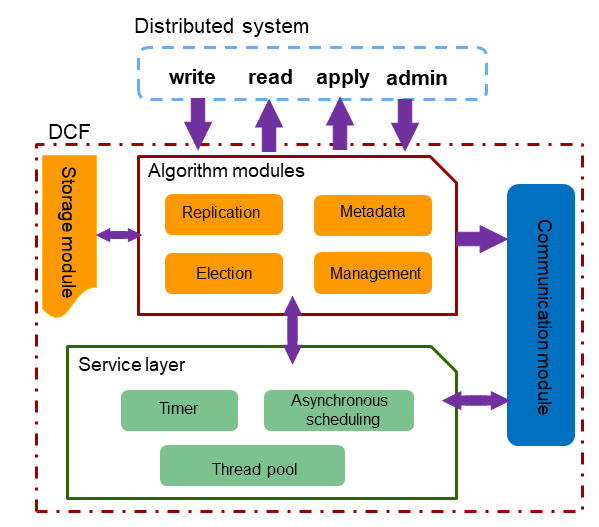
-
Algorithm modules:
Algorithm modules are implemented based on the Multi-Paxos protocol. Based on the service scenarios, and requirements for high performance and ecosystem, DCF has made many function extensions and performance optimization to enrich the functions compared with the basic Multi-Paxos protocol, and the performance is significantly improved in multiple deployment scenarios. It mainly includes a leader election module, a log replication module, a metadata module, and a cluster management module.
-
Storage module:
For specific service scenarios and ultimate performance, the DCF extracts a set of public interfaces for log storage and implements a default high-performance storage module. For specific scenarios or users who have ultimate performance and cost requirements, you can connect the existing storage system to the log storage interface of DCF to meet specific requirements. This is one of the advantages of DCF as an independent third-party library.
-
Communication module:
The communication module is implemented based on the Message Exchange Component (MEC) and provides the communication capability between DCF instances and the asynchronous event processing framework. The main features are as follows: multiple extensible communication protocols, unicast, broadcast, and loopback sending interfaces, asynchronous message processing framework, multi-channel mechanism, multi-priority queue, compression, and batch sending.
-
Service layer:
The service layer is the basis for running the entire DCF and provides various basic services required for program running. For example, lock, asynchronous task scheduling, thread pool service, and timer.
Features
-
Nodes can be added and deleted online, and the leader role can be handed over online.
Based on the standard Multi-Paxos, the DCF supports online node addition and deletion, and leader handover. This is more suitable for building a development ecosystem in a wide range of service scenarios.
-
Priority-based leader election and policy-based majority are supported.
- Policy-based majority: In the classic Paxos theory, data can be submitted after the majority reaches a consensus. However, the majority is not specific and it cannot be guaranteed that one or some nodes can obtain complete data. In actual applications, the nodes that are geographically close to each other have strongly consistent data, but the nodes that are geographically far away from each other are always in a non-strongly consistent state. These nodes cannot be activated as the primary node for city-level disaster recovery. The policy-based majority mechanism enables users to dynamically configure one or more nodes to be strongly consistent and can be activated as the primary node immediately for disaster recovery.
- Priority-based leader election: You can specify the priority of each node. The DCF elects a leader node strictly according to the specified priority. The node with a lower priority is activated only when all the nodes with a higher priority are unavailable.
-
Diversified node roles are provided.
In addition to typical roles such as Leader, Follower, and Candidate, the DCF also supports customized roles, for example, the Passive role (with logs, with data, without the right to be elected, and not participating in the majority voting) and the Log role (with logs, without data, without the right to be elected, and participating in the mkajority voting). With these node roles, DCF supports synchronous and hybrid (synchronous/asynchronous) multi-cluster deployment.
-
Batch & Pipeline
-
Batch: The DCF supports multi-level batch operations, including:
- Combine multiple logs into a single message for sending.
- Combine multiple logs for writing to the disk.
- Combine multiple logs for replication.
Batch operations can effectively reduce the extra loss due to the message granularity and improve the throughput.
-
Pipeline: Before the result of a message is returned, the next message is concurrently sent to the corresponding node. By increasing the number of concurrent messages (pipelines), the latency of each single concurrent request can be effectively reduced and the performance can be improved. DCF uses the asynchronous mode in multiple phases, such as log persistence, network sending, and log replication, to maximize the pipeline performance.
-
-
Efficient flow control algorithm
Batching and pipelining can improve the throughput and performance of the entire system. However, if the batch size is too large, the latency of a single request is too long. As a result, the number of concurrent requests is too large, affecting the throughput and request latency. Therefore, the DCF designs a set of efficient and adaptive flow control algorithms, automatically detects parameters such as the network bandwidth, network sending latency, and number of concurrent requests, and adjusts batch and pipeline parameters to control service traffic injection.
Figure 2 shows the process of the flow control algorithm.
Figure 2 Process of the flow control algorithm
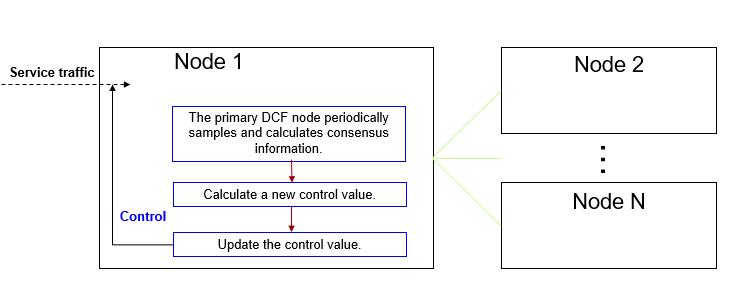
The core algorithm process is as follows:
- The primary DCF node periodically samples and calculates consensus information, including the end-to-end consensus latency, end-to-end consensus log bandwidth, and overall log playback bandwidth.
- Calculate a new control value: The primary node obtains the performance change trend based on the sampling result and historical results, adjusts the control direction and step based on the historical control value and change trend, and calculates a new control value for better performance.
- Update the control value after the control period expires.
- Continuously apply the control value to service traffic to control the frequency of service traffic injection.
Example
Assume that there are three nodes in the cluster and their IP addresses are 192.168.0.11, 192.168.0.12, and 192.168.0.13. The node IDs are 1, 2, and 3, and the node roles are Leader, Follower, and Follower.
To use the DCF component, you need to set enable_dcf to on (disabled by default) and configure DCF config in the configuration file during FusionSphere OpenStack OM installation and deployment.
Obtain the XML file template from script/gspylib/etc/conf/centralized/cluster_config_template_HA.xml.
Each line of information is commented out. The content in bold is related to the DCF. The following is an example:
<?xml version="1.0" encoding="UTF-8"?>
<ROOT>
<!-- Overall information -->
<CLUSTER>
<!-- Database name -->
<PARAM name="clusterName" value="Sample1" />
<!-- Database node name (hostname) -->
<PARAM name="nodeNames" value="node1,node2,node3" />
<!-- Node IP addresses corresponding to the node names, respectively -->
<PARAM name="backIp1s" value="192.168.0.11,192.168.0.12,192.168.0.13"/>
<!-- Database installation directory -->
<PARAM name="gaussdbAppPath" value="/opt/huawei/newsql/app" />
<!-- Log directory -->
<PARAM name="gaussdbLogPath" value="/opt/huawei/logs/gaussdb" />
<!-- Temporary file directory -->
<PARAM name="tmpMppdbPath" value="/opt/huawei/logs/temp" />
<!-- Database tool directory -->
<PARAM name="gaussdbToolPath" value="/opt/huawei/tools" />
<!-- Cluster or database type. A non-distributed cluster is used as an example here, that is, a centralized cluster.-->
<PARAM name="clusterType" value="single-inst"/>
<!-- Whether to enable the DCF mode. on: enable; off: disable -->
<PARAM name="enable_dcf" value="on/off"/>
<!-- DCF configuration information -->
<PARAM name="dcf_config" value="[{"stream_id":1,"node_id":1,"ip":"192.168.0.11","port":17783,"role":"LEADER"},{"stream_id":1,"node_id":2,"ip":"192.168.0.12","port":17783,"role":"FOLLOWER"},{"stream_id":1,"node_id":3,"ip":"192.168.0.13","port":17783,"role":"FOLLOWER"}]"/>
</CLUSTER>
...-
Cluster status query upon installation completion
Use gs_ctl to query the cluster status.
# gs_ctl query –D <data_dir> # gs_ctl query -D /nvme0/gaussdb/cluster/nvme0/dn1 HA state: local role : Primary static connections : 2 db state : Normal detail information : Normal Paxos replication info: paxos write location : 964/87134528 paxos commit location : 964/87134528 local write location : 964/87134528 local flush location : 964/87134528 local replay location : 964/87134528 dcf replication info : {"stream_id":1,"local_node_id":1,"role":"LEADER","term":3,"run_mode":0,"work_mode":0,"hb_interval":1000,"elc_timeout":3000,"applied_index":14300633605."commit_index":14300633605,"first_index":14300625186,"last_index":14300633605,"cluster_min_apply_idx'14300633605,"leader_id":1,"leader_ip":"172.16.137.38","leader_port":17783,"nodes":[{"node_id":1,"id":"172.16.137.38","port":17783,"role":"LEADER","next_index":14300633606,"match_index":14300633605,"apply_index":14300633605},{"node_id":2,"ip":"172.16.137.40","port":17783,"role":"FOLLOWER","next_index":14300633606,"match_index":14300633605,"apply_index":14300633605},{"node_id":3,"ip":"172.16.137.42","port":17783,"role":"FOLLOWER","next_index":14300633606,"match_index":14300633605,"apply_index":14300633605}}}Where:
- dcf_replication_info: DCF information of the current node.
- role: role of the current node. The value can be LEADER, FOLLOWER, LOGGER, PASSIVE, PRE_CANDICATE, CANDIDATE or UNKNOW. The preceding code shows that the current node is a leader node.
- term: election term.
- run_mode: DCF running mode. The value 0 indicates the automatic election mode, and the value 2 indicates that automatic election is disabled.
- work_mode: DCF working mode. The value 0 indicates the majority mode, and the value 1 indicates the minority mode.
- hb_interval: heartbeat interval between DCF nodes, in milliseconds.
- elc_timeout: DCF election timeout period, in milliseconds.
- applied_index: log location that is applied to the state machine.
- commit_index: log location that has been saved by most DCF nodes. Logs before commit_index have been made persistent.
- first_index: location of the first log saved by DCF nodes. This location is moved backward when the DN invokes dcf_truncate. The previous logs will be cleared.
- last_index: location of the last log saved by DCF nodes. This location contains the logs that are stored in the memory of the DCF nodes but are not persisted. Therefore, the value of last_index is greater than and equal to that of commit_index.
- cluster_min_apply_idx: location of the log that has been applied and assumes the smallest index.
- leader_id: ID of the leader node.
- leader_ip: IP address of the leader node.
- leader_port: port of the leader node, for DCF internal use.
- nodes: information about other nodes in the cluster.
-
Online cluster scale adjustment
To add a copy online, run the following command:
# gs_ctl member --operation=add --nodeid=<node_id> --ip=<ip> --port=<port> -D <data_dir>To reduce the number of copies online, run the following command:
# gs_ctl member --operation=remove --nodeid=<node_id> -D <data_dir>If the cluster is normal, a single copy can be deleted within 5 minutes.
-
Forcible minority startup
In case that the majority is faulty, no consensus can be reached based on the Paxos protocol. As a result, the system cannot continue to provide services. In order to provide emergency service capabilities, the minority needs to be started to continue to provide services.
Run the following command to start up the minority:
# cm_ctl setrunmode -n <node_id> -D <data_dir> --xmode=minority --votenum=<num>In the three-copy cluster scenario, if two copies are faulty, data can be submitted as long as one copy is consistent.
Run the following command to resume the majority.
# cm_ctl setrunmode -n <node_id> -D <data_dir> --xmode=normal --votenum=<num> -
Switchover
Primary/standby switchover is supported when one primary and multiple standby database nodes are deployed to implement switchover between AZs. Switchover is performed for maintenance. Before a switchover, ensure that the database instances are running properly, and no catchup between the primary and standby nodes is ongoing after services are stopped.
To promote a standby node to primary, run the following command:
# cm_ctl switchover –n <node_id> -D <data_dir> -
Standby node rebuilding
Full build is supported in primary/standby deployment. After receiving a full build request, the primary DN blocks recycling DCF logs and the standby DN replicates Xlogs and data files from the primary DN. After the standby DN is started, a time point is set for the DCF function to replicate logs.
To start full build, run the following command:
gs_ctl build -b full -D <new_node_data_dir>