- About PTK
- Quick Start
- Guidance
- Preparing Configuration File
- Checking the System
- Deploy Database Cluster
- Manage Clusters
- Show Cluster List
- Show Cluster Status
- Start Database
- Stop Database
- Restart Database
- Rebuild Database
- Switchover
- Failover
- Show Plugin Information
- Install Plugins
- Upgrade Database
- Scale-out Cluster
- Scale-in Cluster
- Show Database HBA
- Set Database HBA
- Show Database Parameters
- Set Database Parameters
- Show Cluster Topology Configuration
- Show Cluster Meta Information
- Update Cluster Comment
- Update Database IP
- Role Management
- Install CM
- Uninstall CM
- Manage Cluster VIP
- Install MogHA Service
- Uninstall MogHA Service
- Rename Cluster
- Create Empty Cluster
- Throw Out A Node
- Takeover A Node
- Manage Cluster
- Uninstall Database Cluster
- Collect OS Information
- Download MogDB Installer
- Encrypt Sensitive Information
- Upgrade PTK
- PTKC
- Compatible With Higher Versions of MogDB
- Reference
- Samples of Configuration Files
- Commands
- ptk
- ptk completion
- ptk view-static-config
- ptk init-cluster
- ptk collect
- ptk rec-guc
- ptk cache
- ptk gen-ptkc
- ptk manage
- ptk demo
- ptk meta
- ptk version
- ptk self
- ptk gen-om-xml
- ptk env
- ptk gen-static-config
- ptk cluster
- ptk cluster createdb
- ptk cluster uninstall-compat-tools
- ptk cluster install-compat-tools
- ptk cluster install-mogila
- ptk cluster rename
- ptk cluster throwout
- ptk cluster takeover
- ptk cluster uninstall-cm
- ptk cluster install-cm
- ptk cluster gen-cert-files
- ptk cluster load-cm-vip
- ptk cluster del-kerberos-auth
- ptk cluster add-kerberos-auth
- ptk cluster uninstall-kerberos-server
- ptk cluster install-kerberos-server
- ptk cluster is-in-upgrade
- ptk cluster upgrade-rollback
- ptk cluster upgrade-commit
- ptk cluster upgrade
- ptk cluster demote
- ptk cluster promote
- ptk cluster refresh
- ptk cluster shell
- ptk cluster modify-comment
- ptk cluster show-config
- ptk cluster set-guc
- ptk cluster show-guc
- ptk cluster set-hba
- ptk cluster show-hba
- ptk cluster scale-out
- ptk cluster scale-in
- ptk cluster uninstall-mogha
- ptk cluster install-mogha
- ptk cluster list-plugins
- ptk cluster install-plugin
- ptk cluster inspect
- ptk cluster failover
- ptk cluster switchover
- ptk cluster build
- ptk cluster status
- ptk cluster restart
- ptk cluster stop
- ptk cluster start
- ptk uninstall
- ptk ls
- ptk install
- ptk exec
- ptk template
- ptk encrypt
- ptk checkos
- ptk download
- ptk candidate
- Troubleshooting
- FAQ
- Release Notes
- Community
- Appendix: YAML Syntax
Upgrade Database
Upgrade refers to that the database binary package and metadata are upgraded to a higher version without data export on the basis of the current cluster.
| Target Version | |||||
|---|---|---|---|---|---|
| 2.0.x | 3.0.0/3.0.1 | 3.0.2+ | 5.0.x | ||
| Current Version | 2.0.x | ✓ | ✗ | ✓ | ✗ |
| 3.0.x | - | ✓ | ✓ | ✓ | |
| 5.0.x | - | - | - | ✓ | |
Notes
- if CM is deployed in the cluster, PTK 1.5.0 or later should be used.
- If compat-tools is currently installed in the cluster, consider uninstalling the current version of compat-tools in order to avoid conflicts with higher versions of the whale plugin.
- 2.0.x version upgrade to 3.0.0/3.0.1 needs to be upgraded to 2.1 first due to the earlier version. 2.0.x version upgrade to 3.0.0/3.0.1 is not supported since PTK does not support upgrade to Preview version.
Restrictions
- A cluster earlier than 2.0 does not support upgrade.
- A cluster of a higher version cannot be upgraded to a lower version.
- PTK does not support upgrade to the preview version (the preview version means that the second number in a version is 1, such as 3.1.0).
- The cluster stream replication parameter
enable_stream_replicationneeds to be set toon. - The cluster status must be normal before upgrade.
In-place Upgrade
The in-place upgrade consists of two phases:
- Upgrade (can be rolled back after the upgrade fails, can be repeated to execute the upgrade command, support for continuous transmission at breakpoints)
- Commit (commit only after the first step of the upgrade is successful, and cannot be rolled back after the commit)
Before upgrading the database cluster, you need to check if the plug-in has been created for the current database cluster with the following command:
ptk cluster -n <CLUSTER_NAME> list-pluginsAfter execution, two tables will be output, the first table represents the list of installed plugins, installed does not mean used in the database.
The second table represents the specific plugins that have been created in each database, if no plugins have been created, the Extension(s) field will be empty.
We need to make sure that there is a value under the Extension(s) field in the second table, the upgrade command is different in different cases.
No Plugin Created
If no plug-ins have been created in the database prior to the upgrade, you can directly specify the new version of the installation package for the upgrade:
ptk cluster -n <CLUSTER_NAME> upgrade [-y] -p <PACKAGE_PATH>Plugin Created
If a plugin is used in the database, it may cause the plugin to be unavailable after the upgrade or the upgrade to fail because the database metadata will change after the upgrade.
So for clusters that used plugins, you need to additionally specify the following parameters to upgrade:
--plugin-dir: The local directory, which holds the pre-downloaded new version of the plugin package (! Please do not change the file name of the downloaded plugin package)--plugin-upgrade-patch: SQL patch package required for plugin upgrade (this parameter does not need to be specified when the target version is MogDB 5.0.2 or later)
ptk cluster -n <CLUSTER_NAME> upgrade [-y] -p <PACKAGE_PATH> --plugin-dir <PLUGIN_DIR>After executing the above commands, PTK will complete the upgrade operation. After the upgrade, the cluster is already running with the new version, at this point, you can verify the new features on the database, and if you encounter any problems, you can roll back the cluster by upgrade-rollback command, and PTK will roll back the cluster to the state of the old version.
ptk cluster -n <cluster_name> upgrade-rollbackIf there is an interruption in the upgrade process that reports an error, you can resolve it by human intervention, and when the problem is resolved, you can continue to complete the upgrade by re-executing the upgrade command.
upgrade-commit
Commit an upgrade, enable the cluster write/read status, and delete the backup file of the old version. After that, the cluster cannot be rolled back.
ptk cluster -n <cluster_name> upgrade-commitRolling Upgrade
PTK 1.4.0 and above support rolling upgrade, but since the rolling upgrade process always upgrades the standby node and does not directly upgrade the primary node, you cannot submit any SQL during the upgrade process, so there are the following two constrains for rolling upgrade:
-
The kernel version of the database before and after the upgrade should be consistent, if not, you need to execute the upgrade SQL, so it can not be supported for the time being;
The output of
Numberfield by runningptk candidate dbis the kernel version number (requires PTK 1.4.0 or later). -
There are no plugins that need to be upgraded;
Process of rolling upgrade
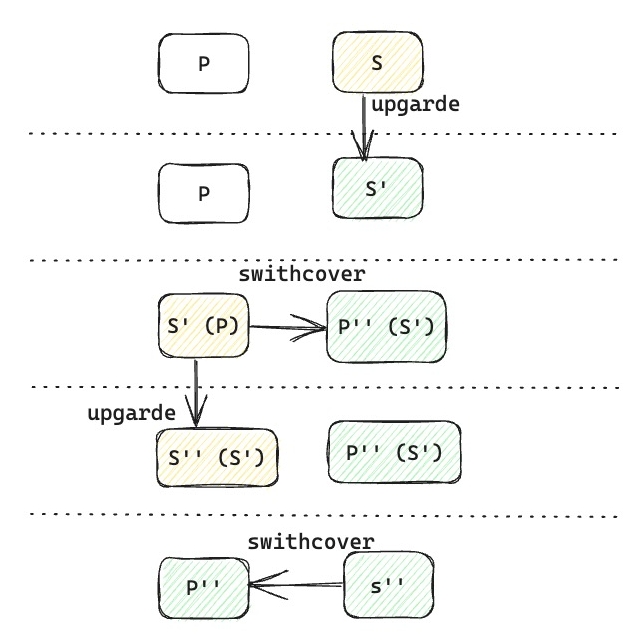
Procedures of rolling upgrade
Take one primary and one standby as an example, assume that the primary IP is IP1 and the standby IP is IP2 in the initial state.
-
Check if the machine status is
Normal.ptk cluster -n <cluster_name> status -
Upgrade standby node in the cluster.
Perform a single-node upgrade of a standby node in the cluster with the
-Hparameter, and the node should be able to temporarily switchover to the primary node to provide services.ptk cluster -n <cluster_name> upgrade -p <new version package> -H <IP2> -
Perform primary/standby nodes switchover.
Switch the upgraded standby node to the primary node and demote the original primary node to the standby node.
ptk cluster -n <cluster_name> switchover -H <IP2> -
Upgrade the original primary node.
ptk cluster -n <cluster_name> upgrade -p <new version package> -H <IP1> -
(Optional) Re-switch the primary node to the original primary machine.
ptk cluster -n <cluster_name> switchover -H <IP1> -
Upgrade commit.
ptk cluster -n <cluster_name> upgrade-commit