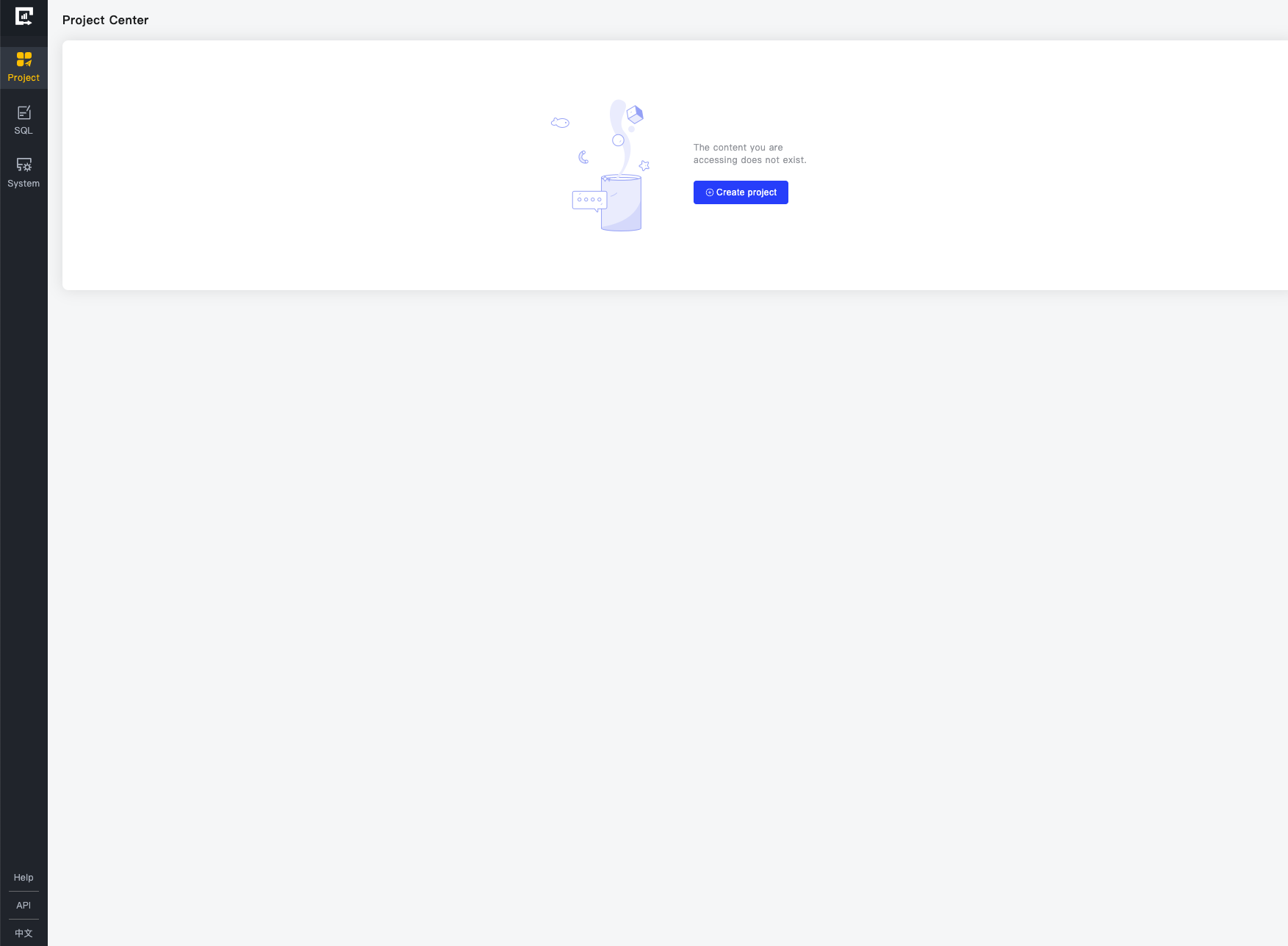v2.0
- Overview
- Environment
- Quick Start
- Configuration
- Commands
- mtk
- init-project
- config
- license
- mig
- show
- sync
- sync-schema
- sync-sequence
- sync-object-type
- sync-domain
- sync-wrapper
- sync-server
- sync-user-mapping
- sync-queue
- sync-table
- sync-nickname
- sync-rule
- sync-table-data
- sync-table-data-estimate
- sync-index
- sync-constraint
- sync-db-link
- sync-view
- sync-mview
- sync-function
- sync-procedure
- sync-package
- sync-trigger
- sync-synonym
- sync-table-data-com
- sync-alter-sequence
- sync-coll-statistics
- check-table-data
- gen
- gen completion
- encrypt
- convert-plsql
- report
- self
- mvd
- usql
- Graphical
- Faqs
- Release
Install
Download
Download the mtkd program of the corresponding platform through Release Record.
Install client
Refer to MTK Environment. And configure the corresponding environment variables
Install MTKD
mkdir /opt/mtkd/
cp mtkd /opt/mtkd/mtkd
chmod +x /opt/mtkd/mtkdApply the license
mtkd license gen
# Copy the email authorization information to /opt/mtkd/license.jsonstart mtkd
Start
./mtkdAccess port 8080 of the deployment machine through a browser.
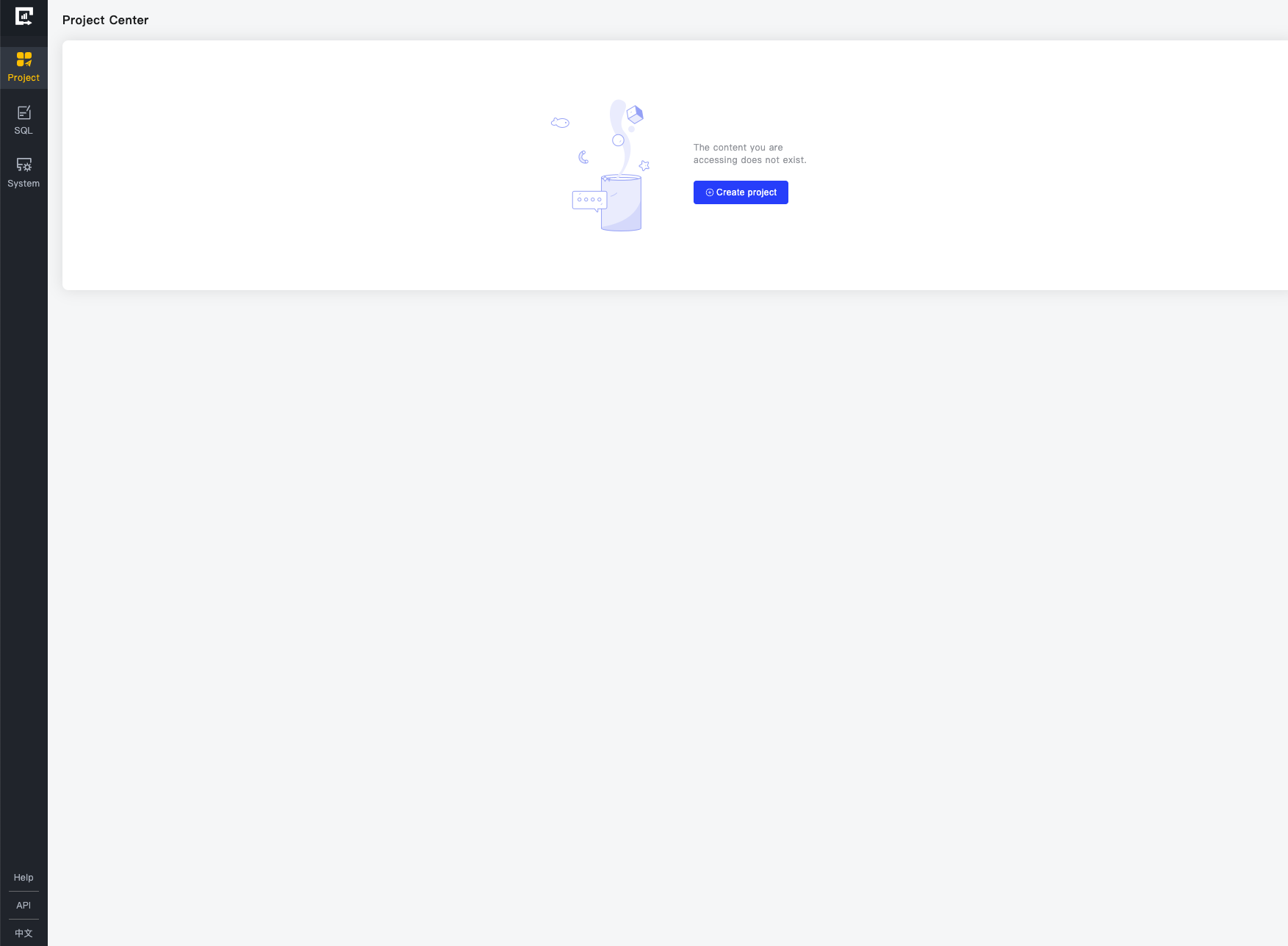
nohup
nohup mtkd &Access port 8080 of the deployment machine through a browser.
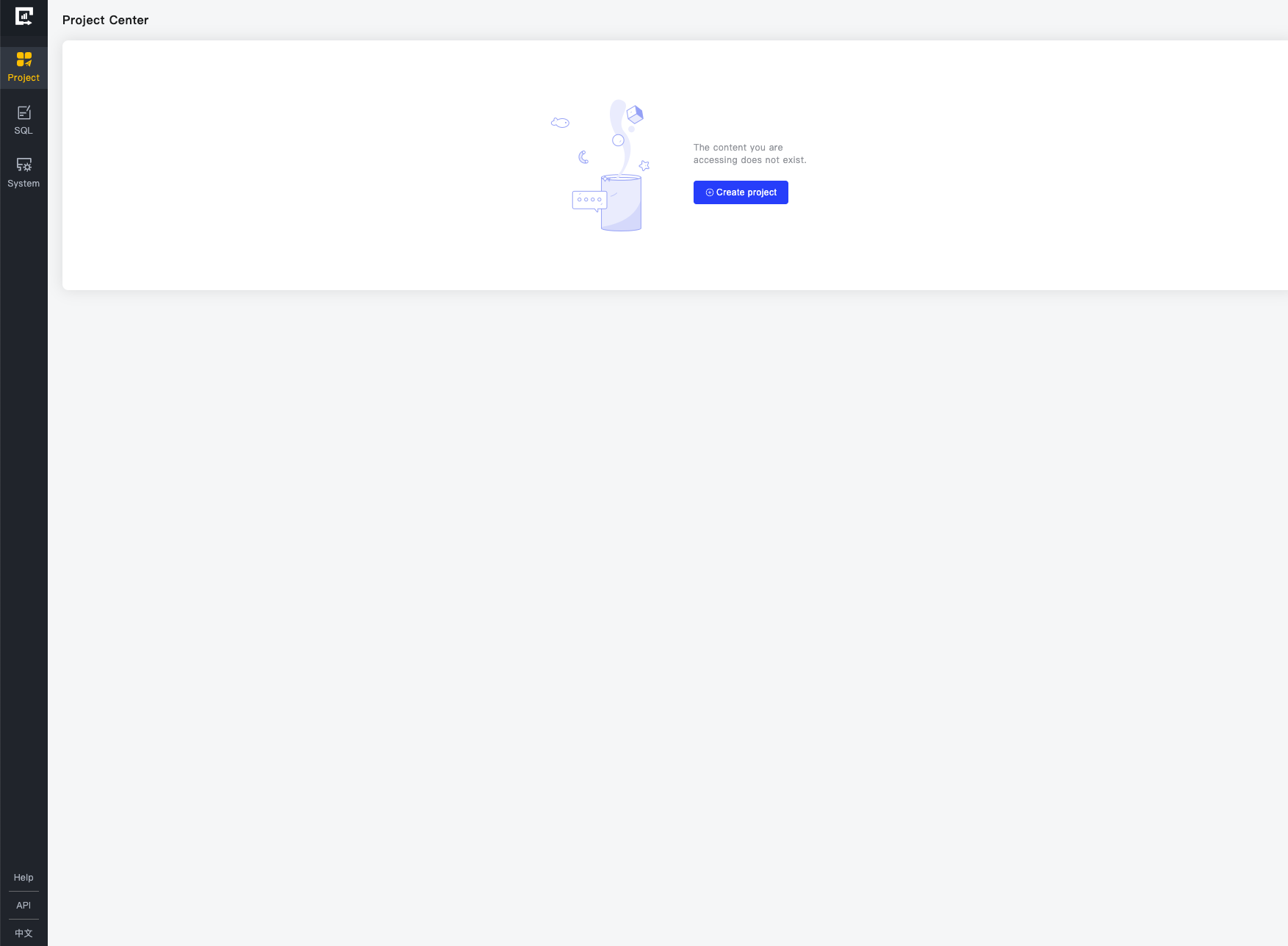
Service
-
vi /etc/systemd/system/mtkd.service
# -*- mode: conf -*- [Unit] Description=mtkd After=network.target [Service] WorkingDirectory=/opt/mtkd # Set Oracle/DB2 Lib Environment="LD_LIBRARY_PATH=" ExecStart=/opt/mtkd/mtkd --httpAddr=:8080 --logDir=/opt/mtkd/logs --dbDir=/opt/mtkd/ Restart=on-failure [Install] WantedBy=multi-user.target -
Start Services
systemctl status mtkd systemctl enable mtkd -
Access port 8080 of the deployment machine through a browser.