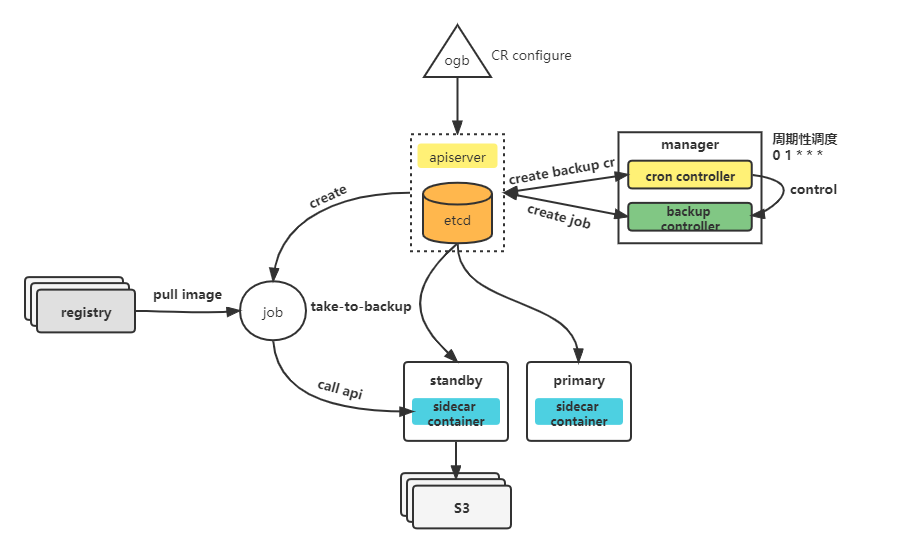- About MogDB Stack
- Quick Start
- Installation
- Tutorial
- Architecture
- References
- Client
- mgo
- mgo create
- mgo create mgorole
- mgo create mgouser
- mgo create cluster
- mgo show
- mgo show k8s
- mgo show mgorole
- mgo show mgouser
- mgo show cluster
- mgo show restore
- mgo delete
- mgo delete mgorole
- mgo delete mgouser
- mgo delete cluster
- mgo delete backup
- mgo delete k8s
- mgo scale
- mgo scaledown
- mgo switch
- mgo update
- mgo update mgorole
- mgo update mgouser
- mgo update cluster
- mgo version
- mgo addk8s
- mgo localk8s
- mgo backup
- mgo backup detail
- mgo restore
- mgo minio
- mgo minio object
- mgo minio object ls
- mgo minio object stat
- mgo minio object getf
- Server
- Client
- FAQ
- Release Note
Backup Management
MogDB Operator provides both full backup and incremental backup.
MogDB Operator provides two backup methods: physical backup and logical backup.
MogDB Operator provides two types of backup storage, posix and s3.
Backup Configuration
If you need to customize the backup configuration, you need to modify the MogDB cluster manifest backup spec, please refer to backup spec.
Note: The backup-related configuration here is the global backup configuration for this cluster, some configurations can be specified separately in the backup CR, please refer to backup CRD References.
The configuration of the physical backup is as follows, please refer to GSBaseBackup:
apiVersion: mogdb.enmotech.io/v1
kind: MogdbCluster
spec:
backup:
# Physical backup
GSBaseBackup:
# Backup strategy
backupSchedule: "0 */1 * * * ?"
# Retain the historical maximum number
backupScheduleHistoryLimit: 5
# Backups are stored as posix by default
# If you want to enable the s3 method of storing backups, populate the following configuration
s3:
region: ""
bucket: ""
provider: ""
endPoint: ""
secretName: ""The configuration of the logical backup is as follows, please refer to GSDumpAll:
apiVersion: mogdb.enmotech.io/v1
kind: MogdbCluster
spec:
backup:
# Logical backup
GSDumpAll:
# Backup strategy
backupSchedule: "0 */1 * * * ?"
# Retain the historical maximum number
backupScheduleHistoryLimit: 5
# Backups are stored as posix by default
# If you want to enable the s3 method of storing backups, populate the following configuration
s3:
region: ""
bucket: ""
provider: ""
endPoint: ""
secretName: ""backup CR
To back up a MogDB cluster on Kubernetes, users can create a custom backup CR object based on backup CRD References to create a custom backup CR object to describe a backup.
We also provide you with backup CR Demo for your reference.
Architecture